Load Balance Tactio Altera-lb121
-
Recently Browsing 0 members
- No registered users viewing this page.
-
Topics
-
-
Popular Contributors
-
-
Latest posts...
-
14
Report Taiwanese Traveler Caught with $210,000 in Gold at Hanoi Airport
Where was he headed? Gold smuggling in Asia is quite a common thing to realise arbitrage profits between the price of physical gold in different countries due to regulations and taxes. You can legally buy gold and transport it (probably illegally) across border, sell it, and pocket the difference based on price differentials. Arbitrage on the same day market, as opposed to speculation. They still run the risk of intraday fluctuations. I believe Japan is a popular destination. -
11
Report Cannabis Chaos: 12,000 Thai Shops Face Closure Under New Rules
Is Thaksin behind this? -
2
Crime Armed Robbers Steal 3.4 Million Baht in Crypto Scam in Bangkok Mall
Always do your risk assessment before bringing a bag of cash to a carpark trade 🤔 -
3
Do Phuket condos actually go up in price over the years?
Thailand in general, is not a year on year capital gain market. its a buy to live in or rental investment market, there are even specific taxes to stop flipping properties for profit. Thailand has one of the highest home ownership rates in the world, around 70-80%, and new stock is always being built so there is never a supply problem to push prices up. Actual prices can often be the same as 10 years later. There are always stupid listed prices that are never achieved so foreigners see that as the market going up. Foreigners often think the Thai market is just like home with percentage gains every year, and they often pay way over what a property is worth, only to find out years later they paid to much and have no chance of selling. -
-
63
Kasikorn Bank App: Facial Recognition required for certain transactions/functions from Jul 2
If you read what's written in the app, you'll notice that there it's just "limit". Apparently, any, whatsoever. Not that of 50k
-
-
Popular in The Pub





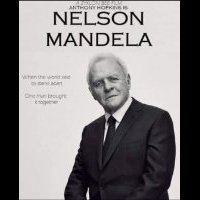



.thumb.jpeg.d2d19a66404642fd9ff62d6262fd153e.jpeg)
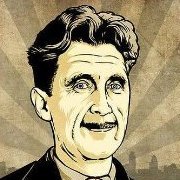


.thumb.gif.f2b60562ccd66416fde1100e5c584069.gif)




Recommended Posts
Create an account or sign in to comment
You need to be a member in order to leave a comment
Create an account
Sign up for a new account in our community. It's easy!
Register a new accountSign in
Already have an account? Sign in here.
Sign In Now