Extra Internal Storage
-
Recently Browsing 0 members
- No registered users viewing this page.
-
Topics
-
-
Popular Contributors
-
-
Latest posts...
-
183
Pattaya Condos: History and Future
I did not cherry pick. I went to the Baht Sold website. The Vision Condo was at the top because it was a featured property. I guess this means the advertisers pays the website to always have the ad at the top of the page for a period of time. Here's the link. https://www.bahtsold.com/quicksearch2?c=11&ca=88&pr_from=0&pr_to=NULL&top=0&s= Never heard of The Vision. Never set foot in the pace. I Googled "The Vision Condo Pattaya" and at the top was the below website. (it was the first website that wasn't Google sponsored) https://www.thailand-property.com/condo/3176/the-vision At the top of this website it said the below, and I cut and pasted it. The Vision Pattaya , Chonburi FOR SALE (35 units ) starting from ฿ 1,995,000 FOR RENT (6 units ) starting from ฿ 12,500 This a completely random look at the condo block. No cherry picking. I then scrolled down and saw a condo block in Wongamat. The OP mentioned Wongamat in a few posts, so I did the same. It's called The Riviera Wongamat. I cut and pasted also. https://www.thailand-property.com/condo/2985/the-riviera-wongamat The Riviera Wongamat Pattaya , Chonburi FOR SALE (228 units ) starting from ฿ 2,300,000 FOR RENT (122 units ) starting from ฿ 12,000 One was completely random, the other I stumbled across on the same first page of Baht Sold, and it it in Wongamat. No cherry picking. Regardless of what you think of my posting style, which I couldn't care less about, have I made the above up, or it it there for you to see for yourself with your own eyes? -
23
-
23
Report Swede, Aussie Found Dead Hours Apart in Same Pattaya Condo
on its way to Samarra ? -
98
Current Status of Thailand's Cannabis Law Changes
I had to throw away 250g of good quality bud years ago. Found some mould in the jars, read that smoking it can pass the mould into your lungs and I didn't want to do that to myself or anyone else so it had to go. That was a very surreal moment in my life, especially considering how skint I was -
32
Report Bangkok Dining Costs Surge: Eating Out a Luxury for Many
I think we are finding in all districts outside Bangkok, where people are on much lower wages and more price-conscious, that what sellers are doing to make ends meet is cutting down on portion sizes. -
4
Had our first motorbike accident.... feel more Thai now
I was in the same position. I went out and bought a small truck.
-
-
Popular in The Pub



.thumb.jpg.3ee24d9400fb02605ea21bc13b1bf901.jpg)
.thumb.jpeg.d2d19a66404642fd9ff62d6262fd153e.jpeg)




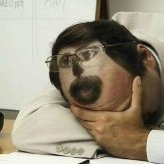



Recommended Posts
Create an account or sign in to comment
You need to be a member in order to leave a comment
Create an account
Sign up for a new account in our community. It's easy!
Register a new accountSign in
Already have an account? Sign in here.
Sign In Now