Windows Died
-
Recently Browsing 0 members
- No registered users viewing this page.
-
Topics
-
-
Popular Contributors
-
-
Latest posts...
-
102
The face of Dem lunatics …
Grasping at straws.... The crime becomes one of the first degree, and a felony, when an individual commits the crime of falsifying business records in the second degree, and when his or her intent to defraud includes an intent to commit another crime or to aid or conceal the commission thereof. See https://www.jdsupra.com/legalnews/anatomy-of-a-falsifying-business-7455783/ -
37
Report Swede, Aussie Found Dead Hours Apart in Same Pattaya Condo
My youngest son had demons as he called them in his head and on his shoulders. Took his own life in his elder brother bedroom 29th December, 2016. He left children who still grieve for their dad, this Dad grieves for a son who will forever be 27. Suicide is a permanent solution to a temporary problem -
107
Report British Tourist Attacked in Chiang Mai Over Karaoke Bill Dispute
I disagree. Back in 2003 ahead of my first visit I bought what was called a 'Lonely Planet'. It was all in there in the 3rd or 4th chapter long before serious Internet and Facebook, Thai Visa.com etc. Long before I even set my first foot down on the ground in Don Muang airport I knew about K-bars which is why I've never been in one. (LP also told me about the bridge across to the railway, where I took the train to Ayuthaya for 9 baht. Spent 3 days there marveling at night markets, boat trips, temples, elephants and dragon boat races with a side trip to Lop Buri. An absolutely enchanting way to enter Thailand - probably still is for newbies. Then I moved on to CM for 3 weeks where I didn't scud around K-bars.) Anyway to try leaving any venue without paying is asking for a good kicking. Call the police who will at least help you 'negotiate' the price down. But pay you must. -
12
Report Cannabis Clash: Small Businesses Fear Monopoly Under New Rules
You missed the part where the concern was about farmers being able to meet the requirements for supplying to shops that are allowed to sell weed so it is not just non-medical users being targeted: "rule could marginalise small farmers unable to meet the medicinal-grade standards required" -
159
USA immigration and customs enforcement ,protecting the homeland…News
Criminal illegals aren’t welcome in the USA. New sheriff in town. -
125
What Would Make You Leave Thailand, Permanently?
Demise of the Democratic party.
-
-
Popular in The Pub


.thumb.jpeg.d2d19a66404642fd9ff62d6262fd153e.jpeg)






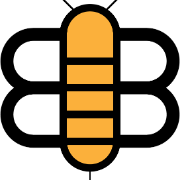

Recommended Posts
Create an account or sign in to comment
You need to be a member in order to leave a comment
Create an account
Sign up for a new account in our community. It's easy!
Register a new accountSign in
Already have an account? Sign in here.
Sign In Now