How Can I Share A Dial-up Connection On A Lan?
-
Recently Browsing 0 members
- No registered users viewing this page.
-
Topics
-
-
Popular Contributors
-
-
Latest posts...
-
5
Tommy Robinson love him or Hate him.
Do you live in the UK Will b good ? by the way that was 6 yrs ago he get many votes now for calling out the Goverments lies and two tier policing. -
368
UK Mohammed Fahir Amaaz & Muhammad Amaad on Trial over Manchester Airport Clash
You video won't load but I agree with you Barra. I read the reports from today and their excuses are laughable. But, "at last a news report"? I read about it today on the BBC news site as part of their regular reporting by the way - where all their main reports have been. Anyway, their squirming and excuses are ridiculous and I hope this all gets taken in to account at their sentencing. Wow, I agreed with Barra. -
154
Crime Foreigner Buries Dog Alive in Shocking Phuket Incident
or perhaps.. he did bury the head but did not make it deep and the dog pushed its head up out of the loose ground. Or maybe it is just simply a zombie dog. -
50
Transport Bangkok Cops Denied BTS Entry Over Gun Rules: Poll
There have been a lot of crimes committed by cosplay criminals wearing fake police uniforms. The BTS is right to demand their firearms licenses, although cops don't need a carry license. -
2
-
9
Report Paetongtarn Shinawatra Vows to Restore Faith in Thai Buddhism
Excuse me.......everyday thank you very much.
-
-
Popular in The Pub


.thumb.jpg.d9f3e54432a0ae65f4d5beb0d2d122ce.jpg)


.thumb.jpeg.d2d19a66404642fd9ff62d6262fd153e.jpeg)




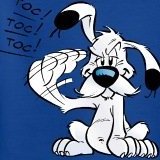


Recommended Posts
Create an account or sign in to comment
You need to be a member in order to leave a comment
Create an account
Sign up for a new account in our community. It's easy!
Register a new accountSign in
Already have an account? Sign in here.
Sign In Now