Doing My Head In, Page Loads As Gobbledygook
-
Recently Browsing 0 members
- No registered users viewing this page.
-
Topics
-
-
Popular Contributors
-
-
Latest posts...
-
-
212
Report Thai Woman's Bold Demand for 1 Million Baht Sparks Online Debate
Oh dear it is spelt = Colonization The Brits never 'colonized' Thailand -
3,158
ICE vs EV, the debate thread
https://autolifethailand.tv/byd-seal-5-dm-i-plug-in-hybrid-8aug-2025-thailand/ -
2
UK Elite Forces Demand Justice: Special Units Unite Against Legal Pursuit of Veterans
If you think about it : How would you protect a unit that was established to think for itself and act on its own iniative behind enemy lines...That's right ..every now and again ..an investigation would have to be mounted just to prove that they are being monitored and following human rights standards...Can you imagine if there were no investigations ? the out cry would be UK doesnt have control of its forces . Suffice to say - it does matter how our govt erode confidence and undermine our elite forces, but i would remind them that they are not actually fighting for the govt - but the people the govt represent . And we think and know they are the best elite force in the world . -
98
No male Thai friends after years of living here? Help for the lonely farangs left out.
The only true friend I have is the one I see in the mirror all the rest are acquaintances regardless of nationality -
-
-
Popular in The Pub









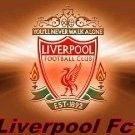


Recommended Posts
Create an account or sign in to comment
You need to be a member in order to leave a comment
Create an account
Sign up for a new account in our community. It's easy!
Register a new accountSign in
Already have an account? Sign in here.
Sign In Now