Can't Install My Edge 3g Modem With Windows 7
-
Recently Browsing 0 members
- No registered users viewing this page.
-
Topics
-
-
Popular Contributors
-
-
Latest posts...
-
84
Trump Town
How federal district courts handle cases • Federal district courts are the trial courts for the U.S. federal system. • If a plaintiff files a case, the court must accept it if: 1. Subject matter jurisdiction exists (e.g., federal question, diversity jurisdiction). 2. Proper procedural rules are followed. • If the filing is improper (e.g., wrong venue, missing jurisdiction), the court may: • Dismiss the case for lack of jurisdiction. • Dismiss for failure to state a claim. • Transfer it to another court. • Or issue summary judgment or dismissal at various pretrial stages. https://www.uscourts.gov/about-federal-courts/court-role-and-structure/about-us-district-courts#:~:text=What Types of Cases are,caseload data to previous years. -
129
Trump has abandoned the Ukraine.
Trumps just told annouced he will supply arms not to Ukraine directly but to Nato. So as Putin has said many times he will defend Russia against any threats from Nato. He is going to be busy sending Patriots to the ukraine and other weapons to Nato. He also said he could end the war between Russia and the Ukraine, well that was four Months ago. -
92
Do you know your wife/girlfriends body count?
That tension does suggest it does matter. -
141
Economy Trump's Tariff Troubles: Thai Academic Sounds Alarm on Key Issues
I didn’t realize that ME conglomerates were buying up agricultural land (or trying to….did they succeed?). Thailand (or any other country) would be foolish to sell off assets like that. Should just stick with condos for retirees. -
141
Economy Trump's Tariff Troubles: Thai Academic Sounds Alarm on Key Issues
Millions of Americans living in the US will lose access to Medicare in the future due to Trump's big ugly bill. But like a real MAGA member you again only care about your own -
27
Report Special Immigration Lanes Unveiled as Thailand Courts Chinese Families
Will there be a special channel for Chinese scammers?
-
-
Popular in The Pub





.thumb.jpeg.d2d19a66404642fd9ff62d6262fd153e.jpeg)



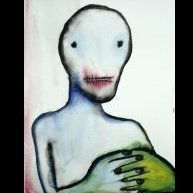
Recommended Posts
Create an account or sign in to comment
You need to be a member in order to leave a comment
Create an account
Sign up for a new account in our community. It's easy!
Register a new accountSign in
Already have an account? Sign in here.
Sign In Now