Windows 7 Administrator Rights Problems
-
Recently Browsing 0 members
- No registered users viewing this page.
-
Topics
-
-
Popular Contributors
-
-
Latest posts...
-
16
I was sexually assaulted on a plane
Obviously you seem a bit provoked again, and takes the abusers side, That’s not nonsense, and afterall you always make shady treads dont you -
2
Beloved 'Compassionate Judge' Frank Caprio Passes at 88
@hotandsticky So was "Turn 'em loose Bruce." -
16
I was sexually assaulted on a plane
Stop talking nonsense, the guy was caught and paid the price. Clearly he faced the consequences. The sick thing is how this woman thinks she's entitled to tens of thousands of pounds from the tax payer because she's had a hand down her trousers. -
0
How does Bangkok Bank work for retirees who have a pension?
Assume you have a pension of say 80k Baht per month. 80x12 = 960,000. That puts you beyond having to have any money in the bank account. Yet immigration still wants a letter showing your balance from Bangkok Bank. Do they still lock money? And how much? -
33
Do you still use tukcom mobile floor
I think....and please...dont quote me ...but in all my wisdom I have been told or perhaps should I say informed that if the mere mortal goes outside tukcom he may in fact receive half price services -
7
-
-
Popular in The Pub



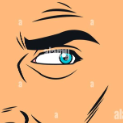



Recommended Posts
Create an account or sign in to comment
You need to be a member in order to leave a comment
Create an account
Sign up for a new account in our community. It's easy!
Register a new accountSign in
Already have an account? Sign in here.
Sign In Now