Facebook -- What Is It Doing In The Background?
-
Recently Browsing 0 members
- No registered users viewing this page.
-
Topics
-
-
Popular Contributors
-
-
Latest posts...
-
-
49
Report Thailand Tightens Cannabis Laws, Dispensaries Must Transform
I believe Thailand's vision of a few dispensaries open and spread throughout the city, being discreet and blending into the surroundings didn't materialize. Then the problem and pressure from destination countries for smugglers asking Thailand for change. I would have made it a lottery draw for X amount of licenses/permits. Can't be open within X distance of a school or Temple. Promotion and Advertising material would be limited to in shop, none front shop window locations. I believe Thai, public, and tourist acceptance would have been higher. I haven't experienced any more nuisances from neighbors who smoke, eat the drug vs. people who drink. Unfortunately as mentioned with Thai culture and the oversight and Policing required the changes had to occur at the Government level. My question is if a dispensary owner who signed a multi year lease would be allowed to break/cancel any remaining portion once the law/requirements are active? -
25
-
28
UK Diane Abbott Breaks Ranks Over Terror Law Targeting Palestine Action Group
The Terrorism Act 2000 is there for a reason. But hey, got it, you are now arguing against the Terrorism act 2000 and have joined Diane Abbot in her isolated rambles. -
10
Crime Two Women Arrested in Khon Kaen for Sharing Explicit Videos Online
They found that the woman who appeared in the video of the account “Earn” was Ms. Ariya, 25 years old, residing in Mueang District, Khon Kaen Province, and the woman who appeared in the video of the account “Nookie Top onlyfans 1.8%” was Ms. Paphasarin, 32 years old, residing in Mueang District, Samut Prakan Province. -
49
Report Thailand Tightens Cannabis Laws, Dispensaries Must Transform
Those "illegal shops" are legal... people invested their savings in those legal businesses and then the out of touch government compounds their blunders with these new insane regs. How many billions of baht will be lost due to this shortsighted idiocy? BTW I last puffed in 1985 and have maybe 2 glasses of wine a year
-
-
Popular in The Pub



.thumb.jpeg.d2d19a66404642fd9ff62d6262fd153e.jpeg)





.thumb.png.59631667ecf82c97db947523760c9cdd.png)

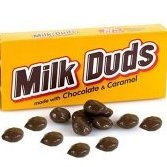

Recommended Posts
Create an account or sign in to comment
You need to be a member in order to leave a comment
Create an account
Sign up for a new account in our community. It's easy!
Register a new accountSign in
Already have an account? Sign in here.
Sign In Now