-
Recently Browsing 0 members
- No registered users viewing this page.
Announcements
-
Topics
-
Latest posts...
-
1
Pheu Thai seeks easier referendum rules amid legislative clash
Pheu Thai are not the ruling party. The coalition formed the government. -
7
THAILAND LIVE Thailand Live Tuesday 5 November 2024
Crash Claims Life of Woman After Motorcycle Collides with Unmarked Road Works: Pathum Thani A crash occurred late night, when a 45-year-old woman lost her life after her motorcycle struck a pile of stones placed as the only barrier around an uncovered drainage pipe on a local road. The incident took place near the entrance of a village on Khlong Luang 10 Alley in Khlong Luang District, Pathum Thani. Full story: https://aseannow.com/topic/1342604-crash-claims-life-of-woman-after-motorcycle-collides-with-unmarked-road-works-pathum-thani/ -
0
Crash Claims Life of Woman After Motorcycle Collides with Unmarked Road Works: Pathum Thani
A crash occurred late on November 4, when a 45-year-old woman, Ms. Monrada Phothong, lost her life after her motorcycle struck a pile of stones placed as the only barrier around an uncovered drainage pipe on a local road. The incident took place near the entrance of a village on Khlong Luang 10 Alley in Khlong Luang District, Pathum Thani. According to investigating officer Police Lieutenant Teerayut Panpong, of the Khlong Luang Police Station, the accident happened at approximately 23.00. Emergency responders, including medics from Thammasat University Hospital, Ruamkatanyu Foundation volunteers, and Hon Sokun Rescue, quickly arrived at the scene. Upon arrival, authorities found the drainage pipe excavation site scattered with cement debris and stones around its opening, with no barriers or lights. Evidence showed clear skid marks on the road, suggesting Ms. Monrada’s motorcycle slid upon impact. Her body was found a short distance away from her overturned Yamaha motorcycle, which bore a Bangkok license plate. Witnesses on the scene provided further insight. Mr. Rattanabodin Chukacharoenroj, 29, stated that as he was driving home, he noticed the motorcycle lying in the middle of the road, with the injured woman nearby. He immediately called the emergency number, and helped Ms. Monrada who had not yet succumbed to her injuries. The casualty died before emergency responders could arrive. Mr. Rattanabodin speculated that she may have tried to swerve to avoid a speed bump and collided with the stone pile marking the excavation site, though he was unaware when the drainage work had commenced. A colleague of the deceased shared that Ms. Monrada had just finished her shift and was en route home at the time of the incident, taking her normal route. Following the initial investigation, Lt. Teerayut Panpong documented the scene and directed Ruamkatanyu Foundation volunteers to transport Ms. Monrada’s body to Thammasat University Hospital for a thorough forensic examination. Further investigation will be conducted to determine liability in the case and whether safety precautions were sufficient at the drainage site. Picture from responders. -- 2024-11-05 -
279
Is Trump going down?
Kamala has gone down many times to move up in her career 😐 -
31
Will the world end if either Trump or Harris is elected on Nov. 5th?
The world will not end, but it will be a very sad and greatly diminished place if Trump wins again. He needs to be in prison, not the White House. -
10
Private car blocks emergency vehicle, patient dies in Samut Prakan
Yeh fire trucks do it often but they are obviously big trucks with fender guards -
279
Is Trump going down?
And the canned answer you receive from Trump supporters is that we don't care that he is insane or whatever -- we just like his policies. -
10
Private car blocks emergency vehicle, patient dies in Samut Prakan
I was in Italy and watched an ambulance ram a car, and drive it right off the road. These vehicles should be equipped with massive fender guards and be entitled to do whatever they need to do, to vehicles blocking their path. I would go a step further. Have a paramedic equipped with a graffiti stencil kit, that says I am a social outcast and would not move my car for someone who was dying. Spray them! Shame them!- 1
-

-
-
Popular in The Pub
.png.3b3332cc2256ad0edbc2fe9404feeef0.png.8488ab72b8bb2e508209bfe3211b6e08.png)

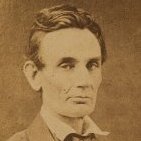



.thumb.jpeg.d2d19a66404642fd9ff62d6262fd153e.jpeg)

Recommended Posts
Create an account or sign in to comment
You need to be a member in order to leave a comment
Create an account
Sign up for a new account in our community. It's easy!
Register a new accountSign in
Already have an account? Sign in here.
Sign In Now