Pc Tech
-
Recently Browsing 0 members
- No registered users viewing this page.
-
Topics
-
-
Popular Contributors
-
-
Latest posts...
-
22
Tourist visa at Laos Thai embassy
Just to add into this discussion: The "safe entry" cost also goes up the longer your history of stays are. So in the long run, if you really love thailand (as many of us here do), try to get on a more long term visa solution. I got a really hard time from the IO last time at the airport, even though I had stayed in my home country for over 5 months. I am now on a DTV (workcation category). It just got to the point where it was too much of a hassle, and the constant worry in the back of my head that they would not let me in. Good luck on your travels! -
70
Crime American Man Arrested at Phuket Airport for Smuggling 6 kg of Heroin
off topic post removed -
1
Report Cave Mystery: Russian Mum & Kids Found Living in Indian Wilderness
Knock knock. Whose there? Nina Katrina Nina Katrina who? Nina lace to hide from Indian immigration -
5
Crime Russian Teen Nabbed in Midnight Pattaya Graffiti Plot
Ship them off the California with no papers. -
105
Beating children
Don’t American kids have to walk through metal detectors and have armed visual security on schools? Growing up in a country where not the police carried weapons at all, but things changes here to slowly, -
2
Report Pattaya Police's Heroic Bike Push Thrills Stranded Tourists
Nice story! And great to see Russians smiling too; not the most common of occurrences.
-
-
Popular in The Pub




.thumb.jpeg.d2d19a66404642fd9ff62d6262fd153e.jpeg)





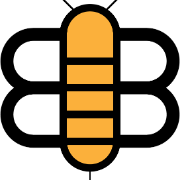


Recommended Posts
Create an account or sign in to comment
You need to be a member in order to leave a comment
Create an account
Sign up for a new account in our community. It's easy!
Register a new accountSign in
Already have an account? Sign in here.
Sign In Now