Dvd Ripper
-
Recently Browsing 0 members
- No registered users viewing this page.
-
Topics
-
-
Popular Contributors
-
-
Latest posts...
-
197
USA Maxwell Clears Trump: DOJ Considers Releasing Interview
Who are you to know? Same you know All women are the real abusers? -
8
UK Police Commissioner: Minister Tried to Silence Me Over Riots
Jones, the Tory mayoral candidate for Hampshire and IOW says that the Southport riots erupted because of immigration. Well, they weren’t until Farridge stirred things up by saying that he was “just asking questions “ about the immigration status of the murderer of those poor little girls. Rumors abounded that the murderer had arrived the previous week on a small boat. The truth is that the murderer was a British citizen born and bred. When challenged for a credible source for these rumors ,Farridge said “ Andrew Tate (Tait?)”. This was all the knuckle dragging, far right thugs needed. Hence, the ensuing mayhem became known as the “ Farridge riots”. -
21
Help needed please!
If you need help uninstalling avast, you can follow this video Windows built in security tools (defender or windows security or whatever it's called these days) should be perfectly fine for keeping you safe. However I'm skeptical that you really do have drivers that need updating; that sounds suspiciously to me like you're seeing some scam adverts on a website that are trying to trick you into downloading malware. Be careful clicking on things that tell you your computer is having issues - especially if you did nothing to actually ask your computer if it's feeling poorly. -
197
USA Maxwell Clears Trump: DOJ Considers Releasing Interview
Do you really think a man who control people, do not have files? How coloured can you be? Every professional in any business make notes and reports of everything they do and have done. -
197
USA Maxwell Clears Trump: DOJ Considers Releasing Interview
Virginia Giuffre was certainly a common whore. She even lived with a pimp before she met Epstein. And she certainly enjoyed the trips to Thailand to learn massage and the many tens of thousands of dollars Epstein paid her for her sexual services. She wasn't just a whore of course, she also helped recruit other girls for Epstein's harem. So she was an accomplice to the crimes, but was never charged. -
18
Crime Chinese Tourist Robbed of ฿8000 After Night with Pattaya Bargirl
Some ladies do charge 8,000 baht for a night's service – perhaps he forgot to ask about her service-price – some ladies even charge more, some even much more; so in way 8,000 baht is a modest price for an amazing Thailand experience...
-
-
Popular in The Pub









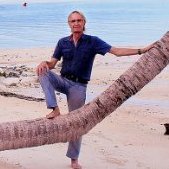

Recommended Posts
Create an account or sign in to comment
You need to be a member in order to leave a comment
Create an account
Sign up for a new account in our community. It's easy!
Register a new accountSign in
Already have an account? Sign in here.
Sign In Now