Need A New Adsl Gateway
-
Recently Browsing 0 members
- No registered users viewing this page.
-
Topics
-
-
Popular Contributors
-
-
Latest posts...
-
18
Report Chiang Mai Man Arrested for Bizarre Nude Motorbike Ride
Slowly but surely, Pattaya is cleaning up and Chiang Mai will be that place -
58
Tourism Chaos Erupts: Hotels Back Out of Thai Government Tourism Scheme
Report the truth. Running of the Bulls at the Festival de San Fermin in Pamplona, Spain is chaos erupting. Hotels backing out of a scheme is a strategic business decision, a fart in a mud puddle. -
31
Where can patients smoke their meds?
Can't he simply be responsible and walk, or take public trans. -
17
THAILAND LIVE Thailand Live Sunday 6 July 2025
Woman Thought Dead Suddenly Wakes as Rescue Team Prepares to Move Body Picture courtesy of Khaosod. A 49-year-old woman who was believed to have taken her own life by hanging herself from a door, shocked rescue workers and neighbours after regaining consciousness just as her body was about to be transported for post-mortem examination. The miraculous moment unfolded in front of stunned witnesses in Plutaluang Subdistrict, Sattahip District, on the morning of 5 July. Full story:https://aseannow.com/topic/1365852-woman-thought-dead-suddenly-wakes-as-rescue-team-prepares-to-move-body/ -
0
Community Woman Thought Dead Suddenly Wakes as Rescue Team Prepares to Move Body
Picture courtesy of Khaosod. A 49-year-old woman who was believed to have taken her own life by hanging herself from a door, shocked rescue workers and neighbours after regaining consciousness just as her body was about to be transported for post-mortem examination. The miraculous moment unfolded in front of stunned witnesses in Plutaluang Subdistrict, Sattahip District, on the morning of 5 July. Police Lieutenant Colonel Boonsong Yingyong, an investigator at Plutaluang Police Station, received an emergency report around 09:00 and responded to the scene alongside officers from the Rojanatham Sattahip rescue foundation. At the scene, the woman was found unresponsive and not breathing, with all signs pointing to a fatal outcome. Near her lay her 15-year-old autistic son, crying and calling out in distress. Initial assessments confirmed no signs of life, prompting rescue workers to begin preparing the body for transfer to a hospital morgue. Neighbours identified the woman only as Ms. A, a local vendor who had been single-handedly raising her son. According to witnesses, Ms. A had recently taken on immense financial stress after standing as a guarantor for a friend’s informal loan from a notorious underground lending group. When the friend absconded without repaying the debt, Ms. A became the target of relentless harassment by debt collectors. Already struggling to provide for her child with little income, the burden reportedly drove her into severe emotional distress, ultimately leading to the incident. However, after more than an hour of investigation of the scene, just as the team prepared to move her body, Ms. A unexpectedly opened her eyes and began to respond. Rescue workers were visibly shaken but quickly jumped into action, stabilising her and rushing her to Sattahip Km.10 Hospital for urgent care. Neighbours and those present offered words of comfort and encouragement, urging her to keep fighting and not give up. The incident left emergency personnel and the local community in awe many calling it nothing short of a miracle. Authorities are continuing to provide support to the woman and her son, and the event has prompted renewed calls for better support networks for individuals facing mental health and debt-related crises. The story stands as a stark reminder of the hidden struggles faced by many and the need for compassion and intervention before it’s too late, even if, in this case, fate offered a second chance. Adapted by Asean Now from Khaosod 2025-07-06 -
1
Report Thai Woman Blackmailed Over Explicit Images by Online Scammer
She is one of these insane women that I wish I met more of when I was single
-
-
Popular in The Pub

.thumb.jpg.4fd22303fa94eb0a6ebf5a9cf7194eb4.jpg)






.thumb.jpeg.d2d19a66404642fd9ff62d6262fd153e.jpeg)

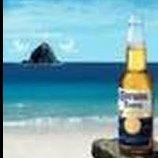



Recommended Posts
Create an account or sign in to comment
You need to be a member in order to leave a comment
Create an account
Sign up for a new account in our community. It's easy!
Register a new accountSign in
Already have an account? Sign in here.
Sign In Now