All Folders On My Usb Drive Now Have No Content..
-
Recently Browsing 0 members
- No registered users viewing this page.
-
Topics
-
-
Popular Contributors
-
-
Latest posts...
-
55
Community Australian Tourist Found Dead After Massage on Koh Samui
Well......that settles it. Massage is deadly. -
8
Apache heli order cancelled by s Korea
What a stupid way to bash Trump and the USA lol. An article based on what some Korean congressman says LOL. And the conclusion, from the article "A final note here is that often times pundits and the media will portray something as totally irrelevant or relevant. This binary, ‘black and white’ positioning makes for a good headline, but it usually isn’t anywhere near representative of the nuanced reality we live in. The AH-64 and other attack helicopters still have their uses and are an important component of combined arms strategy today, but that does not mean expanding their fleet size or even maintaining the current fleet size is logical. A reduced force balanced against new capabilities can be a prudent solution and this can be realized over time as the existing force needs deep upgrades and overhaul. On the other hand, if the force is too small it won’t be operationally relevant and it will be very costly to maintain for its size. So a balance is needed here, as well." -
18
Fruit prices, what's the cheapest per kilogram in Pattaya
Everything is expensive at Central Festival. -
21
Report Cannabis Clash: Thai Health Minister Falls Ill as Protesters Demand Reform
yeah, its the nice buzzy bit before the nastiness starts and with no hangover of course. -
26
Crime Swedish Man & Thai Woman Arrested for Cocaine Possession & Distribution in Phuket
He doesn't look Swedish. He looks more like one of those fake asylum seekers. -
1
Crime Pattaya Blade Attack Leaves Man Bloodied; Police Hunt Knifeman
Taking advantage of the opportunity, the police can use russian tourists for consultations on knife attacks during drinking parties. Russians are number 1 in the world in this matter. The main thing is to refuse to drink alcohol with them, otherwise it will come to practice. Persistently refuse even when they use the key phrase: "Do you respect me?! Then drink."
-
-
Popular in The Pub









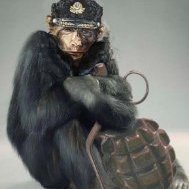



Recommended Posts
Create an account or sign in to comment
You need to be a member in order to leave a comment
Create an account
Sign up for a new account in our community. It's easy!
Register a new accountSign in
Already have an account? Sign in here.
Sign In Now