first android phone (Samsung), first impressions
-
Recently Browsing 0 members
- No registered users viewing this page.
Announcements
- Keep up-to-date with our Daily Newsletter - Subscribe Here
- All you need to know about Destination Thailand Visa (DTV)
- GET 10% OFF - International Health Insurance with Cigna- Flexible and tailored plans
- Enjoy our NEW daily and weekly featured Quiz !
- THAILAND LIVE - Get All the latest daily Thailand News Headlines
-
Topics
-
Latest posts...
-
3
THAILAND LIVE Thailand Live Tuesday 17 September 2024
Ukrainian Woman and Friend Report Motorcycle Rental Scam in Pattaya as Bikes Are Taken Across Thai Border By Aim Tanakorn A Ukrainian woman and her friend reported a motorcycle rental scam in Pattaya after discovering their rental bikes were stolen and taken across Thailand’s border. Full story: https://aseannow.com/topic/1338364-ukrainian-woman-and-friend-report-motorcycle-rental-scam-in-pattaya/ -
0
Ukrainian Woman and Friend Report Motorcycle Rental Scam in Pattaya
A Ukrainian woman and her friend reported a motorcycle rental scam in Pattaya after discovering their rental bikes were stolen and taken across Thailand’s border. The victim, Ms. Kateryna of Ukrainian nationality, along with her unidentified friend, presented surveillance camera footage from their motorbike rental shop and filed a complaint with Pattaya police. They claimed that the customers who had rented their motorcycles failed to return them and allegedly took the bikes across the border to Thailand’s neighboring country. Ms. Kateryna explained that on August 9th, the suspect, Mr. Santipap Sainon, rented an ADV 160cc motorcycle from her shop. He came with a woman and a young girl, rented the motorcycle for one week, and paid 4,400 baht, including 2,400 baht for the rental and 2,000 baht for the deposit. By Aim Tanakorn Source: THE PATTAYA NEWS -- 2024-09-17 -
94
Thailand's 5-20 Year Visa Now a Bit Cheaper
And when were the new "laws" published in the Royal Gazette and formally adopted? -
1
Violent Brawl Between Drunk Australian Tourists Shocks Pattaya
arsholes, I hope the police deal with it in a costly manner -
3
THAILAND LIVE Thailand Live Tuesday 17 September 2024
Polling Agency Petitioned to Probe PM’s Mini-Heart Gesture In an unusual development, serial petitioner Ruangkrai Leekitwattana has urged the Election Commission to investigate Prime Minister Paetongtarn Shinawatra and several cabinet ministers for making a mini-heart gesture while donning their official uniforms. Full story: https://aseannow.com/topic/1338363-polling-agency-petitioned-to-probe-pm’s-mini-heart-gesture/- 1
-

-
0
Polling Agency Petitioned to Probe PM’s Mini-Heart Gesture
File photo In an unusual development, serial petitioner Ruangkrai Leekitwattana has urged the Election Commission to investigate Thailand Prime Minister Paetongtarn Shinawatra and several cabinet ministers for making a mini-heart gesture while donning their official uniforms. The gesture, captured during a group photo at Government House on September 7, has sparked debates about its appropriateness in an official setting. Ruangkrai, known for his rigorous petitions, had earlier approached the National Anti-Corruption Commission on the same matter reported INN News, September 16. He contends that the PM's actions may breach ethical standards outlined in the Constitution, specifically citing Section 17, paragraph two of Section 27, Section 170 (5), and Section 160 (4) (5). According to Ruangkrai, such breaches warrant forwarding the case to the Supreme Court for a final ruling. Adding weight to his argument, Deputy Prime Minister and Energy Minister Pirapan Salirathavibhaga made a notable comment during a TV Channel 8 interview on September 10. He declared that performing the mini-heart gesture while wearing a government uniform is not permissible, stating, "It is not ugly or disgusting; it’s about the government uniform. I had mentioned this earlier." Pirapan, who leads the Ruam Thai Sang Chart Party and is closely allied with former Prime Minister and current Privy Councillor Prayut Chan-o-cha, reinforced the gravity of Ruangkrai's petition. According to Pirapan, the rigid decorum expected in official settings was disregarded when the Prime Minister first made the gesture, prompting other ministers, including Deputy Prime Minister and Defence Minister Phumtham Wechayachai, and Deputy Prime Minister and Transport Minister Suriya Juangroongruangkit, to follow suit. The so-called "Korean finger heart" gesture, popularised by K-pop idols in the 1990s, involves forming a small heart shape by snapping the thumb and index finger together. While a benign symbol of love and gratitude among fans, its use in a formal governmental context has now led to serious scrutiny. This incident has opened a broader debate about the interplay between cultural expressions and official decorum, and whether such gestures have a place in governmental conduct. With the Election Commission now petitioned, the coming weeks will reveal whether this seemingly innocuous act holds any consequences for the country's top leadership. -- 2024-09-17 -
0
Leaked Supreme Court Memos Reveals Chief Justice Interferring in Election Cases & Jan 6
In a significant leak of Supreme Court documents, it has been revealed that Chief Justice John Roberts played a crucial role in guiding the court's decisions on major cases involving former President Donald Trump. Roberts, known for his conservative stance, actively maneuvered himself into key positions in cases concerning Trump's involvement in the January 6 Capitol attack and attempts to overturn the 2020 presidential election results. One of the most notable revelations is Roberts’ lead role in the March case about whether states could exclude Trump from their ballots due to his actions on January 6. Memos leaked to the New York Times show that Roberts pushed for a unanimous decision from his fellow justices. This insistence on unity highlights his desire to present a strong, cohesive stance from the court. He even took charge of the case from Justice Samuel Alito after Alito became embroiled in controversy over his wife's decision to fly an upside-down American flag at their home—a symbol often associated with distress and, in this context, interpreted as sympathy for the "Stop the Steal" movement. Roberts' concerns extended beyond the specific charges against Trump. In a February memo, he expressed his belief that the lower court ruling, which held that Trump could be prosecuted without immunity for his actions post-presidency, needed further examination. "As I read it, it says simply a former president can be prosecuted because he’s being prosecuted," Roberts commented, showing skepticism toward the appellate court's judgment. He also made it clear that he expected his colleagues to see the issue of separation of powers differently, writing, "I think it likely that we will view the separation of powers analysis differently." While some conservative justices wanted to delay any ruling until after the 2024 presidential election, Roberts pushed for an early decision. He took it upon himself to write the court's opinion, emphasizing that the ruling could have far-reaching consequences for the balance of powers and the future of the country. "Our perspective must be more farsighted," he wrote, dismissing concerns that the court should focus on “transient results.” Despite his efforts, Roberts failed to achieve the unanimity he desired. Liberal justice Sonia Sotomayor penned a sharp dissent, accusing the majority opinion of giving Trump "all the immunity he asked for and more." She warned that the decision could shield "treasonous acts" and effectively elevate the president to a status "above the law," expressing her deep concern for the implications this could have for American democracy. On the conservative side, however, Roberts received praise. Justice Brett Kavanaugh lauded his "extraordinary opinion" and "exceptional work," reflecting the support Roberts garnered from his right-leaning colleagues. Roberts' influence did not stop with the Trump ballot case. In April, when the court was asked to consider whether the Department of Justice had overreached in its prosecution of January 6 rioters, Roberts once again took center stage. Initially, the case was assigned to Justice Alito, but after Alito faced further scrutiny due to his wife's public actions, Roberts stepped in, taking control of the case and writing the opinion himself. This decision placed Roberts at the heart of legal proceedings that could impact not only the rioters but Trump’s own legal jeopardy. These memos also shed light on Roberts’ frustration with past court leaks. He was infuriated by the leak of the Roe v. Wade draft opinion in May 2022, which sidelined his more moderate approach. At that time, none of his colleagues supported his attempt to scale back abortion rights without fully overturning the precedent, leaving him isolated. The recent leaks appear to show Roberts' determination to reassert his authority over the court in subsequent cases, particularly those related to Trump’s political future. Credit: Daily Mail 2024-09-17 -
0
Germany Tightens Border Controls Amid Rising Migration Concerns
Germany has initiated widespread border controls to address increasing concerns over irregular migration, citing an overwhelmed asylum system. Starting Monday, September 16, German police began passport checks across all land borders, expanding previous controls that had been limited to the eastern and southern frontiers. This change, expected to last for at least six months, now includes the country's northern and western borders, affecting crossings with Denmark, the Netherlands, Belgium, Luxembourg, and France. Germany, located at the heart of the Schengen Area—a 29-country zone with largely open borders—faces criticism for imposing such extensive measures. While internal border checks in the Schengen region are generally rare, they are permitted under certain conditions. However, member states have the autonomy to decide when such conditions are met, with only a notification required to the European Commission. The EU can issue reprimands for violating Schengen rules, though it has never done so, instead emphasizing that such controls should be a "last resort," as EU Commission spokesperson Anitta Hipper recently reiterated. German Interior Minister Nancy Faeser has justified the expanded border controls by pointing to the strain on Germany’s asylum system and the rise in irregular migration. "Our system is overloaded," she stated, expressing concern about Germany's capacity to process the influx of migrants. Germany's move is not an isolated case. In recent years, eight other Schengen members have reinstated various forms of internal border controls. France, in particular, has maintained comprehensive checks since the Islamist terrorist attacks in 2015 and 2016, citing national security threats. Germany, since 2015, has also been monitoring its border with Austria, claiming the need to reduce the risks of terrorism and manage asylum seekers. Similar actions have been taken by Austria, which controls its borders with Slovakia, Hungary, the Czech Republic, and Slovenia. “Not all travelers will be required to present passports,” he explained, noting that only suspicious vehicles would be pulled over. However, a German police union raised concerns about the strain these new checks could put on police forces, arguing that an additional 5,000 officers are needed to manage the increased workload. Federal police leadership disagrees, with Germany's Interior Ministry maintaining that there are enough resources to handle the new measures. If migrants attempt to enter without authorization, they may be refused entry unless they apply for asylum. Faeser stressed the need for Germany to ensure those seeking asylum are either processed or sent back to the country where they first entered the Schengen Area. According to the EU’s Dublin Regulation, the first country of entry is typically responsible for processing asylum claims. Faeser has called for speeding up negotiations with EU member states and improving access to asylum databases to handle these cases more efficiently. From January to July 2024, about 34,000 people attempted to enter Germany illegally, with half being turned away at the border. This number is lower than the 127,000 recorded last year, but it remains unclear how many more migrants could have been intercepted with expanded controls. Hungary, which has long faced criticism for its strict stance on migration, issued a scathing statement regarding Germany's new border measures. "Funny how a few years—and a migration crisis—can change minds, isn’t it?" remarked Hungarian government spokesperson Zoltan Kovacs, pointing to the irony of Germany now adopting stricter border policies similar to those it once criticized. Credit: DW 2024-09-17 -
0
Moroccan Police Thwart Mass Migration Attempt at Ceuta Border Amid Rising Tensions
Moroccan police successfully prevented hundreds of migrants from entering the Spanish enclave of Ceuta on Sunday, following a tense day at the border. The attempted breach came after reported calls on social media urged a collective effort to cross into Spanish territory, heightening tensions in the region. Sunday’s events mirrored a pattern of increased migration attempts in the region. Local reports indicated that hundreds of young Moroccans had made it as far as Fnideq, the nearest town to Ceuta, before being apprehended by police during the night and sent home. The Moroccan authorities have been actively addressing these border-crossing efforts, with a police source telling AFP that 60 individuals were arrested between Monday and Wednesday for "fabricating and disseminating false information on social media" to encourage a collective illegal crossing attempt. Morocco and Spain have been strengthening their cooperation on migration issues since resolving a diplomatic dispute in 2022. This rift stemmed from Spain's support for Rabat's autonomy plan for Western Sahara, a longstanding point of contention between the two countries. Since then, both governments have worked together to address the growing issue of irregular migration. The Moroccan interior ministry reported that in the first eight months of this year, more than 45,000 individuals were prevented from illegally entering European territory. The rising numbers of attempted crossings reflect the desperation of many migrants to reach the EU, as well as the persistent challenges that border authorities face. Just last month, hundreds of migrants took advantage of thick mist to swim to Ceuta, in a bold attempt to avoid detection by Spanish authorities. Migration through the Ceuta and Melilla borders has long been fraught with danger. In June 2022, the stakes reached tragic heights when 23 migrants were killed during a mass attempt to breach the border. On that day, approximately 2,000 people tried to force their way into Spanish territory, leading human rights organizations in both Spain and Morocco to call for a thorough investigation into the incident. The event underscored the deadly risks that many migrants face as they seek new opportunities in Europe. Credit: Euro News 2024-09-17 -
0
Muslim Council of Britain Seeks Government Engagement Amidst UK Riots
Zara Mohammed, the head of the Muslim Council of Britain (MCB), has expressed deep concerns over the government's lack of communication with the organization during the recent summer riots. The riots saw mobs targeting Muslims and mosques, prompting Mohammed to call for a review of Downing Street’s non-engagement policy with the MCB. Mohammed, who made history three years ago as the youngest and first female secretary general of the MCB, described the government's silence as "quite shocking." During the riots, Mohammed reached out to the government, hoping to address the growing threat posed to Muslim communities. However, her appeals were ignored. While the MCB had been actively engaged with Labour’s shadow cabinet during their time in opposition, including a meeting in 2021 with Keir Starmer, who emphasized “the importance of engaging with Muslim communities,” the government remained unresponsive. Mohammed acknowledged the challenges facing the new government, including economic downturns and other national crises. However, she was disheartened by the absence of formal or meaningful engagement with the MCB, especially as far-right groups were targeting Muslims and mosques. "I think what was really disappointing, and perhaps for many in the Muslim community, quite shocking, was no formal or meaningful engagement with the Muslim Council of Britain during a time when mosques and Muslims were being targeted by the far right in a terrifying way,” she said. The Conservative government has maintained a policy of non-engagement with the MCB. On 1 August, Labour communities minister Alex Norris confirmed to parliament that “there are no plans for ministers to meet with the Muslim Council of Britain.” The rationale behind this policy was linked to past controversies. In particular, the government cited positions taken by previous MCB leaders that contradicted fundamental values, which they claimed had not been explicitly retracted. This referred to an incident in 2009, when former MCB deputy secretary general Daud Abdullah signed the Istanbul declaration, which advocated attacks on the Royal Navy if it tried to prevent arms from being smuggled to Hamas in Gaza. The then-Labour government responded by severing ties with the MCB until Abdullah stepped down. Once he resigned, and the MCB clarified that Abdullah’s views did not reflect the organization’s stance, relations were restored in the final year of Gordon Brown’s government. Engagement continued under Liberal Democrat ministers in the coalition government elected in 2010. While there have been occasional interactions since then, the overall policy has been one of exclusion. Penny Mordaunt, then a Conservative paymaster general, met with Mohammed in 2021 but faced significant media criticism. Mohammed remarked that the MCB has been "locked out" since, though there were exceptions, such as the MCB’s involvement in the appointment of Muslim chaplains by the Ministry of Defence. This collaboration was eventually cut after a Daily Telegraph article highlighted the relationship. Recently, Deputy Prime Minister Angela Rayner informed the Commons that the government was “actively considering” its approach to addressing Islamophobia. Mohammed remains “optimistic” that the government will reassess its stance. "I think what I’m hopeful of is that the government will review the former position and will look at offering a position of clarity as to why [they are not engaging], and having a conversation with us to see, you know, what are the challenges; what are the blocks in 2024, not in 2009," she said. Credit: The Guardian 2024-09-17 -
0
5 Former Defence Secretaries Urge UK to Allow Ukraine to Use Long Range Missiles
Boris Johnson, alongside five former defence secretaries, has called on the UK government to permit Ukraine to use British-made Storm Shadow missiles against Russia. The group, which includes prominent figures such as Grant Shapps, Ben Wallace, Gavin Williamson, Penny Mordaunt, and Liam Fox, argues that Ukraine should be granted this capability, even without the approval of the United States. The pressure on UK leadership comes after recent talks between Sir Keir Starmer and President Joe Biden in Washington. Despite discussions, there was no agreement on whether the UK and US would jointly allow Kyiv to use these long-range missiles. However, Boris Johnson and his colleagues believe there is an urgent need to act, warning that delays could bolster Russian President Vladimir Putin’s position in the ongoing war. Shapps voiced his concerns, stating, "Rather than waiting for formal approval from the US, Sir Keir needs to provide President Zelensky with what’s desperately needed today. That’s how we assumed our global leadership position in supporting Ukraine." Similarly, Wallace expressed the view that Britain risks "falling behind into the pack of ditherers, appeasers, and delayers" if immediate action isn't taken, stressing that strength and unity are essential in standing up to a leader like Putin. The calls from the former defence secretaries come at a time of increasing pressure, following Russia’s warnings that such military actions could escalate tensions between NATO countries and Moscow. Putin has said that allowing long-range missile strikes would mean that "NATO countries, the United States, and European countries are at war with Russia." Despite these warnings, Johnson remains adamant, telling the *Mail on Sunday*, "There is no conceivable case for delay. The only person who fears escalation is Vladimir Putin, and every day that goes by is a lost opportunity to save lives and bring about a just conclusion to this war." David Lammy, the UK's foreign secretary, responded to these calls on *BBC's Sunday With Laura Kuenssberg*, downplaying the focus on Storm Shadow missiles. He emphasized that "no war is won with any one weapon," and highlighted the broader support the UK has already provided to Ukraine, including training troops. Lammy also dismissed Putin's threats, noting that despite repeated warnings from the Russian leader, the West has continued to supply Ukraine with tanks and missiles. Speaking to Sky News, Lammy remarked, "We won’t be bullied by Putin’s shameless grandstanding." The intervention by Johnson and the former defence secretaries also comes amid alarming reports that Russia may have provided Iran with nuclear secrets in exchange for ballistic missiles. If true, such a development could further complicate the international situation, especially as Iran advances its uranium enrichment program. Western allies, including the US, UK, France, and Germany, have condemned Iran’s alleged arms shipments to Russia and imposed additional sanctions on Tehran. As the debate over the use of Storm Shadow missiles intensifies, Gavin Williamson added to the pressure, calling on Starmer to demonstrate decisive leadership. "From the start of this war, Britain has not hesitated to take a lead when others have hesitated," Williamson said. "Starmer needs to show that same leadership and determination. Failing to do so would be a dereliction of his duty." The situation remains fluid, with further discussions expected to take place at the United Nations later this month. But with tensions rising and Russia's continued aggression in Ukraine, the question of whether the UK will allow Kyiv to use its long-range missiles has become a pivotal issue in the West's response to the conflict. Credit: The Independent 2024-09-17 -
0
Bill Gates Warns of Likely Pandemic Within Next 25 Years
Bill Gates has issued a sobering warning that another global pandemic is highly likely within the next 25 years. Speaking to CNBC’s “Make It,” the Microsoft co-founder expressed concerns over the state of global preparedness for health emergencies, noting that if the world manages to avoid a major war, it could still face another devastating pandemic during that time. “A lot of unrest” in the world could lead to large-scale conflict, Gates warned. “If we avoid a big war … then, yes, there will be another pandemic, most likely in the next 25 years,” he stated. Gates' concern stems from the widespread unpreparedness witnessed during the COVID-19 pandemic, which revealed significant vulnerabilities in global health systems. In 2022, Gates authored a book titled *How to Prevent the Next Pandemic*, in which he outlined the failures of the global response to COVID-19 and stressed the need for improved readiness for future pandemics. Among his recommendations were the implementation of more effective quarantine methods and greater investment in vaccine research. Gates highlighted the critical need for better systems to handle future health crises, especially when existing infrastructure falls short of expectations. Gates pointed to the United States, a country widely expected to lead the world in managing the pandemic, but which ultimately failed to meet those expectations. Despite this, the development of COVID-19 vaccines was a historic scientific achievement. According to UCLA Health, vaccines for the virus were developed in record time, going from the identification of the pathogen to the creation of a vaccine in less than a year. Yet, despite this success, the global toll of the pandemic was immense, with overcrowded hospitals, shortages of critical medical equipment, and millions of lives lost before vaccines and natural immunity helped turn the tide. Experts in infectious diseases have also weighed in on the possibility of future pandemics. While the origins of the coronavirus remain under debate, many scientists agree that another pathogen could jump from animals to humans, triggering the next global health crisis. Mpox and bird flu have already been cited as potential threats, with Mpox being declared a “public health emergency of international concern” by the World Health Organization (WHO) in August. Gates’ warning is a stark reminder that while the world may have weathered COVID-19, the possibility of another pandemic looms large. The future depends on learning from past mistakes and improving systems to protect against the next global health emergency. Credit: NYP 2024-09-17 -
0
Trump Ordered to Pay Damages for Unauthorized Use of Eddy Grant's "Electric Avenue"
Former US President Donald Trump has been found liable for using Eddy Grant’s 1983 hit song "Electric Avenue" without permission. After a legal battle spanning more than four years, Trump is now required to pay damages to the London-based singer and songwriter. The dispute arose from Trump’s 2020 presidential campaign, which used a 40-second clip of the song in a campaign video without Grant’s authorization. The video, viewed 13.7 million times before being removed by Twitter (now known as X), became the focal point of the lawsuit. A federal judge in Manhattan ruled that Trump had violated Grant's copyright, making him liable for damages and legal fees. The case began in August 2020, during Trump's reelection campaign when Grant's attorney, Wallace E.J. Collins, sent a cease-and-desist letter to Trump’s campaign team, demanding the video be taken down. On Friday, Judge John G. Koeltl rejected the argument made by Trump’s legal team that the video was protected under the "fair use" doctrine, which allows for limited use of copyrighted material in certain situations. Grant’s attorney, Brian D. Caplan, expressed satisfaction with the court’s decision, saying, “As a staunch believer of artist’s rights and the ability to control their creative output, Mr. Grant believes that the decision will help others in their fight against the unauthorized use of sound recordings and musical compositions. Politicians are not above the law and the court reaffirmed that.” The legal fight over "Electric Avenue" is not an isolated case for Trump. Earlier this month, a US judge ordered Trump's campaign to cease using the song "Hold On, I’m Coming" at his rallies, in response to a lawsuit filed by the family of Isaac Hayes, one of the song's co-writers. Several other artists, including ABBA, Foo Fighters, Celine Dion, and Johnny Marr, have also objected to the use of their music at Trump’s events in recent months. "Electric Avenue" was inspired by the 1981 Brixton riots and named after a street in south London that was the first market road in the capital to be lit by electricity. The song became a global hit, reaching number two on the charts in both the UK and the US. Mr. Trump's team has yet to comment on the outcome of the court case. Credit: BBC 2024-09-17 -
0
Matteo Salvini Faces Six Years in Prison Over 2019 Migrant Ship Standoff
Italy's Deputy Prime Minister Matteo Salvini is facing a possible six-year prison sentence following his 2019 decision to block a ship carrying over 100 migrants from docking in the country. Prosecutors in Palermo have called for the sentence, accusing Salvini of kidnapping after the vessel, operated by the charity Open Arms, was left stranded at sea for 19 days. At the time, Salvini was serving as Italy's interior minister and leader of the far-right League party. Salvini currently holds the post of transport minister in Prime Minister Giorgia Meloni's right-wing government. Meloni has offered her full support to Salvini, condemning the legal proceedings against him. She expressed solidarity on social media, saying, "It is incredible that a minister of the Italian Republic risks six years in prison for doing his job of defending the nation's borders, as required by the mandate received from the citizens... My total solidarity with minister Salvini." The charity at the center of the incident, Spain-based Open Arms, has praised the legal action against Salvini. In a statement shared on social media, the organization said it "expects justice" in the case. The group has been vocal about the need to protect vulnerable migrants stranded at sea, often in overcrowded and unsafe vessels. This case has stirred a national debate in Italy, with Salvini’s supporters arguing that his actions were justified in defense of national security, while his critics point to the humanitarian crisis that unfolded during the standoff. The trial will continue to capture public attention as Salvini’s political future hangs in the balance. Credit: Sky News 2024-09-17 -
3
THAILAND LIVE Thailand Live Tuesday 17 September 2024
Violent Brawl Between Drunk Australian Tourists Unfolds in Pattaya On the evening of September 15, Soi Buakhao in Central Pattaya was the scene of a shocking and violent altercation between two inebriated Australian tourists. This confrontation, which unfolded in front of a stunned crowd, underscores the growing problem of public disorder in the area. Full story: https://aseannow.com/topic/1338362-violent-brawl-between-drunk-australian-tourists-shocks-pattaya/
-
.png.3b3332cc2256ad0edbc2fe9404feeef0.png)



.thumb.jpg.9bcb39176551b2c1639c71549f3782b4.jpg)
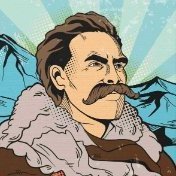



Recommended Posts
Create an account or sign in to comment
You need to be a member in order to leave a comment
Create an account
Sign up for a new account in our community. It's easy!
Register a new accountSign in
Already have an account? Sign in here.
Sign In Now