You Tube - Real Player - MPEG-4
-
Recently Browsing 0 members
- No registered users viewing this page.
-
Topics
-
-
Popular Contributors
-
-
Latest posts...
-
3
Thanks to Iran Attack, Dangerous Illegals Get a Free Pass. Americans Less Safe
Oh? Israel does our light work for us? Iran isnt a threat to us so we shouldnt pitch in because we are scared they might get mad.? Who's murderous buddies? Why are they mine, as opposed to yours? Israel should be the 51st state btw -
27
Middle East “Pickaxe mountain” Iran’s Secret Nuclear Stronghold That Defies U.S. Bombs
No, the site Iran's leaders are really trying to conceal is called Brokeback Mountain. They have been frequent but secretive visitors. A broad international consensus exists among governments, agencies and experts that Iran at least in past years pursued a nuclear weapons program. The points of contention are whether the program stopped in 2003 and how close Iran actually got to making a nuclear warhead. "In the late 1990s, senior Iranian officials approved a plan, called the Amad Plan, to build an arsenal of five nuclear weapons by 2004. The project, which proceeded in secret and was led by Mohsen Fakhrizadeh, made considerable progress in just a few short years."1 A lot of info available on the Web about the Amad (or AMAD) plan. "The main element that Iran lacked during this program was the weapons-grade uranium or plutonium to fuel the bombs."2 The International Atomic Energy Agency stated in a 2015 report that, "The Agency assesses that a range of activities relevant to the development of a nuclear explosive device were conducted in Iran prior to the end of 2003 as a coordinated effort, and some activities took place after 2003."3 However, the IAEA also said it had no evidence Iran had continued with such activities after 2009. Iran has no need for a "peaceful" nuclear energy program. The country has the world's third largest conventional reserves of petroleum and the second-largest of natural gas. Building nuclear power plants in a country as prone to earthquakes as Iran would be a stupid and unnecessary risk. Iran's leaders have other reasons for maintaining uranium enrichment sites that go way beyond the levels needed for power generation. 1A History of Iran's Nuclear Program- https://www.iranwatch.org/our-publications/weapon-program-background-report/history-irans-nuclear-program 2Ibid. 3Final Assessment on Past and Present Outstanding Issues regarding Iran’s Nuclear Programme https://www.iaea.org/sites/default/files/documents/gov-2015-68.pdf -
137
Report New Cannabis Regulation: Prescription Required for Sales
My back ache triggers my insomnia. Anyway, it will be pure bull<deleted>. You can say you can't get a boner and they'll give it to you (it does help with that, actually). They are going to have "traditional Thai healers" dispensing prescriptions. So, they will read your chakras or past lives and provide the medicine. It's about control, but mostly about revenue for those who have been missing out. In California, before recreational use became legal, you could say anything and you'd walk out with a 1 year prescription. You pay, the doctors talks to you 5 minutes. And you leave. And lo and behold, there are cannabis shops all around the medical office. -
3
Report Thai Restaurants Face Tougher Year Than Pandemic Era
Time to increase the prices. -
137
Report New Cannabis Regulation: Prescription Required for Sales
i would imagine back ache would get you nowhere,, Cancer and epilepsy have been mentioned, but the easiest on the list if I remember correctly would be insomnia -
71
UK Caribbean Delegation to Push for Slavery Reparations in Historic Westminster Visit
Then there's that Lord Bute who had my g/g grandfather down his mine at 13 . I'd like a few Bob for that !
-
-
Popular in The Pub

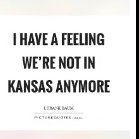










Recommended Posts
Create an account or sign in to comment
You need to be a member in order to leave a comment
Create an account
Sign up for a new account in our community. It's easy!
Register a new accountSign in
Already have an account? Sign in here.
Sign In Now