AIS aircard problem
-
Recently Browsing 0 members
- No registered users viewing this page.
Announcements
-
Topics
-
-
Popular Contributors
-
-
Latest posts...
-
46
THAILAND LIVE Thailand Live Friday 15 August 2025
NWRO Readies Sirikit Dam to Prevent Flash Floods File photo for reference only Thailand braces for significant rainfall as the National Water Resources Office (NWRO) calls an emergency meeting to mitigate potential flash floods, from August 14 to 18. Full Story: https://aseannow.com/topic/1369874-nwro-readies-sirikit-dam-to-prevent-flash-floods/ -
0
Report NWRO Readies Sirikit Dam to Prevent Flash Floods
File photo for reference only Thailand braces for significant rainfall as the National Water Resources Office (NWRO) calls an emergency meeting to mitigate potential flash floods, from August 14 to 18. Forecasters at the Meteorological Department and the Hydro-Informatics Institute predict ongoing rainfall, with particularly heavy downpours expected in the upper North, upper Northeast, East, and South of Thailand. In response, the NWRO has cautioned these regions to prepare for flash floods, landslides, and increased water levels in the Chao Phraya River from August 15-17. The emergency meeting focused on managing the water levels in the Chao Phraya Basin effectively to counter the impending weather conditions. Key strategies include: 1. Floodplain Storage: Bang Rakam Floodplain: Positioned to start water intake from August 15. 10 Central Region Floodplains: Prepared to absorb excess water by September 15. 2. Dam Operations: Sirikit Dam: Currently at 83% capacity with 7,911 million cubic metres of water. The decision was taken to maintain a daily discharge of 55 million cubic metres until September 2, allowing for increased capacity to handle the anticipated inflow. Lower Dams: Plans are underway for a coordinated water release from Phajuk, Naresuan, and Chao Phraya dams to manage flow without impacting downstream areas, all while prioritising dam safety. Low-Water Dams: The Lam Takhong Dam, facing potential low levels by November, will reduce discharge to conserve supply for the dry season. To support these measures, the NWRO requested that the Meteorological Department and Hydro-Informatics Institute provide seven-day rainfall forecasts, updated daily. This will aid in making timely water management decisions, ensuring that flood risks are minimised while maximising water storage for the dry season. This proactive approach highlights Thailand's commitment to balancing immediate flood prevention with long-term water security. By leveraging strategic dam operations and floodplain storage, the NWRO aims to mitigate the impact of natural disasters while safeguarding future water supplies. With continuous monitoring and adaptive strategies, Thailand is prepared to face the challenges posed by this week’s adverse weather. Adapted by ASEAN Now from The Nation 2025-08-15 -
25
Thailand becoming the New Taiwan: Riders on the Storm
It's interesting that you post a copy of what you found with AI. We don't know the database AI is based on. How many data are used.? What kind of? Yellow Press, Science? Which studies, aso aso. So, AI CAN be helpful. However, at last you have to use your human brain to decide. Apparently it's fashion, or still a lack of knowledge or brain issues to use AI, on AN in particular. -
10
question about solar panel life span and total output
It will be interesting to see if the older panel's wear-rate evens out after an intitial drop. -
6
USA Trump’s Bold D.C. Crime Crackdown Unfolds on National Mall
I think in this case the predators will be on the inside! -
10
question about solar panel life span and total output
As an engineer, data reigns supreme in a discussion like this. I’ll add that this is theoretical, based in a test environment! So, in actual use, depending on the installed environment, life expectancy could change drastically. Personally, I have my pros and cons regarding them and believe one’s personal need outweighs technical considerations.- 1
-

-
-
Popular in The Pub








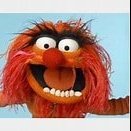



Recommended Posts
Create an account or sign in to comment
You need to be a member in order to leave a comment
Create an account
Sign up for a new account in our community. It's easy!
Register a new accountSign in
Already have an account? Sign in here.
Sign In Now