Is the 64gb version of the Samsung Note Pro 12.2 available here in LOS?
-
Recently Browsing 0 members
- No registered users viewing this page.
-
Topics
-
-
Popular Contributors
-
-
Latest posts...
-
8
Wise Account - Proof of name/address and residence.
Thanks for the bad news lol -
69
Ghislaine Maxwell is on Pardon Watch
Of course I am. If theres no evidence against him then there isn't any to convict her of. She was convicted of committing crimes WITH him. How is that possible if theres no evidence against him ? She'll win her appeal. -
15
Thermal Camera and Torque Screwdriver
Hi, took the camera outside for some pics. 1. From the house looking at the garage 20m away. 2. Outside west wall of house. 3. Inside West wall of house. -
20
Report Instant Savoury Delight: French Salami Debuts in Thai 7-Eleven
Ultra processed rubbish. It's been shown time and time again that these meats are harmful because of their high fat, high sodium and high levels of nitrates. Of course I used to eat all of them when I wasn't aware of the health implications, but I haven't touched any processed meat in many years.- 1
-

-
8
Wise Account - Proof of name/address and residence.
Problem is usually the address always in Thai. Same problem with the TM30. And 90 day receipt not showing the address -
-
-
Popular in The Pub









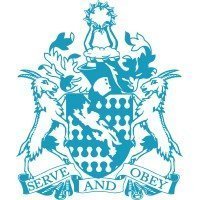


Recommended Posts
Create an account or sign in to comment
You need to be a member in order to leave a comment
Create an account
Sign up for a new account in our community. It's easy!
Register a new accountSign in
Already have an account? Sign in here.
Sign In Now