How to use your iPhone as a Wi-Fi hotspot
-
Recently Browsing 0 members
- No registered users viewing this page.
-
Topics
-
-
Popular Contributors
-
-
Latest posts...
-
39
THAILAND LIVE Thailand Live Thursday 21 August 2025
Thai Sectors Struggle as Cambodian Workers Exit File photo for reference only The People's Party (PP) raises alarms over economic disruptions from the exodus of Cambodian workers, threatening vital sectors like agriculture and construction. Full Story: https://aseannow.com/topic/1370493-thai-sectors-struggle-as-cambodian-workers-exit/ -
36
McCarthyism returns....
IIRC it was Santayana who said "Those who cannot remember the past are condemned to repeat it." -
53
MAGAflakes Apoplectic Over Gov Gavin Newsom Trolling Trump
^ Bet you dont sleep tonight as Newson is way deep into your head. Posting up crap like that proves it. -
0
Report Thai Sectors Struggle as Cambodian Workers Exit
File photo for reference only The People's Party (PP) raises alarms over economic disruptions from the exodus of Cambodian workers, threatening vital sectors like agriculture and construction. In a briefing held by PP list-MP and deputy leader Rangsiman Rome, significant concerns were voiced over the mass departure of Cambodian workers from Thailand. Speaking after the House Committee on National Security's meeting, Mr Rangsiman noted the severe impact on production sectors, particularly agriculture and construction. With only about 10% of the estimated 300,000 Cambodian migrants remaining in Thailand, the departure's ramifications are profound. The true number may be even higher when factoring in undocumented workers. Such a sharp decline could severely impact the economy, especially if solutions are not swiftly implemented. Mr Rangsiman emphasised that beyond unresolved tensions from the Thai-Cambodian conflict, the economic fallout is alarming. The border areas may face long-term damage if recovery efforts are delayed, making the shortage of migrant workers an urgent issue. In response, the Labour Ministry is considering the recruitment of workers from Sri Lanka, although discussions on its necessity are still ongoing. Mr Rangsiman also highlighted the troubling issue of corruption in the recruiting process, revealing that his committee possesses the names of companies allegedly involved in unethical practices, including bribery for faster approvals. To address the burgeoning labour crisis, the Thai cabinet has recently approved measures aimed at alleviating the shortage. Employers can now apply for new permits for Cambodian, Laotian, and Myanmar workers whose permits expired on 13 February and were not renewed. Additionally, undocumented migrants who entered prior to the resolution are eligible for permits. Furthermore, the cabinet has greenlit a pilot programme to introduce 10,000 Sri Lankan workers on two-year contracts, potentially extendable, to fill the void left by departed Cambodians. Future plans also include recruiting from Nepal, Bangladesh, Indonesia, and the Philippines to safeguard Thailand's grassroots economy and maintain socio-economic stability. The swift action illustrates the gravity of the situation, as Thailand seeks to bolster its workforce and stave off economic distress. With key sectors at risk, these measures aim to provide a temporary buffer while long-term solutions are explored. The government's initiatives reflect a balancing act between immediate needs and strategic future planning, ensuring the country remains resilient in the face of these challenges. As the situation evolves, monitoring will continue to assess the effectiveness of these measures and their impact on Thailand's economic landscape. The resolution of this complex issue is crucial not just for economic stability but for the socio-economic fabric of the nation. Adapted by ASEAN Now from Bangkok Post 2025-08-21 -
0
Take charge of your health with Welida Health in Bangkok
Life moves fast, and it’s easy to push your health to next week. Deadlines pile up, sleep gets shorter, and suddenly, you’re running on stress and caffeine, wondering why your body feels off. Welida Health in Bangkok is here to change that. This wellness centre goes beyond standard check-ups and beauty treatments. Combining advanced diagnostics with personalised care, Welida Health focuses on physical, mental, and emotional balance. Every programme is tailored to the individual, not the other way around. Personalised care before problems arise At Welida Health, every journey begins with a one-on-one consultation to craft a wellness plan around your lifestyle. “Health isn’t one-size-fits-all. At Welida Health, every plan is personalised using advanced diagnostics to understand your biology, lifestyle, and goals,” a Welida Health representative explains. Their Preventive Health Assessment exemplifies this approach. Unlike routine check-ups that focus on detecting illness, this assessment identifies subtle signals before they become major issues, giving you insight even if you feel perfectly healthy. Comprehensive programmes for your wellbeing Based on assessment results, you’ll receive a customised plan. Popular treatments include: IV and energy therapies: Persistent fatigue in a busy city like Bangkok can be draining. IV therapies such as NAD+, Active Burner, and Myer’s Cocktail Plus deliver nutrients directly to the bloodstream for fast relief. The Cellular Energy Rebalance programme supports energy production at the cellular level, while treatments like Chelation, Liver and Renal Restoration, and Vitamin Acupuncture provide targeted support. Aesthetic treatments: From luminous skin procedures and hair removal to dermal fillers, anti-wrinkle solutions, and body contouring, Welida Health offers non-invasive options to refresh and revitalise. Technologies like YAG Laser, Ultraformer HIFU, and Oligio Shot provide visible results with minimal downtime. Physiotherapy and body repair: For tight muscles, lingering pain, or limited mobility, Welida Health’s physiotherapy programme is here to help. Options include heat and cold therapy, Cellforce PEMF, laser therapy, shockwave treatment, and light-based therapies. Weight management: Beyond calorie counting, the weight management programme addresses underlying causes such as hormonal imbalance, metabolic issues, or chronic inflammation. Treatments like Semaglutide, Metabolism Drips, Lean Max, and Reguvac promote safe, sustainable results while restoring energy. Mental and emotional wellbeing: The Brain and Mental Rebalance programme supports stress, burnout, anxiety, and sleep issues. Combining traditional therapies with energy work and hormonal balance helps you feel focused, emotionally balanced, and connected to yourself. A calm space in Bangkok Welida Health’s environment is quiet, softly lit, and designed to feel soothing rather than clinical. Staff take time to listen, ensuring every experience is tailored to your needs. If your body needs a reboot, this is the place to start. Book a consultation via welidahealth.com and take the first step toward feeling clear, calm, and balanced again. Details: Opening hours: 10am–7pm Address: Rama 3, 92/1 Ratchada Intersection, Narathiwat Ratchanakarin Road, Bangkok 10120 Phone: +66 99 756 7667 Sponsored - -
24
-
-
Popular in The Pub

.thumb.jpg.3ee24d9400fb02605ea21bc13b1bf901.jpg)


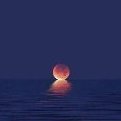



Recommended Posts
Create an account or sign in to comment
You need to be a member in order to leave a comment
Create an account
Sign up for a new account in our community. It's easy!
Register a new accountSign in
Already have an account? Sign in here.
Sign In Now