Comments Please - Portrait Photo
-
Recently Browsing 0 members
- No registered users viewing this page.
-
Topics
-
-
Popular Contributors
-
-
Latest posts...
-
8
Its blown up
Just a word shared with those who might be ignorant as myself. Ayrox to the shop ... had cut out. It had overheated. And here I thought taking it for regular service they would automatically popup fluid levels. Nope, low coolant, just toped up gear oil also. Maybe need to find a Yamaha Dealer who does a paper service here in Chiang Mai. -
180
Accident Brit Now Faces 10yrs in Jail After Pattaya Crash Death
If prooved guilty in court, 10 years in the ladyboy unit of a seedy thai jail would be fine. -
93
UK Lucy Connolly to go FREE after outrage !
Agree it’s fallible, but I don’t know of any better alternative and there are many that are worse. Incidentally, had the jury passed down a guilty verdict I would have accepted that too. Had Connolly pled innocent and therefore been tried before a Jury I would have accepted that Jury’s verdict. Self stroked grievance in the face of actual court records is a thing for some, it’s just not my thing. -
11
Report Thailand Secures Major Fighter Jet Deal with Sweden
Will they be subject to tariffs? -
93
UK Lucy Connolly to go FREE after outrage !
To some, everything is about Trump. Even when their laundry comes out wrong, it's Trump's fault. -
17
Report Hotel Lease Scam: Indian Investor Loses 960,000 Baht
I am actually surprised that he did not have a Thai Indian partner. Sounds like an Indian Tour Guide wanted to set everything up so that the money was there for him. The sad part is he is going to lose a lot, as we know that nothing goes through court quickly here.
-
-
Popular in The Pub


.thumb.jpg.bc523c85a8d558dbc282dca7a2e602c9.jpg)



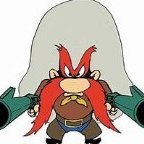



Recommended Posts
Create an account or sign in to comment
You need to be a member in order to leave a comment
Create an account
Sign up for a new account in our community. It's easy!
Register a new accountSign in
Already have an account? Sign in here.
Sign In Now