Announcements
-
Topics
-
Latest posts...
-
5
Trump statue in Philadelphia commemorates ‘a lifetime of sexual assault’
speaking from experience -
-
69
-
36
British Man Found Shirtless and Agitated on Pattaya Roadside
I wonder what the ambassador does all day... -
15
Traffic cop sorry for punchline in Chon Buri motorcycle rev-enge
read your insurance terms please.... you are only insured as the driver has a valid drivers license...it is not required when you get the insurance -
122
Biden’s 'Garbage' Gaffe Could Give Trump a Political Edge
Yeah, that cognitive dissonance affliction is still traveling hard in Leftist circles. -
4
Labour Government’s Bold Claim to “honesty with voters” Has Unraveled Quickly
Pouring money into a broken NHS without any serious attempt to scrutinize where all the leaks are is just money down the drain IMO. Hasn't worked until now and so a different result can't be expected. -
122
Biden’s 'Garbage' Gaffe Could Give Trump a Political Edge
2025..... DT continues occupying a Defendants chair in several courtrooms........
-
-
Popular in The Pub
-
Recently Browsing 0 members
- No registered users viewing this page.
.png.3b3332cc2256ad0edbc2fe9404feeef0.png)





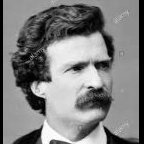



Recommended Posts
Create an account or sign in to comment
You need to be a member in order to leave a comment
Create an account
Sign up for a new account in our community. It's easy!
Register a new accountSign in
Already have an account? Sign in here.
Sign In Now