Windows 7updates not installing, getting error message
-
Recently Browsing 0 members
- No registered users viewing this page.
-
Topics
-
-
Popular Contributors
-
-
Latest posts...
-
26
Suggestions For Purchasing A New Laptop.
AFAIK, anything in a foreign language can be translated by right-clicking anywhere on the page and clicking translate. Second hand will be listed as such, and/or don't buy if there are no reviews, or no previous buyers. -
116
-
12
Expat Discontent in Thailand
There are a certain group of people I have found interesting who avoid that negativity. It's digital nomad communities. I'm not sure exactly why, but I have some theories. I think it's because they are focused on doing their own thing. That gives them a kind of cocoon of familiarity that keeps them oriented and stable. Being in Thailand is secondary in many ways. Some of the happiest people I have met in Thailand do remote work, hang out in nomad cafes and don't concern themselves with Thailand issues or people much. They never get caught up in Thai issues or the problems of Thai people because their attention is not focused in that direction. That translates into not complaining about the location or country much. -
78
UK 220 MPs Demand Keir Starmer Recognise Palestinian Statehood
Interesting. Thanks for posting that. It's interesting to note how the poll broke it down by affiliation to British political party. The voter for the minority, never-in-power parties dominate in agreeing to recognise Palestine, whereas the voter for Reform, the party that's been broadly reported as having a strong chance of forming the next UK government, disagree. -
35
-
15
Which online companies have really pungent weed.
Thanks that is the response I was looking for. So hard to believe that it is so difficult to find Tasty weed. Everything I have gotten out of California & Amsterdam all had excellent taste. I guess the EVAP weed just does not have any flavor worth writing home about. The only fantastic taste I have had luck with was back when they first made it legal & that was at 600 baht a gram but it truly tasted like it was imported not grown in EVAP environment. Here the terms Pungent & Skunk or Skunky don't mean anything. White ginger has a strong smell for a flower but the Evap weed is really disappointing on the flavor. It all tastes the same.And price does not matter. the best I have gotten was only 12 baht. It does not seem to matter if you spend 120-180 baht it tastes the same as the cheaper varieties. It does have potency though just tasteless.
-
-
Popular in The Pub








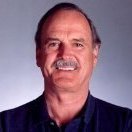




Recommended Posts
Create an account or sign in to comment
You need to be a member in order to leave a comment
Create an account
Sign up for a new account in our community. It's easy!
Register a new accountSign in
Already have an account? Sign in here.
Sign In Now