See if you can figure this one out
-
Recently Browsing 0 members
- No registered users viewing this page.
-
Topics
-
-
Popular Contributors
-
-
Latest posts...
-
31
Crime Ex-Beckham Villa Among Properties Raided in Koh Samui Building Crackdown
Ffs... You are an insufferable pedantic old bugger.Thailand is a Kingdom. So, yeah, Thai authorities (government) let these questionable operators execute faulty real estate transactions, then they (the government, of Thailand, the Kingdom) swoop in after the fact to take back the assets in their (the government, of Thailand, the Kingdom's) name. Now go take a nap you stifling old bore. Better yet, piss off and die. -
177
Trump visit Scotland
Yes its the Yanks obsession to go into freefall. As soon as a new thread appears its boom, an hour later the thread title is not even mentioned. -
369
The Thumbs Down Syndrome
You have to manually refresh the page by clicking a link or pressing refresh! -
6
Wat Pho Traditional Massage School - where and how?
Not to my knowledge. I paid for a Thai – an aunt to my girlfriend – for a Wat Pho massage course. The school is not in the temple, but in a number of branches in other locations. We – my Thai girlfriend and I – started in the office in the Wat Pho temple and was sent to another nearby location in Bangkok, where a school branch was. The website is both in Thai language and English, so it's also aimed at Thais. -
2
Bank Letter date for 1 yr extension at CW requirement
Thanks, so 7 days is fine. I will try a branch at the end of my local soi and that should ease the hassle at CW. By special I agree there is nothing special about it 🙂 It was just another account opened e-special-ly by me years ago for my ease of use getting annual extensions and is in fact just a savings account not a FD. I understood I could have got a FD for more interest, didn't know at the time and never bothered switching to FD since. -
3
Community Rare Black Panther Spotted Strolling in Kaeng Krachan, Delights Tourists
Specifically correct. Though “panther” is not a distinct species but is a term used for variants of large black cats with a genetic mutation generally in leopards & jaguars.
-
-
Popular in The Pub










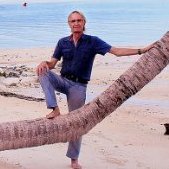


Recommended Posts
Create an account or sign in to comment
You need to be a member in order to leave a comment
Create an account
Sign up for a new account in our community. It's easy!
Register a new accountSign in
Already have an account? Sign in here.
Sign In Now