Amazon Phishing Email?
-
Recently Browsing 0 members
- No registered users viewing this page.
-
Topics
-
-
Popular Contributors
-
-
Latest posts...
-
3
Crime Dramatic Arrest at Red Light: Infamous Sisaket Crime Boss Captured
And it will be big enough with him....everyone happy? -
28
Politics Thaksin Arrives for Urgent Talks with “Team Thailand” on US Tariff Response
Get him out of these meetings immediately, the man is toxic beyond belief, he's no longer needed nor wanted, his family is now despised, and any political party that engages in any association with the man is bound to fail at this point.- 1
-

-
68
Health New COVID-19 Sub-Variant XFG Emerges in Thailand
I now know it was an social scale human experimental of the untested dangerous vaccine. Anyone concerned, should avoid it. -
10
Search for survivors after Houthis sink second Red Sea cargo ship in a week
From the BBC article : The Iran-backed Houthis said they attacked the Eternity C because it was heading to Israel, and that they took an unspecified number of crew to a "safe location". It is the second vessel the Houthis have sunk in a week, after the group on Sunday launched missiles and drones at another Liberian-flagged, Greek-operated cargo ship, Magic Seas, which they claimed "belong[ed] to a company that violated the entry ban to the ports of occupied Palestine". Two LEGITIMATE targets for the Yemen army. -
134
Community American Tourist Assaulted by Bar Owner for Filming Venue
Can't take guys with tattoos like his seriously. -
5
Myanmar Junta Sends 70,000 Conscripts to Reclaim Lost Ground
Took the generals years to find out how to bomb Manerplaw, protected by steep mountains. Way too many amputees, esp children, when I visited. Excellent community. Our boat was fired on by Myanmar soldiers.
-
-
Popular in The Pub



.thumb.jpeg.d2d19a66404642fd9ff62d6262fd153e.jpeg)



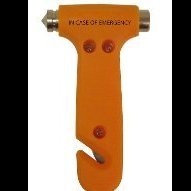



Recommended Posts
Create an account or sign in to comment
You need to be a member in order to leave a comment
Create an account
Sign up for a new account in our community. It's easy!
Register a new accountSign in
Already have an account? Sign in here.
Sign In Now