-
Posts
18,939 -
Joined
-
Last visited
-
Days Won
4
Content Type
Events
Forums
Downloads
Quizzes
Gallery
Blogs
Posts posted by johng
-
-
4 hours ago, Kenny202 said:
will they decrease in peak times etc?
It's quite possible speeds will decrease and latency increase at peak times the analogy being to rush hour traffic...lots of customers sharing the same road/pipe.
Also one or more of your devices may have been hacked/compromised leading to high bandwidth use or many simultaneous connections both of which can "kill" the internet connection.
It's also possible that the router has been hacked but that would be the last thing to look at (probably)
I would start by disconnecting everything except one device and connect that device via Ethernet not WiFi then do the speed tests.
All that said its also probable that there is a fault somewhere in your local True Fibre network infrastructure...are any of your neighbours having troubles too ?
-
8 minutes ago, Danderman123 said:
What natural forces do you believe are warming the planet now?
The same that warmed it in the past before mankind existed.
Please excuse my bad form I thought it was ok to ask questions especially of world renowned space entrepreneurs.
-
9 minutes ago, Danderman123 said:
Planetary warming has to be caused by something. The warming properties of CO2 are well established
What caused it in the past before man existed ? if you say the sun you lose your underpants.
-
1 minute ago, Danderman123 said:
The Deniers now admit there is warming. But they claim its from "natural forces".
And you deny it can be anything but man made.
-
- Popular Post
- Popular Post
Often, at home..mostly fully dressed but sometimes with bathtowel
Tonight we are having Pat Grapow moo with fried eggs.
-
 2
2
-
 1
1
-
 2
2
-
1 minute ago, Jingthing said:
Again see a show.
Most of his term the world was locked down with Covid.
I don't understand see a show what show ?
How many wars did he start and what's covid got to do with it.
-
 2
2
-
-
3 hours ago, richard_smith237 said:
… responses such as this are astonishing on a w.tf grade A1 level !!!!
Glad you appreciate it.
By the way the best TomYam is made by my wife in our kitchen no need for Lineman to deliver.
-
 2
2
-
-
- Popular Post
- Popular Post
32 minutes ago, Jingthing said:Anti Jewish hatred comes from all sides.
Wow seems you really are hated by all...perhaps there some reason for that,most of the things you listed maybe ?
37 minutes ago, Jingthing said:Hatred of Israel based example Roger Waters
What on earth do you mean, Roger Waters has spoken out against Israeli government atrocities that does not mean he hates Jews...listen to what he actually says not a media soundbite trying to discredit him as antisemitic.
-
 1
1
-
 1
1
-
 3
3
-
2 minutes ago, Jingthing said:
Go to a show.
He's dangerous.
He's a great showman...dangerous in you're own mind perhaps..remind us how many wars he started.
-
 1
1
-
 1
1
-
-
8 minutes ago, Jingthing said:
I just say I'm American but I hate Trump but it's sickening how many non Americans like him.
I'm non American and think Trump is hilarious upsetting the pompous and totally hypocritical
"rules based order" with his "outrageous" comments no one else to dare say 👍
-
 1
1
-
 1
1
-
-
6 minutes ago, heybruce said:
Do you mean the evidence that vaccines save lives?
No I mean the
"case fatality rate of SARs Covid 2" search for that phrase in Google and then post it here...or not upto you.
7 minutes ago, heybruce said:was pointing out the irony of people who freak out about imagined microchip implants using vaccines
I answered that twice already now please go back and read what I wrote.
I'll sign off for today before the neutral network becomes overloaded, besides I'm working on my latest tin foil hat. 😝
-
 1
1
-
-
6 minutes ago, xylophone said:
but I never came across you before as being a "conspiracy theorist"
Well thats what you call me and a couple of your friends...after what has transpired the last few years they too probably see the phrase as a badge of honour.
I'll refrain from calling you names as you might enjoy it 😝
By the way Gates talks about overpopulation...you should do some research....yes that conspiratorial reading !
-
 1
1
-
-
36 minutes ago, heybruce said:
I saw scientific evidence that vaccinations worked
Did you see scientific evidence about the case fatality rate of
SARs Covid 2
How about the scientific evidence of lockdowns and other measures foisted upon unwitting populations.
45 minutes ago, heybruce said:I pointed out that some people who freaked out about imaginary tracker chips were strangely silent regarding chips implanted into peoples brains.
I already pointed out that Elons brain implants will be given to people who are fully informed of what is happening, they will be advised of the pros and cons and will consent of their own free will.
they are not being coerced,shamed or mandated to have the medical procedure.
Whether or not there is nano tech in other products is neither here or there.
-
 1
1
-
-
57 minutes ago, xylophone said:
JEEZ, another conspiracy theorist hits the Forum.
Thanks for the compliment I've been on this here forum for quite some time.
59 minutes ago, xylophone said:where on earth do these halfwits come from???
Same place as all of come from..for now at least.
-
 1
1
-
-
- Popular Post
9 minutes ago, snoop1130 said:brace for a global economic reset
Hold on I thought that was a "conspiracy theory" 😋
-
 2
2
-
 3
3
-
 2
2
-
22 minutes ago, heybruce said:
Where is the evidence for the tracker chip BS?
You brought up the tracker chip BS not me.
On 2/15/2024 at 3:25 PM, heybruce said:So the people who received vaccinations without giving consent to having a tracker chip installed had nothing to worry about.
-
7 minutes ago, heybruce said:
what evidence do you have that anyone anywhere was pressured by the Gates foundation to get vaccinated?
Perhaps you have been asleep for the last few years ?
if you did not see the very obvious pressure applied not only by Gates but in cooperation with the various governments,media,health officials WHO etc etc it was pushed on the news every single day for years did you not see it ?
-
17 hours ago, 1FinickyOne said:
My office and bedroom have a/c - and my car has terrific a/c...
who could ask for anything more?
What about your carbon footprint...think of the planet and Greta 😋
-
 2
2
-
-
Yep they really don't like trees that give a nice shady place to sit
only scrawny palm and coconut trees if anything at all..
Just take a look at the south end of Jomtien where they have completed the " nourishment" program just a vast swathe of baking hot sand which by the way now never gets cleaned by the seawater
🤮
-
3 minutes ago, Startmeup said:
How many of these have you used
None of the above always drive myself 😋
-
 2
2
-
 1
1
-
-
1 hour ago, red09a said:
they told me I need to take my bike to phuket (where I bought it) and register new frame.
Does the bike have a Phuket number plate or a Chonburi plate ?
1 hour ago, red09a said:since the last one was not perfectly straight from small accident.
I would have had the old one straightened or just leave it alone
now you have a bit of a headache and lighter wallet to boot 😋
-
On 2/15/2024 at 2:08 PM, heybruce said:
When the Gates foundation supported vaccinations the tin-foil hat brigade claimed he was planting tracker chips in people.
13 minutes ago, heybruce said:Gates foundation was promoting in Africa?
I don't recall anyone talking about tracker chips in vaccines specifically for Africa ( Polio ? ) I do recall there was some controversy over those polio vaccines.
-
On 2/15/2024 at 7:43 AM, Gsxrnz said:
Huxley's Brave New World is just around the corner, or perhaps we're already there?
Gammas, Deltas and Epsilons - what say you?

-
 2
2
-
-
16 minutes ago, JonnyF said:
I thnk that's what the elites really want.
Absolutely, so it's important for everyone to point out their hypocrisy
at every opportunity and push back against their tyranny in every way
(that is safe and affective and errr legal too 😋 )
-
 2
2
-

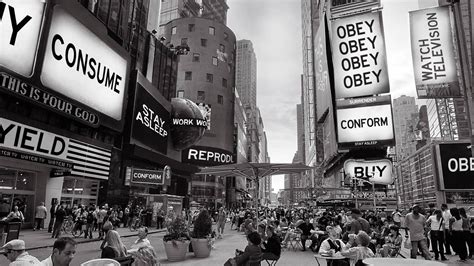

Which of these apps have you used for TAXI ?
in General Topics
Posted
Why...do you know her ???
Oiy you what are you doing with my wife 😋