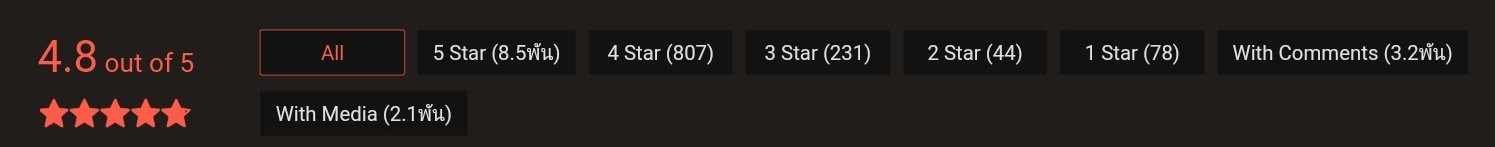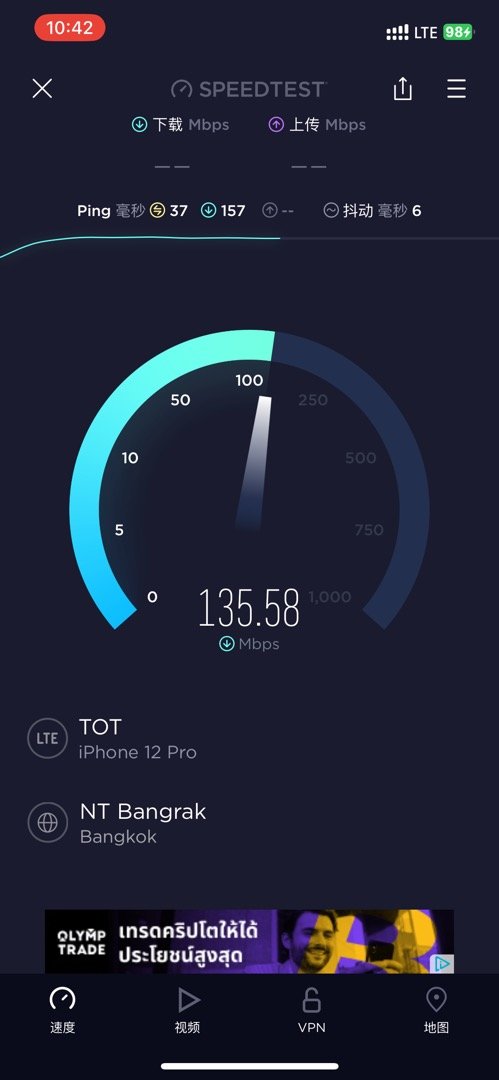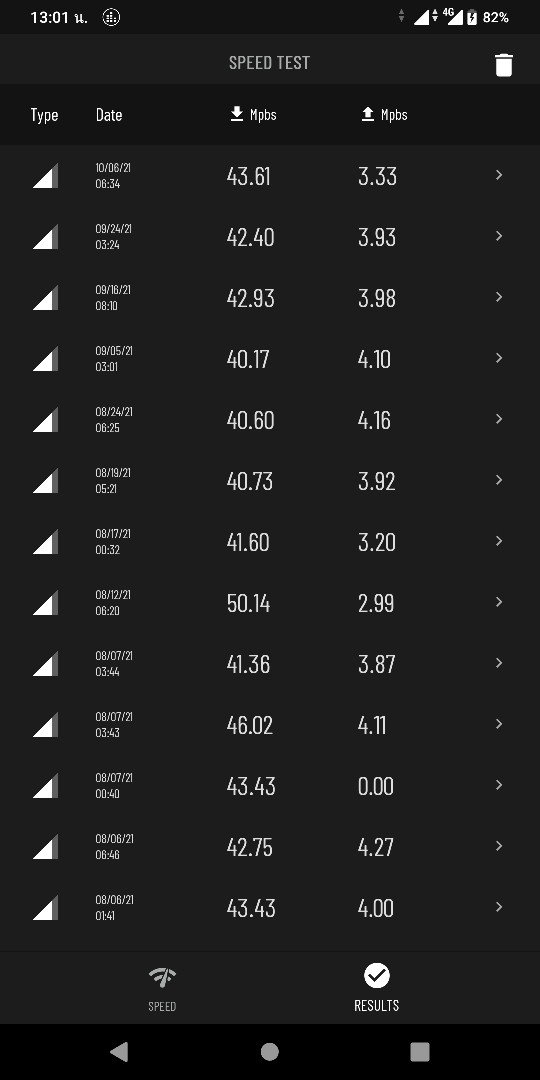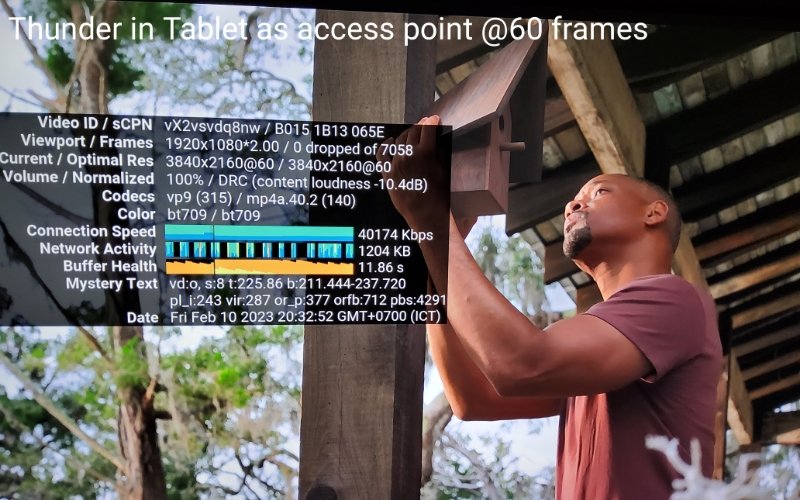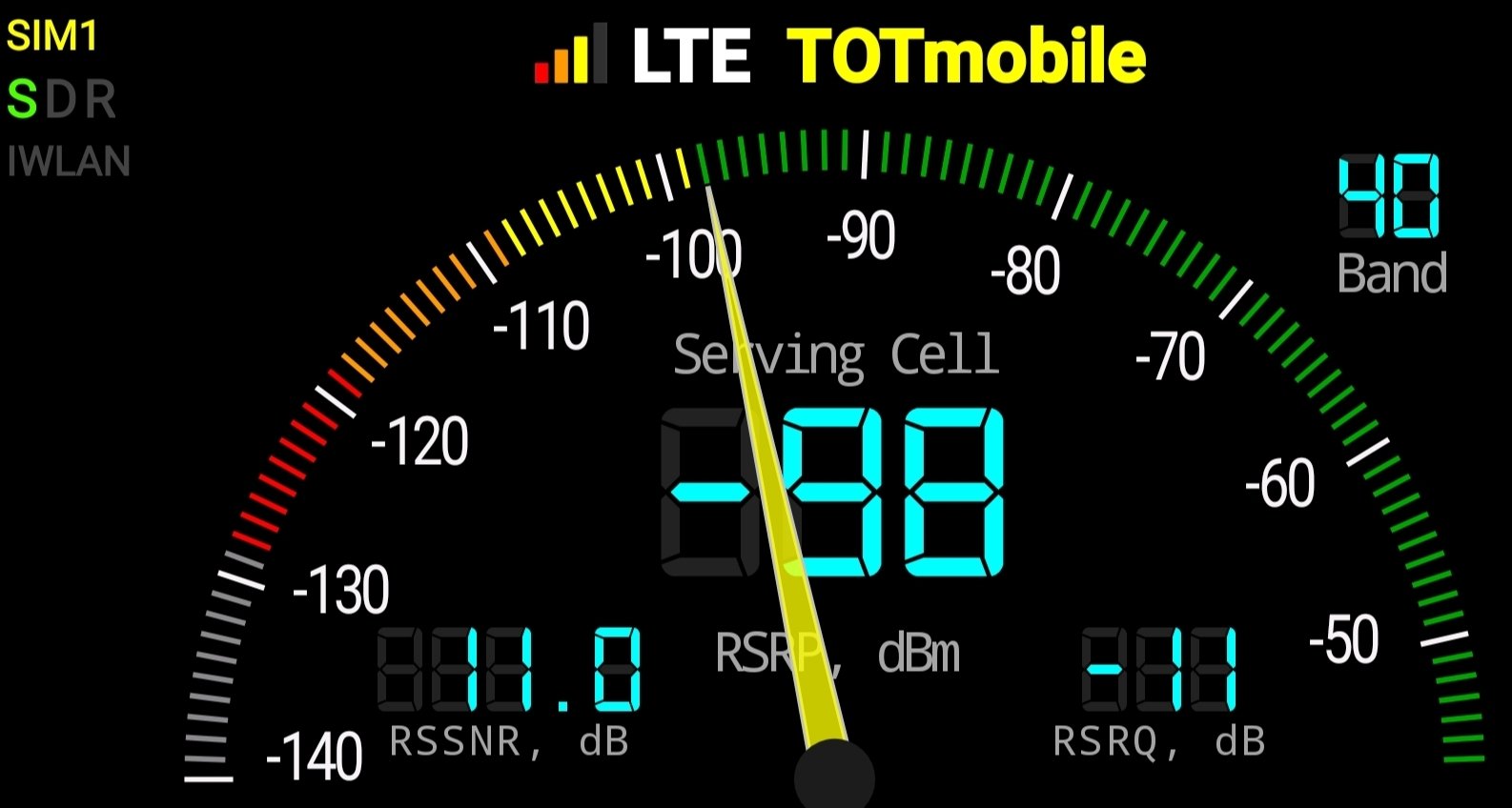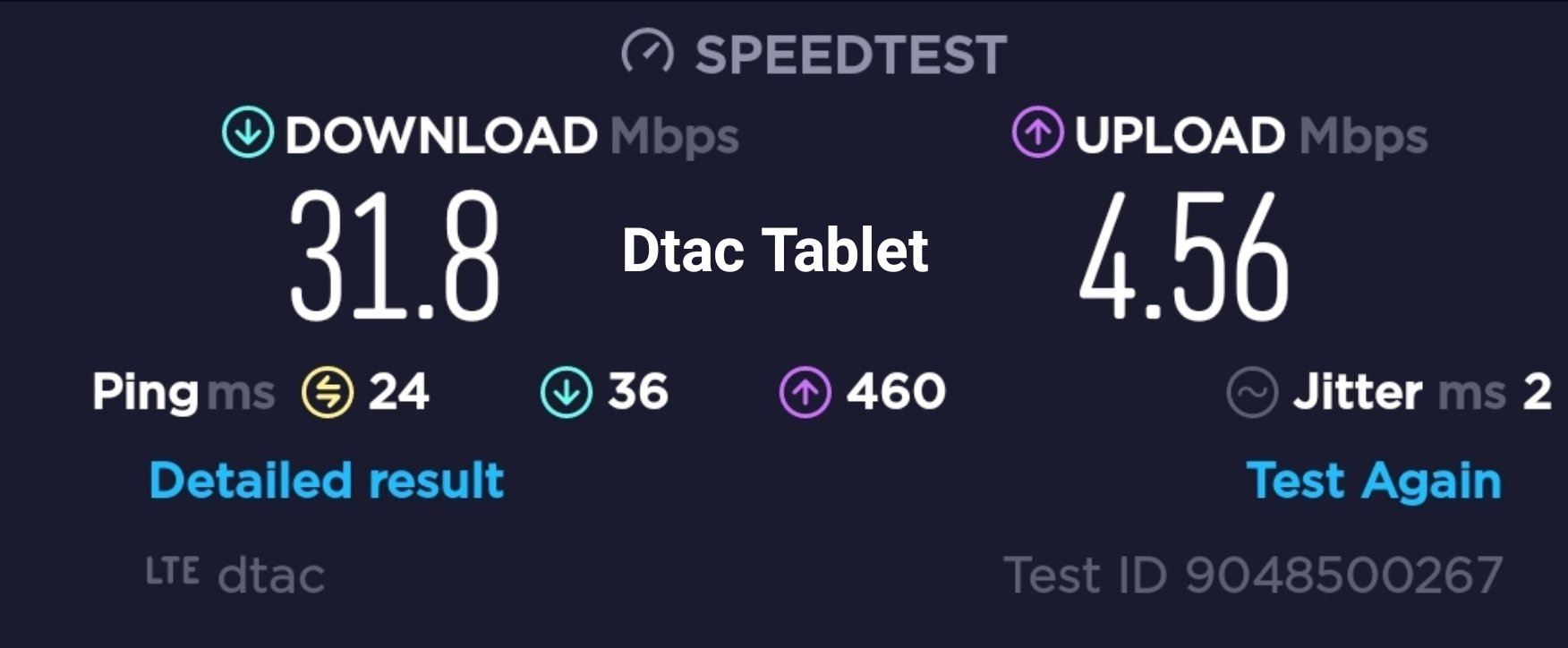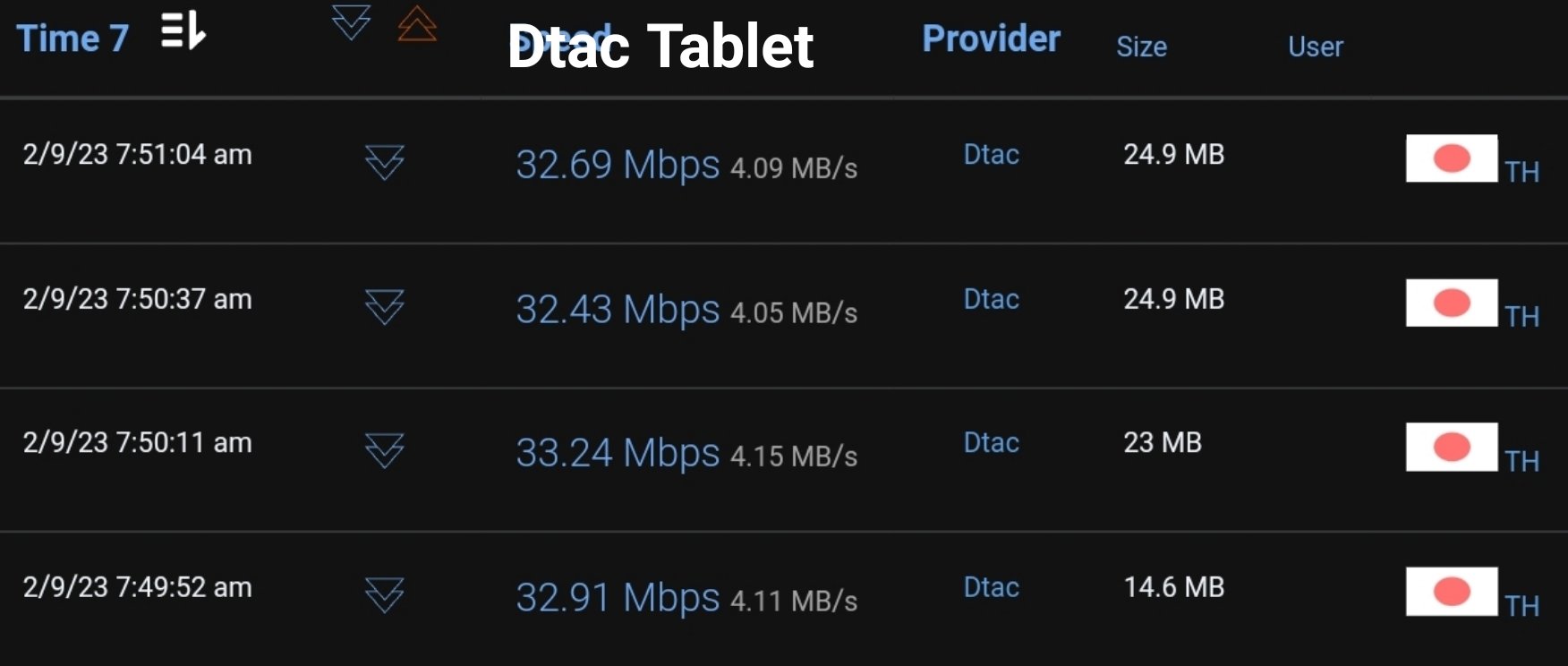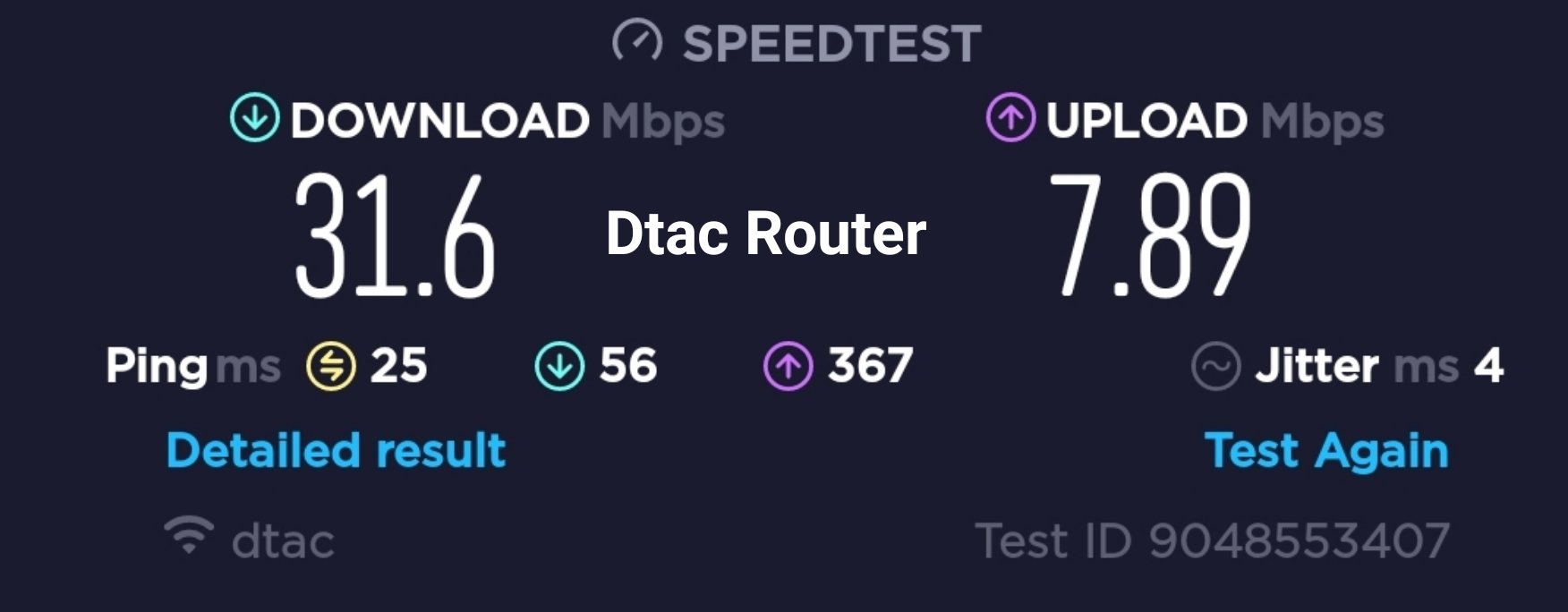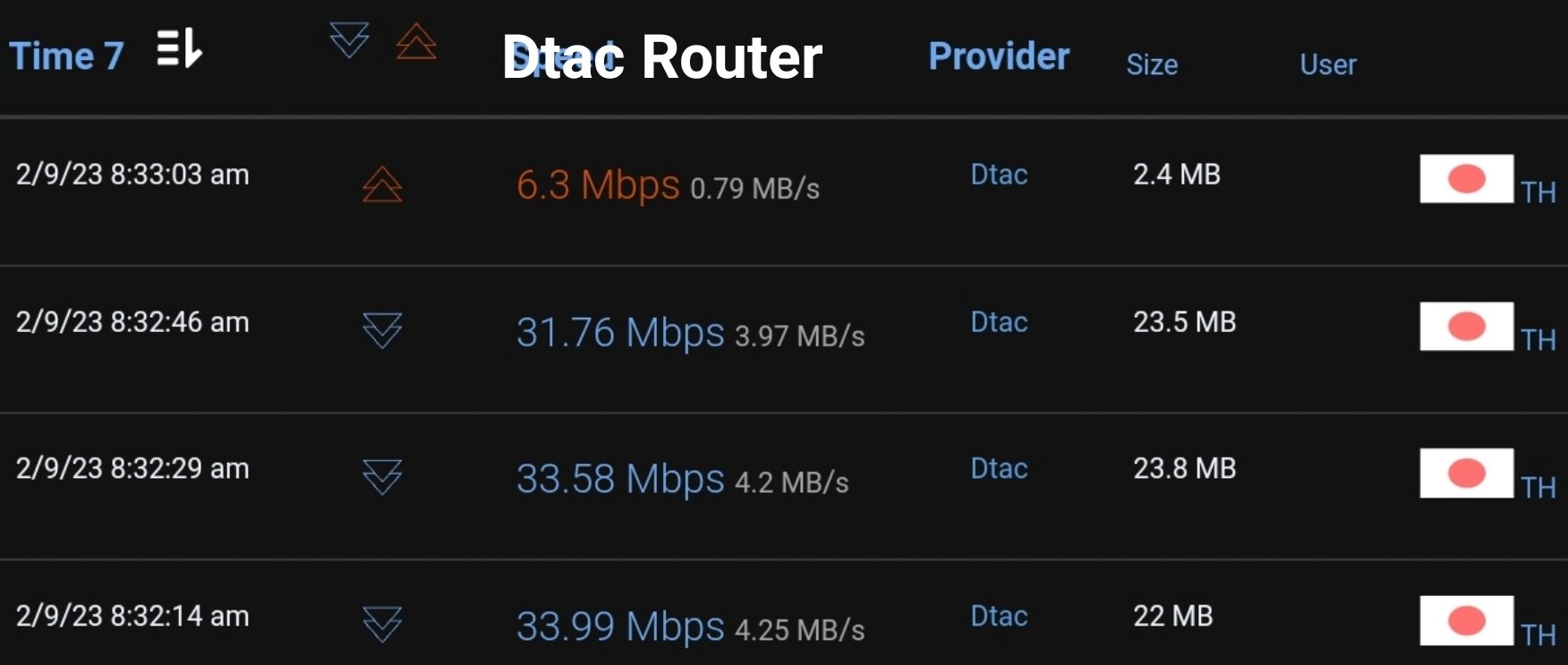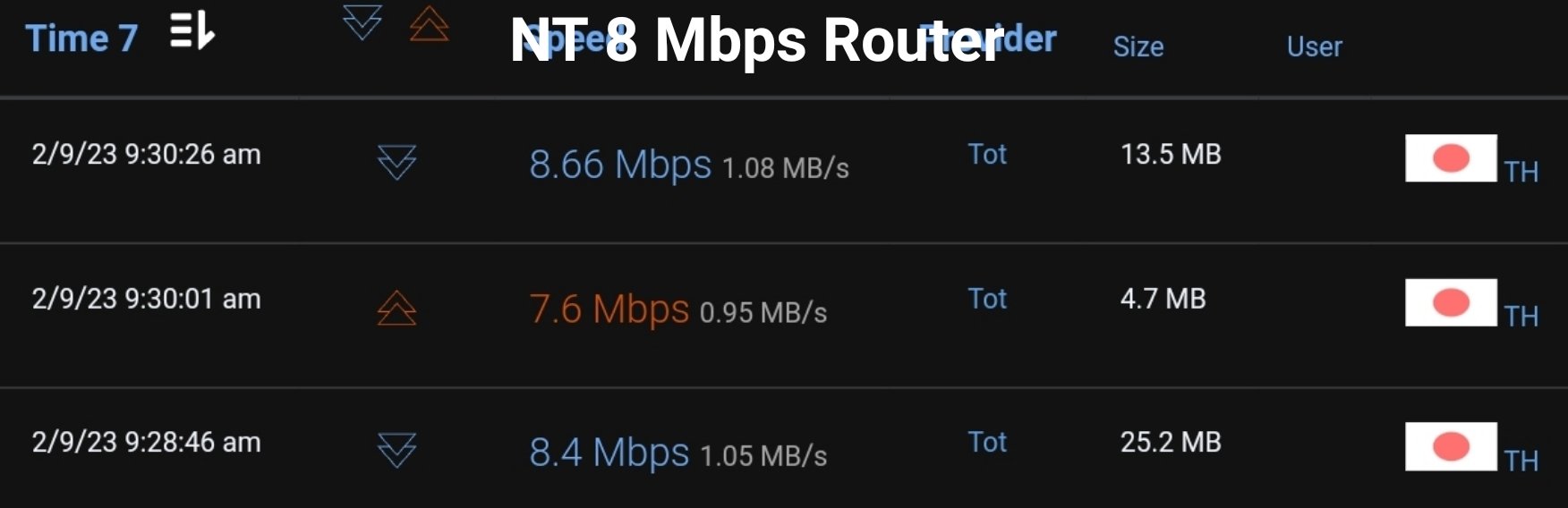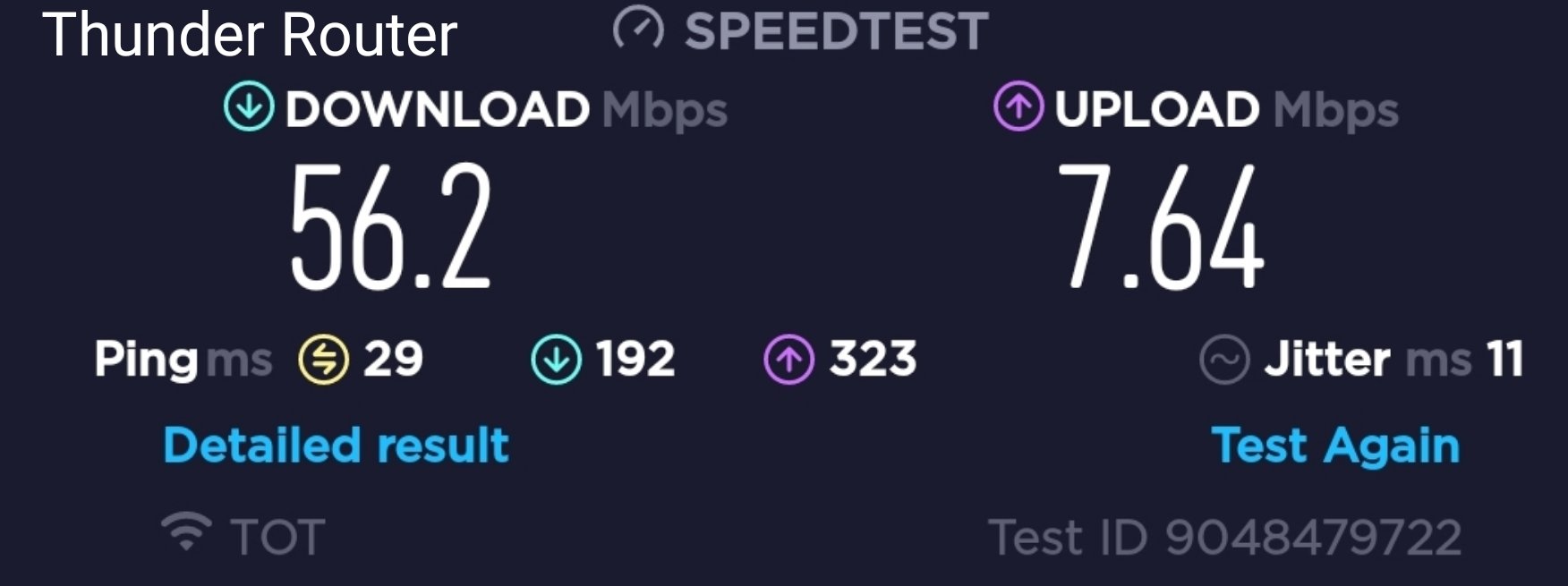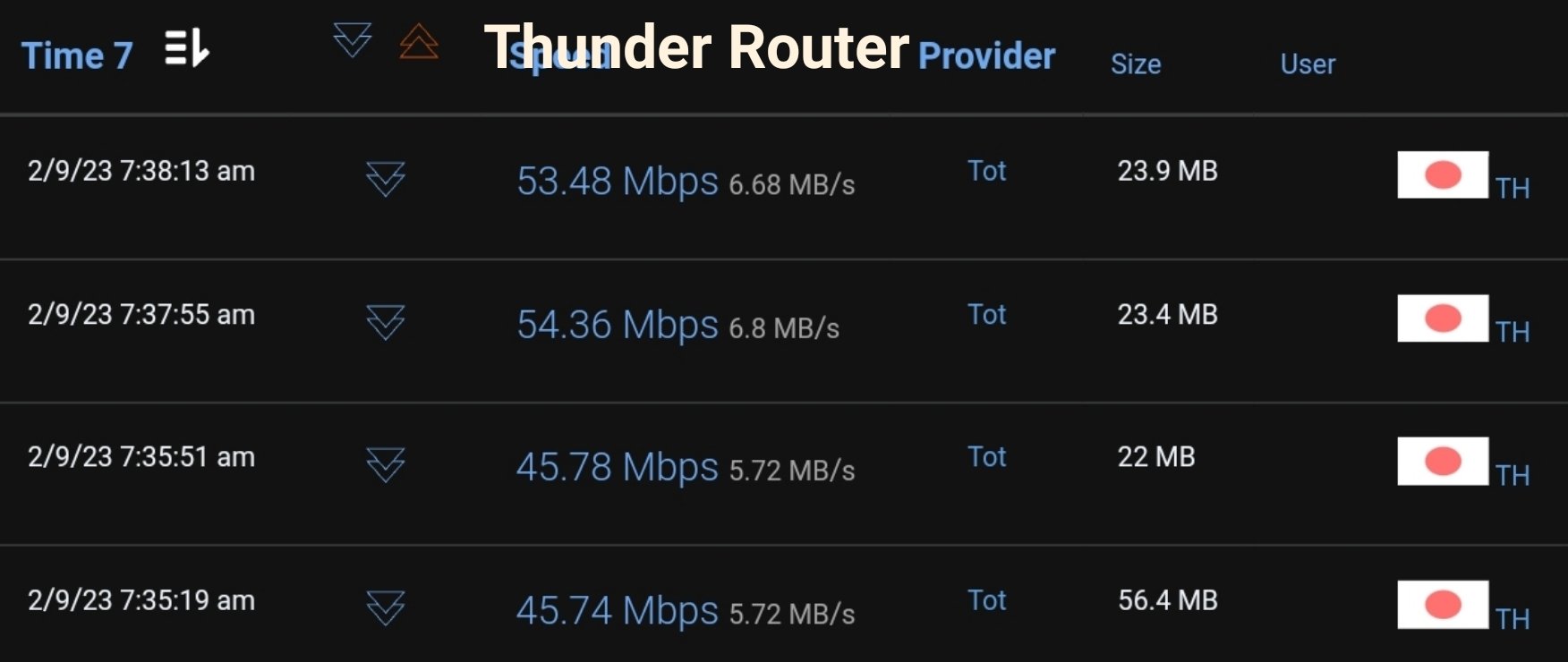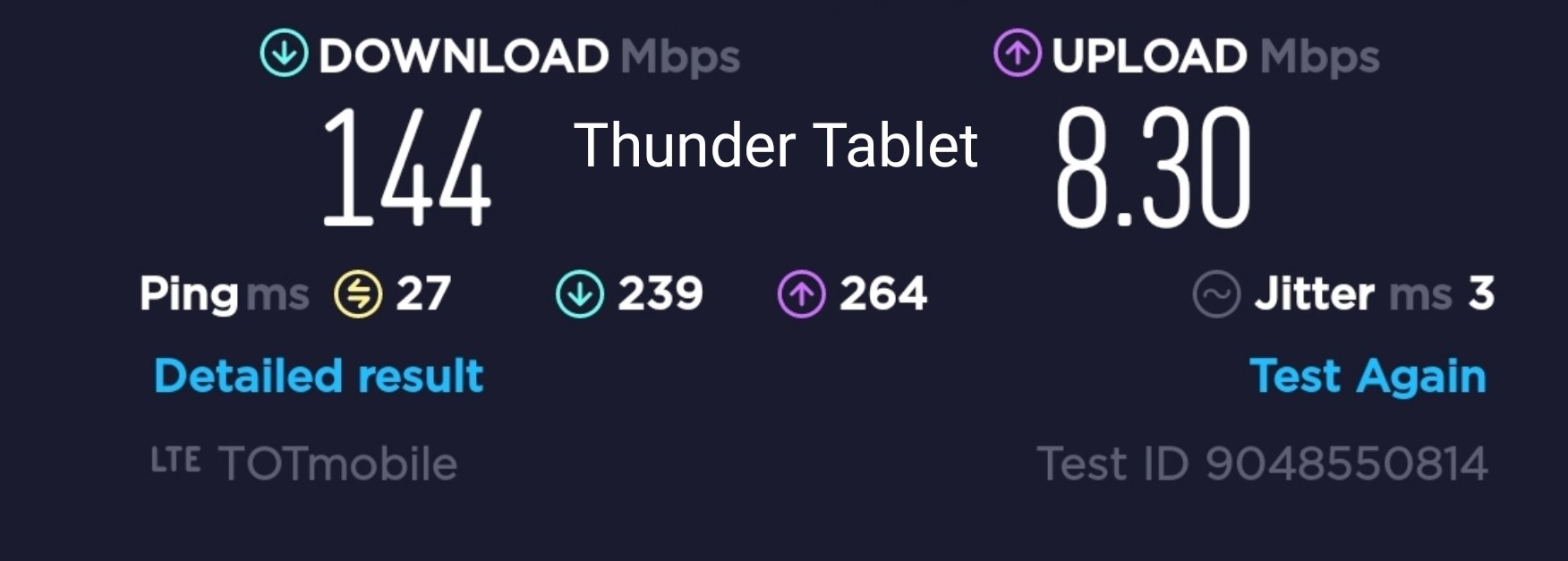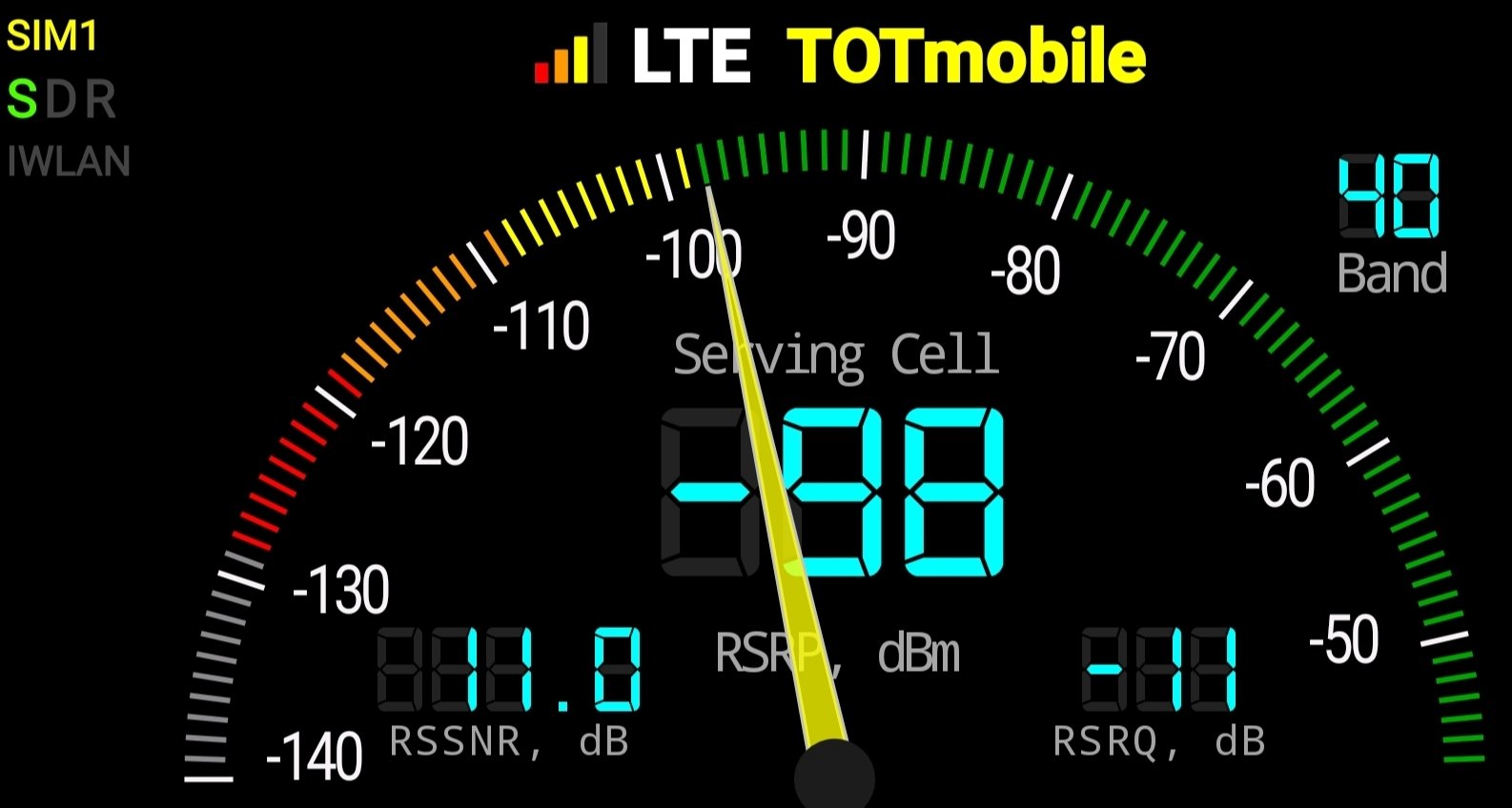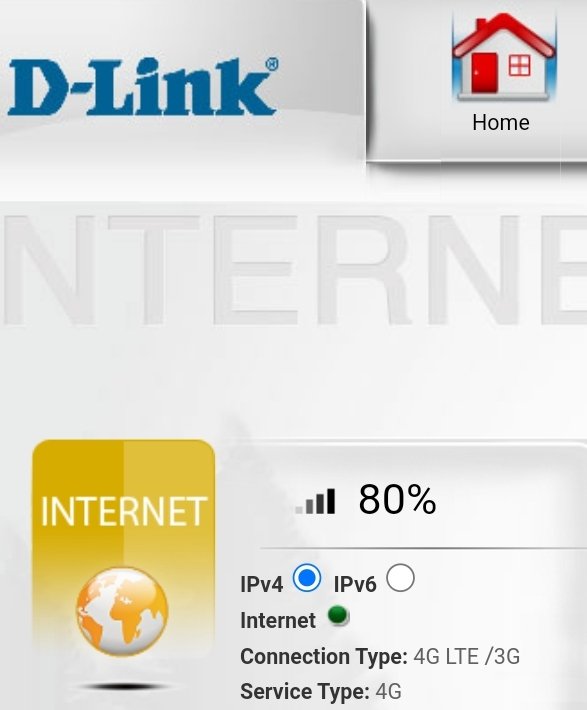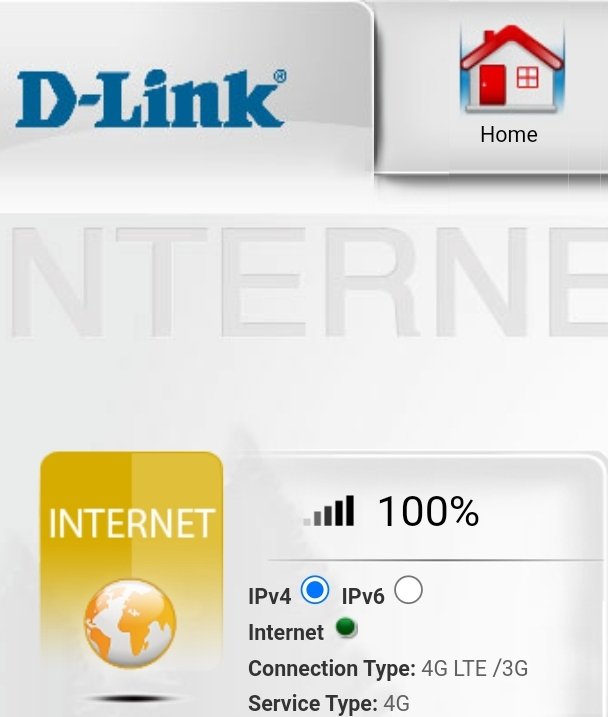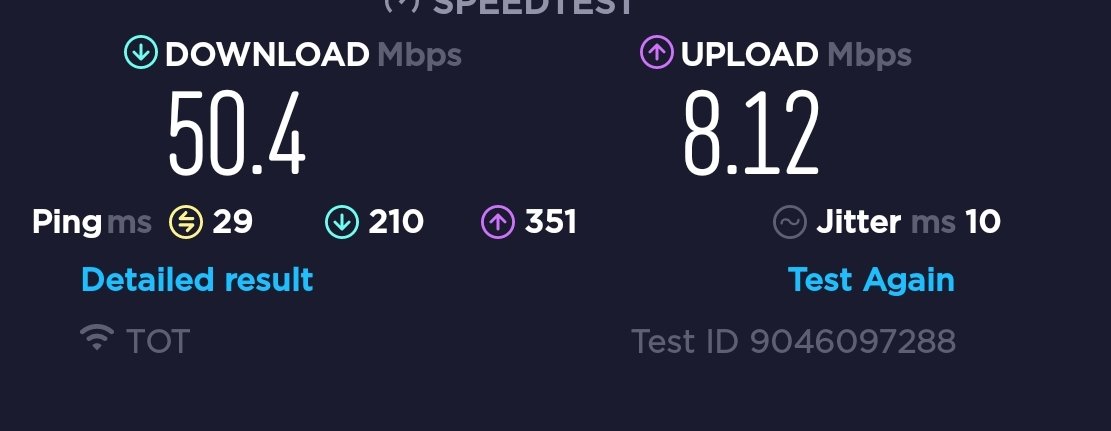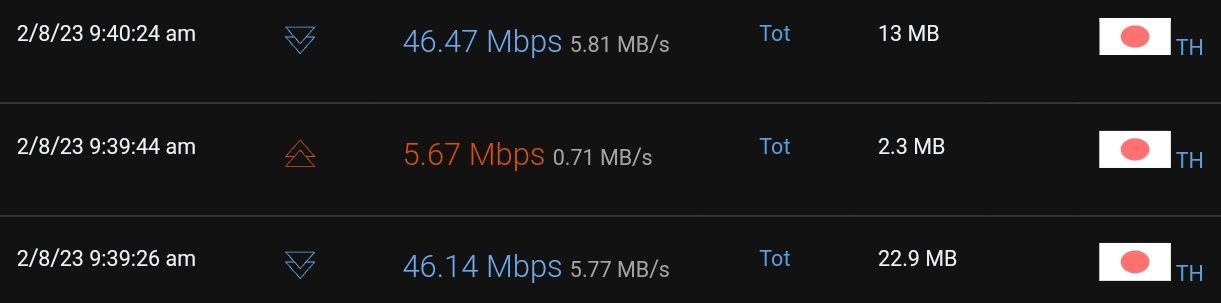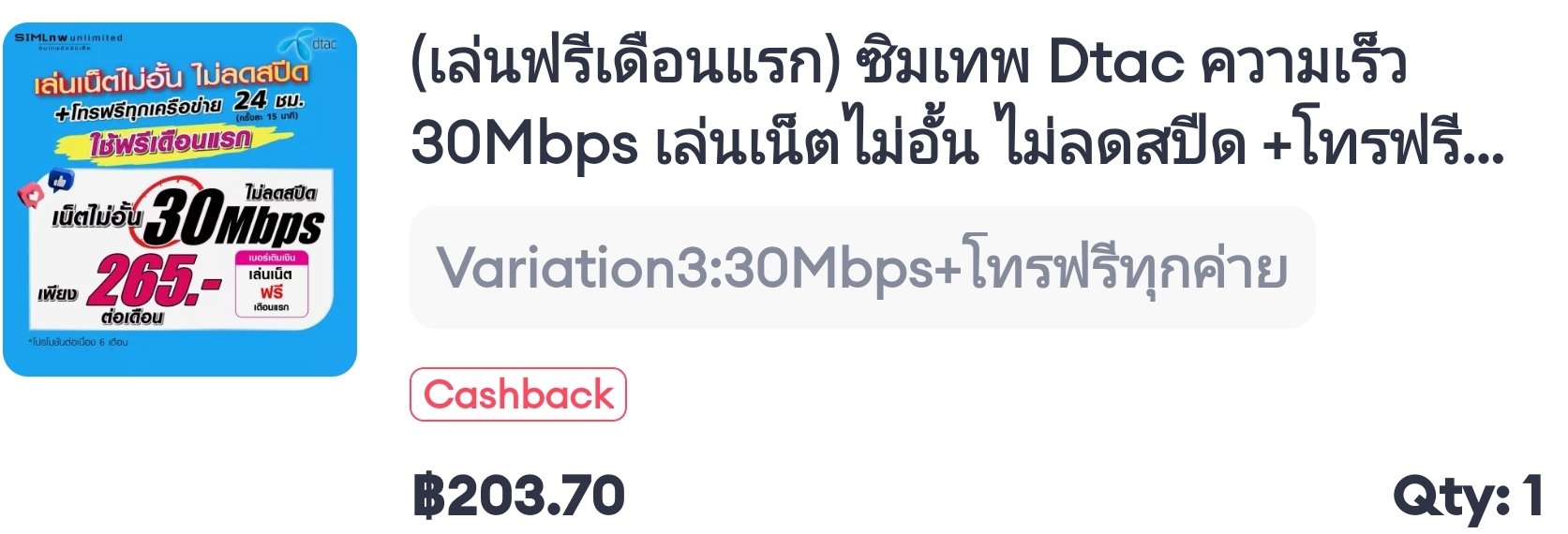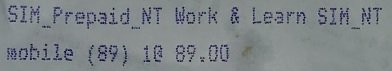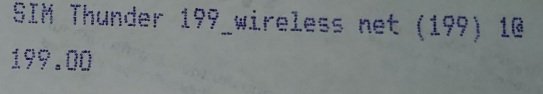-
Posts
2,029 -
Joined
-
Last visited
Content Type
Events
Forums
Downloads
Quizzes
Gallery
Blogs
Everything posted by Mickeymaus
-
I would check the BIOS settings and at this occasion also if the CMOS battery needs to be replaced. It would be helpful if you could post the model number so that we have an idea if you have the old BIOS or the new UEFI BIOS already.
-

Your experience with the TOT NT Thunder SIM
Mickeymaus replied to Mickeymaus's topic in Mobile Devices and Apps
I just checked at Shoppee speed tests of buyers for the highest speeds. I found for example the pictures below. So I seem to be in the highest category with my 140 to 150 Mbps. But there are many with lower but still good speeds and some with unacceptable speeds. Some gave 5 stars but didn't test it yet ????. The ratings are in the first picture. https://shopee.co.th/-เน็ตไม่อั้น-1-ปี-NT-wireless-net-Thunder-999-i.235326805.3979061813 -
Unfortunately I can no longer find a suitable icon for your posting but ????????.
-
Next will be the video test with the SIM cards in the router. Next will be how I got the SIM cards, how I activated them and settings in the phone and tablet and router. Next will be a test with a CAT 6 tablet as access point to check if CAT 6 is better than CAT 4. Since I don't have a CAT 6 router (yet) it perhaps gives me an idea. Of course a real CAT 6 router might behave differently. Last will be problems I encountered with the SIMs. I don't know if I will post every day. It is some work... I do this for the members here. For me the decision is clear already because I did all tests already. But my decision at the end.
-
Now the video tests. Speed tests are nice but the video tests show if a high data speed and data volume can be sustained for a long time. They were done with the TV connected via WiFi to the tablet as access point. But also connected via LAN cable to the router. There was no speed difference if the TV was connected via WiFi to the router instead of the LAN cable. Tablet WiFi access point - - > TV Router LAN - - > TV or Router WiFi - - >TV The tests were done with the YouTube app of the LG SMART TV. The stats that you see on the screen I get if I switch on the "Nerd Mode" of the LG YouTube app. You can get the same with the YouTube app on your mobile device but it will look differently. At all tests 4K resolution was forced in the settings. I took the same videos that I took at my tests months ago. Since I added additional tests later it is not correct anymore that I did all the tests at the same time. First for your understanding some explanations - sorry for this but otherwise you might not understand the tests. If you are not interested continue reading at vvvvvvvvvvvvvvvvvv You see in the stats for instance the Current Resolution 3840x2160@60 or @24. This resolution is 4K also called UHD and 60 and 24 is the frame rate. The next smaller resolution is 2560x1440. This is QHD (Quad HD) or 2K. The next resolution would be 1920x1080 FHD (Full HD). No SIM had a problem with this. So it will not be mentioned anymore. Now let's make a pixel calculation: 4K is 3840 x 2160 = 8,294,400 pixel 2K is 2560 x 1440 = 3,686,400 pixel 4K has 2.25 more pixels than 2K. Therefore it will need a lot more data. Then you have the frame rate - pictures per second. 60 frames need of course more data than 24 frames. But due to compression the data volume also depends on the compression quality and this on the amount of pixel changes from frame to frame and other things. A longer topic with key frames and...and... But back to the real life experience. There is a difference between the 4K and 2K display quality. But 2K is still very good. And let's use a mobile device and not a 4K TV. Let's take my big tablet. The screen has 12.4 inches (about 31.5 cm). The resolution is 2800x1752. This is better than 2K but not 4K. On the Stats for Nerds display you can see the current resolution and the frame rate. Next to it is the highest resolution available for this video. You see also the Connection Speed at this moment. It changes all the time. You see the Network Activity. It shows when data are downloaded. If the area is black no further downloads were needed at this time. You see the Buffer Health. It shows how long the video can be played without downloading new data. The buffer size is limited so it will not grow indefinitely. vvvvvvvvvvvvvvvvvv First the tests with the tablet as an access point and a wireless WiFi connection to the TV. Here I wanted to know what is possible with the SIMs without the CAT 4 router as a bottleneck. These tests were carried out in the evening. I did many tests. Here only examples. The first 2 pictures are with the DTAC SIM and the last one with the Thunder at 4K @60 frames. You can see at the Network Activity the black areas. This means nothing could be downloaded because the buffer was full already. Then I took the tablet to a different room so that a wall was between tablet and TV. Still no problems Long story short, both SIMs couldn't have done better at 4K with 60 and 24 frames. Sadly ???? I couldn't test 8K ????????????????. Later I will post a GoFundMe link ????. Next will be the video tests using the SIMs in the router.
-

Your experience with the TOT NT Thunder SIM
Mickeymaus replied to Mickeymaus's topic in Mobile Devices and Apps
Can anyone from the moderators please tell me why the editor often switches to bold letters automatically. I never selected bold and it might give the text a different meaning. Often I try to avoid this by copying the same text again as plain text. But at my comment above I still had this problem because I added a litte bit text afterwards ????. -

44 Foreign Drivers Arrested in Patong with No Driving Licenses
Mickeymaus replied to webfact's topic in Phuket News
If I am a Thai police officer and see 10 Thais and 10 foreigners coming on a motorbike whom would I stop? Honestly the foreigners because it's more likely that they don't have a (valid) driver's license. And it is in their own interest. People come here on vacation and often don't care about the laws - vaping is another problem. In addition they do not know that in the event of an accident the insurance may not pay if there is no valid licence. Ok - there's GoFundMe... -
Thank you for sharing your experience with the TOT NT Thunder. I only can write about my experience and so far it has been great. Others might have a completely different experience - perhaps even better or perhaps worse. Therefore I am very interested in the experience others have with this package. I created a topic for this. Please let me know your experience there.
-
In my topic "Your experience with SIM card routers" I have tested True Move, AIS, Dtac and the TOT NT packages "Work and Learn" and the TOT NT Thunder. The Thunder was the only one with unlimited data AND speed. At my location in Central Pattaya it performs great. I tested many times in the meantime. Here some example results (please click on the link next to the Mickeymaus avatar and not on the link below) : It is by far the best SIM that I tested and this for only 999 Baht a year - unbelievable. But it depends on the location (here also the floor) and on the used devices. When I applied for the Thunder online I had to enter the longitude and latitude of my condo (it will tell you if your location is covered) and the floor number (should not be higher than 5). The floor number is important since many signals cover mainly the area below the antenna tower (it might be on a high building). But it should work on higher floors too - perhaps with a weaker signal. My signal is not perfect too (see picture) and I am within the 5 floor limit. For me the Thunder is (so far...) a great package. But I would like to know the experience others have with this Thunder SIM card. An approximate location, the floor number and the used devices (if possible with CAT version) would be very helpful.
-
I pay 3BB monthly. Easy online via Bangkok Bank. The bill I switched to Email. I scan my customer card and the data are entered automatically. Just have to confirm.
-
Look for the best deal. Then go to their service center and ask what Internet is available at your place and clarify the costs for the router and the connection as well as the minimum contract period. But also ask about cancellation and fees. Some give a discount if you pay annually in advance. You have several service providers in the Central Mall and also at Big C on Central Pattaya Road.
-
Just follow the noise ????. If you have not been to Pattaya before the Walking Street would be a good place to start.
-

Unexpected Link Between Light Drinking and Dementia Risk
Mickeymaus replied to gargamon's topic in Health and Medicine
"Drinking one or two cocktails a day may protect against dementia, while having three or more could increase risk, new research suggests." This is the reason why I never drink cocktails. I only drink ????????????????????????????????????????. -
Please be patient. I will cover the whole procedure how I got and activated each SIM later. Then I will also talk about perhaps necessary router and phone / tablet settings.
-
I wrote this already before many times. It is Central Pattaya and I am on a floor lower than 5. TOT NT likes it if it you are not higher. But it might work without a problem. You will have to test it at your location anyway. I got with the Thunder 500 MB and 7 days for testing. After this I can return it or activate it. I am not sure if you will have this option if you are at a higher floor because they mention this several times. I had the feeling that they care a lot that it will work at your location. I also had to enter not only the floor but also the longitude and latitude of my condo location at the application. I entered by accident a wrong location. No way to continue. Just the message that this area is not covered.
-
This is correct. I will write how I got the SIMs later.
-
All tests (speed and video) were done on the same day pretty close together to be more comparable (also the Thunder speed tests that I posted yesterday). Now the speed test for the DTAC 30 Mbps and the TOT NT 8 Mbps - both with unlimited data. The first 2 pictures show the DTAC SIM in the tablet and the next two in the router. There is not much difference since the speed is limited to 30 Mbps. Both devices can easily handle this speed. The last 2 pictures show the TOT NT 8 Mbps in the router. It runs at full speed too because it is limited at 8 Mbps and the router has no problem with this. I had the feeling that it could be much faster. But you get what you have paid for. Surprising was the constant 100 percent signal strength. I never had this with an other SIM. I don't have a CAT 6 router but I will also test the Thunder with my Samsung Galaxy Tab S2 8.0. According to the specification that I found on the Internet it has CAT 6. I want to find out if CAT 6 makes a difference. But of course I don't know to what extent this is comparable to a CAT 6 router. And finally I will test with my old Samsung Note II with CAT 3. All these tests later since my old tablet is currently with a friend. Next will be the 4K video tests.
-
Later I will test it with CAT 6 and let you know if it makes a difference to CAT 4, CAT 20/CAT 21. Perhaps I will also test CAT 3 to give an idea to users of old devices.
-

Seven French motorcyclists fined for causing a nuisance in Phuket
Mickeymaus replied to webfact's topic in Phuket News
They should do this next to noisy bar areas then they will be not to hear... -
Now to the speed tests. Here again the warning. These tests are at my location with my devices. At your location it might be worse or better. You can only find this out by testing. With my results I only want to give you an idea. Especially "delicate" is the Thunder package. It is a data only SIM and when I applied I had to enter the latitude and longitude of my location and the system told me if it MIGHT be possible at my location. But more how I got all these SIMs later. Especially in the case of the Thunder SIM it wasn't easy... Let's start with the TOT NT Thunder. It has unlimited speed (the sky is the limit ????) and unlimited data. The first 2 pictures show the Thunder package in the router and the next two pictures in the tablet. At the picture 4 you see the problem of testmy.net. It is more a speedtest lottery. The lowest value is 72 Mbps and the highest value almost twice as much with 140 Mbps. But some posters insist on these results and therefore I post them. The red number at testmy.net test is the upload speed. Perhaps there are higher speeds possible. I tested a couple of times and not until I got the highest results. At this occasion a remark - the max 3BB VDSL download speed was between 50 and 60 Mbps. Next will be the DTAC SIM.
-
Today I tested the TOT NT Thunder unlimited speed and unlimited data SIM in the router and in the tablet Samsung Galaxy Tab S7 plus with LTE. I did the same with the DTAC 30 Mbps unlimited data SIM. The TOT NT 8 Mbps with unlimited data I tested only in the router. It is limited to 8 Mbps and it will not be faster in the tablet. The router has CAT 4 (150/50 Mbps) and the tablet - there are two different specifications on the net - CAT 21 (1400/300) and CAT 20 (2000/150 Mbps). Whatever. I couldn't find out the maximum CAT version that DTAC and TOT support here at my location. First the signal strength. The first picture shows the NT Thunder in the tablet. DTAC is pretty much the same. The strength is not perfect but still acceptable. The next picture shows the DTAC SIM in the router. This SIM and the Thunder are pretty much the same. In the router I get 80 to 90 percent. The last picture shows the TOT 8 Mbps SIM. It always shows 100 percent in the router. I did not test it in the tablet. But what I can say about the 8 Mbps already. You get this speed and normal Internet usage is no problem including YouTube and TikTok. It could be faster but it is clearly limited to 8 to 10 Mbps and this at download and upload. 4K videos? Sadly not but still very good. More later at the video tests. Next will be the speed tests for the DTAC and TOT Thunder SIM in den router and in the tablet and the 8 Mbps TOT SIM in the router. After this I will post the 4K video tests.
-

Tourists beware! Many people conned in Khao Yai pool villa booking scam
Mickeymaus replied to webfact's topic in Isaan News
Thank you for the great picture! ???????????????????????? -
My first impression of the NT Thunder package. All I can say is WOW. Tests were done with the router at 87% signal strength (I haven't looked for a better spot yet). The first picture shows a result with the Ookla SpeedTest app and the second one tests with testmy.net and the browser. But let's see if this experience can be maintained in the next days. I will run various tests including video streaming at different times with all 3 SIM cards and also in the router and in my tablet with CAT 21. But I doubt the phone companies provide CAT 21. We'll see if there's a big difference between the router with CAT 4 and the tablet with CAT 21.
-
I have thought this topic is finished after the last tests with the SIM packages at different locations and at the fireworks festival here in Pattaya. And I tested True Move, AIS and DTAC. And then someone in this forum mentioned the TOT NT Thunder package with unlimited data and speed for 999 Baht a year. I had to test it. I continue here at my old posting since I will use the same hardware and perform the same tests. Then you can compare the new results with the old ones. The new Internet packages are: DTAC 30 Mbps with unlimited data for 1 month with free calls to all networks - 203.70 Baht + delivery from Lazada. I took the package with the free calls because it was at this time cheaper than the same package without free calls. TOT NT 8 Mbps with unlimited data for 1 month - 89 Baht from TOT NT Pattaya. TOT NT Thunder with unlimited speed and unlimited data for 1 month - 199 Baht from TOT NT Pattaya. The 1 year package is 999 Baht. My 3BB ADSL will not participate this time. I paused it. You can do this for 3 months 2 times a year. 1 month with active service needs to be between these 3 months. It is 631.30 Baht per month. I never mentioned the hardware in detail. Here is it: Router: D-Link DWR-921 with CAT 4 (max 150/50 Mbps). Tablet: Samsung Galaxy Tab S7 Plus LTE with Android 11 with CAT 21 (max 1400/300 Mbps). Phone: iPhone 6s plus of a friend with CAT 6 (max 300/50 Mbps) TV: the last produced 3D TV - LG 65UH850T - technically the latest features at this time. More the next days.
-

Chinese balloon looms large over Biden's State of the Union speech
Mickeymaus replied to Social Media's topic in World News
I still think it was a weather balloon. I doubt that China sends a balloon to the US for spying. Everyone can see it and only the wind determines the direction where it goes. Please USA stop to create political chaos all the time. And that from one of the most aggressive nations on this planet. At this occasion - greetings to the always spying NSA.