-
Recently Browsing 0 members
- No registered users viewing this page.
Announcements
-
Topics
-
Latest posts...
-
50
-
9
Divorced while on Marriage extension
The Op did not mentioned if a kid is in the mixed, either through marriage, meaning, the kid was born after you all got married and yours, or legally, before marriage, yours or not, via the court process. If a kid is in the mixed, again, and yours; you might be able to get and extension of stay to visit your kid. It is the same process as a marriage extension, but some immigration department require the kid to be resident with the foreigner. Others might be best to shed some light on this. If going via the Court, it takes awhile to get that final paper, that the divorce case is final. The Ampur requires that paper before they can issue your Divorce Certificate and Register your divorce. They also want to see a copy of the foreigner's passport in Thai. Your Embassy stamp on that copy, this is before converting to Thai. I reckon you can show immigration the divorce record, and let them know that you will exit Thailand, but need more than (7) days to get the Court paper to get your Divorce Certificate from the Ampur which is vital to you, see what they say. -
144
observations about Trump
A post with content that was copy and pasted from some site without providing a link to the source of information and a reply has been removed. -
46
Bangkok plans cycling lanes to ease congestion in key districts
indeed. you are the most poignant of cautionary tales. -
0
No electronic to the UK ??
I have a small 2.5inch HHD I want to post to the UK Wife took it to a main post office and when they asked what is in the box she told them, they said no! The explanation was no ‘electronic items’ to be sent through the post to the UK – anyone else heard of this? -
40
Thinking about a sex change before trip to Malaya: Any words of advice?
Never going to happen in your case. This is a much more realistic photo of how you would look -
6
Thailand's Pet Food Exports Soar 31%, Raking 80 Billion Baht
I remember from when I lived in my home country, a very popular restaurant which I visited frequently, got caught because he use cat food to produce his vol-au-vent -
264
Will Trump deport the LEGAL Haitian migrants in Ohio as promised?
Are the Haitians in the US a danger to anyone other than pets?
-
-
Popular in The Pub
.png.3b3332cc2256ad0edbc2fe9404feeef0.png.8488ab72b8bb2e508209bfe3211b6e08.png)
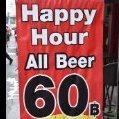




Recommended Posts
Create an account or sign in to comment
You need to be a member in order to leave a comment
Create an account
Sign up for a new account in our community. It's easy!
Register a new accountSign in
Already have an account? Sign in here.
Sign In Now