Photoshop Questions
-
Recently Browsing 0 members
- No registered users viewing this page.
-
Topics
-
-
Popular Contributors
-
-
Latest posts...
-
94
How often do you hear song lyrics you consider profound?
The starting lyrics to "Hooked on a Feeling" are awesome. The rest of it, rubbish! -
52
How dumb are you really Maga?
I don't support Trump but hope he does his job better this time. My sister in law is a very intelligent person, along with my nephew and niece, and my daughter and son in law in the US. They support Trump and are also pretty bright. It isn't really about intelligence but a belief in someone that either helped you before, or a belief that he's just better then the other choice we had, which wasn't too strong. Some are blinded by the truth, but still hopeful.- 1
-

-
26
I'm worried I might have cancer. But, don't ask me why. Do you worry about this, too?
Why would I care if an AI bot gets cancer?- 1
-

-
12
-
782
Israel Hamas War the Widening Middle East Conflict
Lots of scum left to kill yet and they are still able to inflict heavy damage on IDF. 5 IDF killed and 14 injured in an ambush. The deadly surprise attack in Gaza was almost as shocking as its location. On Monday night, a group of Israeli soldiers walked across a route used by tanks and armored vehicles about a mile from the border fence when a bomb exploded. Remotely operated, it tore into the troops from the Netzah Yehuda battalion, a unit made up of ultra-Orthodox soldiers. More Israeli forces rushed to their aid as a second bomb exploded, also remotely operated, when a third bomb went off moments later, it came with a hail of small arms fire from a Hamas cell that had been hiding nearby. Within minutes, five Israeli soldiers had been killed and 14 more wounded, some with critical injuries. https://edition.cnn.com/2025/07/12/middleeast/hamas-guerilla-tactics-gaza-attack-intl -
3
Trump wants to revoke the citizenship of Rosie O" Donnell, even though she was born in Ameri
Legally, he can't....but, eh, it's Rosie, we can make an exception, surely?- 2
-

-

-
-
Popular in The Pub

.thumb.jpeg.d2d19a66404642fd9ff62d6262fd153e.jpeg)





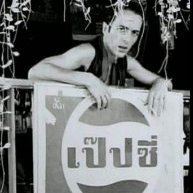


.thumb.png.59631667ecf82c97db947523760c9cdd.png)
Recommended Posts
Create an account or sign in to comment
You need to be a member in order to leave a comment
Create an account
Sign up for a new account in our community. It's easy!
Register a new accountSign in
Already have an account? Sign in here.
Sign In Now