Extending DC wire to led strip
-
Recently Browsing 0 members
- No registered users viewing this page.
-
Topics
-
-
Popular Contributors
-
-
Latest posts...
-
2
TM30 screenshot
Thanks for that. It is the correct form and the one they want to see. That form makes life easy. "Informed" being the key word. -
5
Should I return to the UK - difficult decision!
He needs to come back,healthwise dictates all NHS is brilliant In same boat,bit difficult at first,knowing or getting to grips comes easy after time. Everything and anything is far cheaper in UK,rent ok is more expensive,but help at hand,benefits thrown at you,get down to up market charity shop,unbelievable what is on offer,furniture,clothes . I'm lucky I guess,public sector pension,oap,get aa too,450 a month tax free plus another 400 taxable,free train /bus locally,hearing aids free,it goes on and on,opticians and dentists chargeable but cheap if not free,far better Coming back to Thailand soon,but I'll do 4 months about,just about right -
6
Putin 'is pushing migrants to Britain' to overwhelm it's borders, insiders claim
Your posts continually break the boundaries of what is considered utter stupidity -
1
-
21
Politics Police Set to Flood Streets for Saturday's Protest at Victory Monument
You really dont see the the average joe on the street is quite angry with the present government? It will be big and peaceful. -
6
I need ideas as to who to go to OR where to ask for a VERY SIMPLE WILL. I was quoted $500 US
I am sending you a Will form/format in both English and Thai.......simple to understand and to complete. Print it out and fill it in. I hope this helps. Xylo
-
-
Popular in The Pub







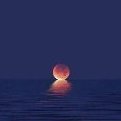




Recommended Posts
Create an account or sign in to comment
You need to be a member in order to leave a comment
Create an account
Sign up for a new account in our community. It's easy!
Register a new accountSign in
Already have an account? Sign in here.
Sign In Now