Seeking advice on barcode scanner/inventory system
-
Recently Browsing 0 members
- No registered users viewing this page.
Announcements
-
Topics
-
Latest posts...
-
142
-
1
Travel Planning with Dan About Thailand’s Free App
The Marketing Guru … good stuff Dan. I would have liked to see more people give their views on the September topic that was closed. But only a few days left now so … Maybe someone will do similar for October as MrsJ and myself always like a couple of weeks away from BK just before the so called High Season is upon us. -
-
116
Today I met the first farang returning home because of exchange rate
Already acknowledged on page 3. -
16
Man With Machete Kills Ex Brother-in-Law, Injures Ex Wife’s Parents in Domestic Dispute
If not legally married in Thailand, the father has no rights on the child, I would guess many men here prefer not to look after their children once they seperate as a ne gf or wife will not want his kids from a previouse gf/wife. -
1
Residence certificate with Tourist Visa?
You don't say where you are in thailand 😕 In Bangkok they recently changed the certificate of residence process BEFORE you had to be on a visa/extension where you did 90 day reporting AND had a 90 day report slip with you because they used that address to mail the COR to you NOW you can get a COR on a free entry stamp / tourist visa etc as long as you have a TM30 <- they will send the COR to the address you're registered as staying at The way it works in bangkok is -Certificates of Residence are issued in section B. -You fill out the document, copy of the data page of your passport, your entry stamp/extension, your TM30. -You pay 200baht (get a receipt) and get a paper with the Thai Post EMS tracking number on it. -They'll mail the COR to you in about 5 days This is what the form looks like -
79
What Books are you Reading (2024)
Here are some suggestions for ten books, all I wrote over the past 20 years after I retired and moved to Thailand. Most of them are sci-fi, but there is one historical novel and one non-fiction. W. D. Smart (books2read.com) -
38
Baht's Biggest Surge Since 1998 Poses Risk to Tourism And Exports
And the €uro also lost nearly 2 Baht. Thanks to bidenomics? I think you lost 100%, but in yiur brain! -
4
School Bus Overturns in Sisaket, 20 Students Injured
you are right about this "the busdriver could not see more than 50 meters before the curve" ... but as a bus driver, he's sitting in a higher position, so he should definitely be able to see more than just to the curve (see pic) ... never mind, TIT -
3
Israel Shifts Focus to Northern Front as Walkie-Talkie Bombs Signal New War Phase
What a sick comment, nobodies forgetting the innocent hostages still being held and abused in Gaza by the Hamas terrorists, the ones they've not murdered are still going through hell each day. Al Jazeera would not share this I'm sure..........and I know you prefer to constantly blame Netanyahu. Israel offers to end war, let Sinwar leave if all hostages freed at once, Gaza disarmed Israel has put a proposal on the table that would end fighting in the Gaza Strip and give the head of Hamas safe passage out of the enclave in exchange for the immediate release of all hostages held in Gaza, the demilitarization of the Strip and the establishment of an alternative governing power there, Kan news reported Thursday. An Israeli official confirmed the outlines of the report to The Times of Israel and said Gal Hirsch, the government point man on the hostages, had presented the plan to American officials, who were expected to pass it on to unspecified Arab officials. Hirsch told families of hostages that the proposal had been presented last week in a meeting with US officials from the White House and State Department, Kan said. https://www.timesofisrael.com/israel-offers-to-end-war-let-sinwar-go-if-all-hostages-freed-at-once-gaza-disarmed/ Kirby: Sinwar continues to be main obstacle to reaching a hostage release-ceasefire deal Responding to a Wall Street Journal report which alleged that a hostage-ceasefire deal was unlikely before the end of US President Joe Biden’s term in January, Kirby acknowledges that mediators are “no closer to achieving that than we were even a week or so ago” but vows that “ain’t nobody giving up.” https://www.timesofisrael.com/liveblog_entry/kirby-sinwar-continues-to-be-main-obstacle-to-reaching-a-hostage-release-ceasefire-deal/ "Today I met once again with families of hostages kidnapped and held by Hamas and other Palestinian armed groups in Gaza. One was the brother of a hostage Hamas recently killed. I listened to their heart-breaking testimonies of grief, pain and uncertainty. The UN stands with these families. The hostages must be released immediately and unconditionally." https://x.com/antonioguterres/status/1837263431730171931 -
61
-
-
3
Royal Thai Air Force Launches Probe into Unpaid Duty Allowances
Same old same old; it is attractive to be a middle-upper level Thai government official, there are just too many ways to "rig" the "system" to make extra money. -
16
Man With Machete Kills Ex Brother-in-Law, Injures Ex Wife’s Parents in Domestic Dispute
Why are you blaming the women? They had a legal dispute over child custody, there is nothing in the news report saying the wife denied him access to the child or even if the child was living with her. It appears to be the ex who has murdered the ex-brother in-law and attacked the parents and you seem to show sympathy to the ex-husband? -
38
Baht's Biggest Surge Since 1998 Poses Risk to Tourism And Exports
If the government keeps borrowing money surely the baht will drop its happened every where else and what happened to the huge reserves they had fun times indeed- 1
-

-
.png.3b3332cc2256ad0edbc2fe9404feeef0.png)


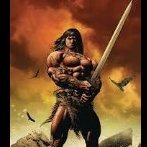

.thumb.jpg.4fd22303fa94eb0a6ebf5a9cf7194eb4.jpg)

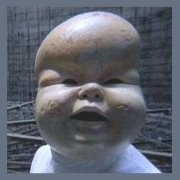

.thumb.png.59631667ecf82c97db947523760c9cdd.png)

Recommended Posts
Create an account or sign in to comment
You need to be a member in order to leave a comment
Create an account
Sign up for a new account in our community. It's easy!
Register a new accountSign in
Already have an account? Sign in here.
Sign In Now