-
Recently Browsing 0 members
- No registered users viewing this page.
Announcements
-
Topics
-
Latest posts...
-
3
Police Capture Fugitive with Two Murder Warrants After 19 Years
On the ball again... -
2,906
Thai gov. to tax (remitted) income from abroad for tax residents starting 2024 - Part II
I agree with you. WE continue to see articles with "hints' that these issues are being at least discussed and from the writers comments it appears like most things here have different issues with different others so they have a difficult time coming up with agreeable new laws. I think that they are in such dire economic straits at this time that if this govt remains in power, we will see some progress on the taxation schemes. Like the casino bill - they indicate that even if the cabinet passes it, it would take another 6 months to begin such activity. If they do plan to change the tax situation to a worldwide income taxed then it probably could not take effect until 2026 or so for filing in 2027. But, the bottom line is TIT! a Thai tax return is required for one with assessable income. IAW the revenue dept, they will not even issue a tax ID number if you do not have any assessable income. That of course under any new guidance might change to require EVERY tax resident must get a tax ID number and file a tax form even if no assessable income. But unless the revenue department spells out these new rules, we should only have to abide by those rules they have written on their webpage - in English too. As of now, unless some new guidance is provided, I will not get a tax ID number nor a tax form as I will never have any ASSESSABLE income (US govt civil service pension taxed only by US govt) and I also have a LTR visa. I am relaxed right now but am just looking for any changes to the current rules. I have read them several times as well as the DTA so understand. Hopefully new tax forms along with wider tax rules will be coming out this month or next month. Good luck -
17
Expat By Choice - But Why Are You Here?
About an hour ago I watched the 23 year old who visited my room walk to her Bolt taxi. In her cute tight shorts so sexy. I happily sighed and said to myself; thank you Thailand. -
74
I put butter in my coffee.
I hate people who hate butter, but I never tell. -
304
This is my America sadly
I don't support anybody. I only see a bad and an extreme bad option. But then, I am not an American and I don't understand how they think. As far as I know is Harris not for open borders. And she is able to say a couple of sentences without giggling. Where does your information come from? Truth Social, or some MAGA facebook group? -
5
-
128
Biden Says I am Garbage.....Im Proud
".... sever the law of the land...." Another non-American claiming to be one, and then clearly showing he's not by posting in mumbo-jumbo English.😂 -
16
/Featured Quiz 1 November - Weekly Featured Quiz - General Knowledge
I just completed this quiz. My Score 100/100 My Time 266 seconds
-
-
Popular in The Pub
.png.3b3332cc2256ad0edbc2fe9404feeef0.png.8488ab72b8bb2e508209bfe3211b6e08.png)




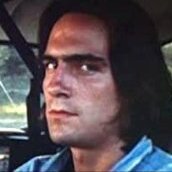





Recommended Posts
Create an account or sign in to comment
You need to be a member in order to leave a comment
Create an account
Sign up for a new account in our community. It's easy!
Register a new accountSign in
Already have an account? Sign in here.
Sign In Now