Documants And Photos
-
Recently Browsing 0 members
- No registered users viewing this page.
-
Topics
-
-
Popular Contributors
-
-
Latest posts...
-
97
Is there a worse role model for women than Taylor Swift?
Who's Taylor Swift? -
97
Is there a worse role model for women than Taylor Swift?
If youre going to put someone on ignore and read their posts anyway it makes you look bad -
109
UK-Politics 25 Lies - How is Starmer still in office
25 lies is but an itch. Trump’s false or misleading claims total 30,573 over 4 years of his first presidency. https://docs.house.gov/meetings/FD/FD00/20240515/117301/HHRG-118-FD00-20240515-SD003.pdf Yet Trump was re-elected for another four years. -
97
Is there a worse role model for women than Taylor Swift?
Absolutely correct, if Trump hadn't started disparaging her, most of these MAGA guys would likely never even have heard of her, much less be on their hate list. On a certain level kind of makes you think of a parrot, doesn't it? -
11
Thailand and inflation
True and bottlenecks cause supply shocks and knock on spikes in inflation. This situation persisted for a long time post covid. The free money I was talking about relates to everything governments did fiscally during covid. Economies were disappearing overnight. Massive financial stimulus packages were agreed for everything from salaries, businesses, banks, healthcare etc. We are now beginning to pay for it -
97
Is there a worse role model for women than Taylor Swift?
Again showing to your true character. Condoning underage sex while putting down Taylor Swift. Telling.
-
-
Popular in The Pub






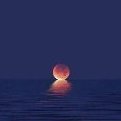

Recommended Posts
Create an account or sign in to comment
You need to be a member in order to leave a comment
Create an account
Sign up for a new account in our community. It's easy!
Register a new accountSign in
Already have an account? Sign in here.
Sign In Now