Dtac Call wll get discontinued in October? How to receive SMS while abroad then?
-
Recently Browsing 0 members
- No registered users viewing this page.
-
Topics
-
-
Popular Contributors
-
-
Latest posts...
-
32
THAILAND LIVE Thailand Live Thursday 26 June 2025
Fire Erupts Above Central Pattaya Bar, Customers Flee Picture courtesy of ปลอดภัย สามหก A fire broke out late afternoon on 26 June, in the heart of Pattaya, with flames engulfing the third floor of a commercial building housing a beer bar and rental rooms. Full story:https://aseannow.com/topic/1364855-fire-erupts-above-central-pattaya-bar-customers-flee/ -
36
Insane U.S. restaurant prices -- is it kind of crazy NOT to eat out everyday in Thailand?
I think that is why he is struggling. -
-
25
Entertainment Thailand's Tourism Set for a Boost with Jurassic Film Release
I thought Orange Donald was taxing/tariffing foreign production out of existence? -
36
Insane U.S. restaurant prices -- is it kind of crazy NOT to eat out everyday in Thailand?
I am living the dream. You sound like you are living a nightmare. You just need a good kick up the but. And I am the man to do it for you. -
47
Report New Cannabis Regulation: Prescription Required for Sales
Glad you read all of them...now tells us what you think.
-
-
Popular in The Pub

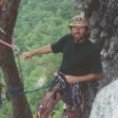










Recommended Posts
Create an account or sign in to comment
You need to be a member in order to leave a comment
Create an account
Sign up for a new account in our community. It's easy!
Register a new accountSign in
Already have an account? Sign in here.
Sign In Now