help needed for configuring Prime H370 Plus for NVMe RAID
-
Recently Browsing 0 members
- No registered users viewing this page.
-
Topics
-
Popular Contributors
-
Latest posts...
-
73
The alarming mental decline of Donald J. Trump -- watch this space
Stop trying to hijack the thread. This is not about dictator Putin and his illegal war and crimes against humanity. If we're lucky one of the drones will penetrate the defenses on 9th of May and end the creep. -
2
Donald Trump as a meglomanic and narcissist - A poor recipe for US national security
If things get too bad, just remember - it could be much worse. -
165
Report Israeli Tourist Sparks Outrage Over Shoe Rule Dispute in Thailand
That's a common narrative which you're free to believe in but in my view it's overly simplistic. -
0
Make Reality Confused Again - Foreign Policy by Motion Sickness
Oiy, bloody hell mates, for blooming sakes, you ever notice how the president’s foreign policy looks like a drunk uncle’s holiday plans scribbled on a stitched-up Pattaya go-go bar drinks tab? One minute he’s solving Ukraine with “just fifteen minutes and a handshake,” the next he’s calling Zelenskyy ungrateful for not saying thanks quick enough for a tank shaped like a bald eagle. “We’ll end the war in a day,” he says, while after 100 days the only thing he's ended is funding for adult diaper research. Diplomacy via vibes and half a bag of licorice all sorts. Then there’s Gaza. Mate, he changes positions more than a farting dog on a hot sofa. One week he’s full support, next week he’s calling for ceasefires, then he forgets who’s fighting who and says it’s all Obama’s fault. I asked a lad in a red hat what Trump’s actual plan was for the Middle East. He says, “Easy. Peace through strength.” Strength of what, mate? Body odor run amok? The only thing peaceful about this bloke is the silence in his head when facts show up. And while the world burns, Americans can’t even afford a bloody sandwich. Cost of living’s gone through the roof. Milk’s more expensive than petrol, eggs are treated like rare gems, and meanwhile this geezer’s out here pushing tariffs on cheese because “foreign dairy threatens American values.” I says, “What values, Greg? Lactose-based freedom?” He reckons it’s Biden’s fault, of course. As if Sleepy Joe’s hiding in the back of Walmart inflating the price of Doritos for a laugh. Speaking of which, remember when he tried to buy Greenland? Like it was a timeshare. He called Denmark “nasty” for saying no, like they refused to swap Pokémon cards. “We could do great things there,” he says. What, build a MAGA water park on an iceberg? Send DeSantis to colonise a glacier? The bloke treats nations like Monopoly properties. He tried to buy Greenland the way I once tried to buy a kebab shop using a scratch card and blind optimism. But now it’s Canada’s turn. He says he’s “looking into” making Canada the 51st state. Yeah alright, mate, tell that to a Mountie. Like they are gonna roll over and let Trump rename Toronto “North Florida.” The lad I told that to goes, “Well, we let Alaska in.” I says, “Alaska didn’t have universal healthcare and maple syrup laws, bruv.” And as of yesterday, Canada’s new Prime Minister Carney looked him dead in the eye and said, “Some things are not for sale.” That’s the diplomatic version of “fack off, mate.” Meanwhile, he’s still hosting rallies like he’s auditioning for a cult-themed musical. “Hoaxes made, hoaxes kept,” he chants, like delusion’s on tour. Kept where, though? In the same drawer as the healthcare plan he doesn’t have? He hasn’t even muttered the word since taking office. Might as well try curing diabetes with a campaign hat and a fist pump. The man’s got fewer completed policies than my gym punch card. I told one of ‘em he hadn’t passed a single trade deal in 100 days and he goes, “Yeah, but it’s about the message.” What message? Postcards from delusion? Honestly, it’s like we’ve cancelled geography entirely. Ukraine’s one big PR stunt, Gaza’s just background noise, Greenland’s an investment, and Canada’s a pending Wish order. He treats countries like hotel upgrades and war zones like a group chat. If he starts referring to Iceland as a backup golf course, I’m booking a one-way flight to Jupiter. At this point, the only way to fix it might be to send the lad either a hug or a hooker and hope for the best. Maybe then he’d stop trying to swap continents like Pokémon cards and actually read a briefing note. And speaking of golf, let’s not forget the punchline to this whole presidential pantomime. He spent 24 of his first 100 days playing golf. That’s nearly a quarter of his so-called leadership spent whacking balls around a field while the rest of the world set itself on fire. No wonder nothing’s got done. No policies, no deals, no plans, just a tan and a dodgy swing. The only green he’s interested in isn’t environmental, it’s the one with a flagstick in it. We didn’t get a commander-in-chief, we got a part-time caddy with nuclear codes. So yeah, world leaders are scratching their anooses in total bewilderment while he’s out here trying to play SimCity on nightmare mode. He’s bankrupting logic, ghosting reality, and charging entry fees to common sense. If we’re lucky, Canada will politely laugh like Rogan does when he’s too high to argue, and Greenland will ghost him like a bad Tinder date. Either way, I’m off to stockpile cheese before it’s classified as a strategic threat. -
4
Crime Russian Tourist Busted for Smuggling Hashish into Thailand
4880 thb = $150.00 -
4,202
-
-
Popular in The Pub
-








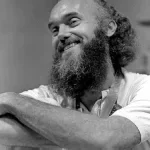


Recommended Posts
Create an account or sign in to comment
You need to be a member in order to leave a comment
Create an account
Sign up for a new account in our community. It's easy!
Register a new accountSign in
Already have an account? Sign in here.
Sign In Now