My McAfee Nuisance.
-
Recently Browsing 0 members
- No registered users viewing this page.
-
Topics
-
Popular Contributors
-
Latest posts...
-
9
What is the current 2025 Cost of a Cremation in Thailand?
I can confirm that the basic fee is in the region of 30,000. That is no frills basic cremation. Anything else is above and beyond but the base fee covers all of the necessities right up to ashes collection by next of kin/friend. -
9
Toxic Truth: Why Kennedy’s Concerns About Chemicals in Food Deserve Serious Attention
My father used to say that even a blind old hog finds an acorn occasionally. A monkey with a typewriter spells a few real words occasionally. The man is a full-blown nut case (brainworms probably). A nutrition course in college lit a bulb for me at 21. I stopped eating crap then and have never looked back. At 75 I'm quite proud of my body and health and my hair is still brown. If one opens their mind instead of their mouth the truth emerges quickly. No need to suffer hogs, monkies, or fools. -
42
Wise freezing funds and closing accounts without notice.
Yes I agree with you. Perhaps it wasn't such a good idea to drop the word "Transfer' from their trade name. -
5
Report Thai Gamers Among World's Most Engaged, Leading Shift in Marketing Trends
It's not an Obsession but severe health issue which affords treatment, most likely by psychologists. Family, friends, neighbors could help. -
52
Who Gives a Flying Grift?
Hmm. Seems I've missed the ranting posts abut the corruption of the prior president. I have to go and check prior posts made during the Biden's administration. But it is nice that there are trivial events for the left leaning types to focus on. -
225
When was the last time that you spoke with a foreigner?
Fred...you've hijacked the topic. That's all.
-
-
Popular in The Pub
-








.thumb.jpeg.d2d19a66404642fd9ff62d6262fd153e.jpeg)
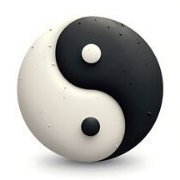
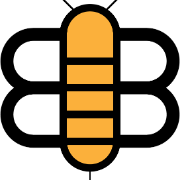
Recommended Posts
Create an account or sign in to comment
You need to be a member in order to leave a comment
Create an account
Sign up for a new account in our community. It's easy!
Register a new accountSign in
Already have an account? Sign in here.
Sign In Now