Strange Behaviour Of Xp Tray Icons
-
Recently Browsing 0 members
- No registered users viewing this page.
-
Topics
-
-
Popular Contributors
-
-
Latest posts...
-
35
UK Diane Abbott Breaks Ranks Over Terror Law Targeting Palestine Action Group
Let's hope they all get up on the stages and verbally encourage the activists to demonstrate, then the police can arrest them on terrorist charges -
88
97% of worrying a waste of time
UK bimbo Abusing Brits every week Rather ironic you mention whingeing -
705
-
-
88
97% of worrying a waste of time
An expat is someone who goes to live in another country. Every province has expats. Some who go specifically to Pattaya are sexpats, which means sex with as many as possible is more important than having a mutual relationship with just one who isn't selling their bodies to anyone who wants to pay. I have met, and know, many expats here and only know of their behavior when I'm around them., I don't assume things about people I don't live with 24/7, as their lives are a mystery to everyone . -
-
-
Popular in The Pub




.thumb.jpeg.d2d19a66404642fd9ff62d6262fd153e.jpeg)




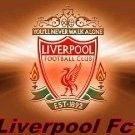


Recommended Posts
Create an account or sign in to comment
You need to be a member in order to leave a comment
Create an account
Sign up for a new account in our community. It's easy!
Register a new accountSign in
Already have an account? Sign in here.
Sign In Now