Access To 'adsl Modem' Vs 'adsl Router'
-
Recently Browsing 0 members
- No registered users viewing this page.
-
Topics
-
-
Popular Contributors
-
-
Latest posts...
-
4
UK UK’s New Migrant Hotspots Exposed in Shock Map
He demanded an overhaul of the visa system, a block on welfare access for foreign nationals, and urgent investment in British skills and jobs. Yes indeed, fighting words, but alas far too late! -
192
Report French President Macron Slams Baseless Rumours Claiming His Wife Is a Man
That's what you can read everywhere -
4
First annual extension of stay (retirement - 800K Bank method)
Your timing looks tight. As you have the financials covered you only need agent for hand holding. The big bonus is that agents can generally obtain the 12 month extension early. At CW you could apply 45 days prior to expiry of stamp. Talk to agent and see when they could assist with applying for extension. You could start with Thai Visa Centre. -
5
-
192
Report French President Macron Slams Baseless Rumours Claiming His Wife Is a Man
...and he was move to Paris by his parents who were concerned over the bond they seemed to develop.....not a comment beyond just a comment -
29
Lived in Thailand longer than any other place in my life!
I agree, from the US too, contact regularly - I have been retired here since 2005 but in Thailand for more than 30 years - based on my conversations with friends and relatives in the US, I definitely feel like I am in paradise compared to life there for too many people.
-
-
Popular in The Pub






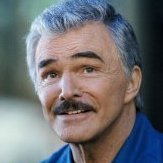



Recommended Posts
Create an account or sign in to comment
You need to be a member in order to leave a comment
Create an account
Sign up for a new account in our community. It's easy!
Register a new accountSign in
Already have an account? Sign in here.
Sign In Now