Home Surveillance
-
Recently Browsing 0 members
- No registered users viewing this page.
-
Topics
-
-
Popular Contributors
-
-
Latest posts...
-
87
Trump fires person in charge of jobs report
By Biden’s DOJ? Carried out by his Kangaroo Court. Well, well, well! His sentence was being elected POTUS and residing on Pennsylvania Avenue and in the minds of leftists 24/7/365. A fair sentence. -
17
Report Pattaya's Walking Street to Glow with New 3D LED Sign
I remember the thread when the current walking street sign was going up. I really want to find out now -
9
Having "fun" is generally unhealthy.
Being financially supported all your life, not having to do much if any physical work, not having to do any mentally draining tasks either. I bet they reason some monks live into their 90s is simply the lack of stress. -
50
Youtubers looking for trouble for clicks on Pattaya's streets?
Imagine the wife surfacing Youtube and.....BOOM!!! -
16
Report Trump Deploys Nuclear Subs Amid Russia Tensions
Who writes this nonsense? Of course, they are nuclear-powered, and I'd put money down that they are armed with nukes too. Have people already forgotten how often Putin has been threatening the use of nukes? It's quite clear that cowering from a distance like Biden does not work. -
16
Anti-woke Texan who moved to Russia sent to the front
400 people arrested in Russia for stuff they've said online 3000+ in the UK, but Putin is evil authoritarian dictator, People in glass houses
-
-
Popular in The Pub


.thumb.jpg.3ee24d9400fb02605ea21bc13b1bf901.jpg)



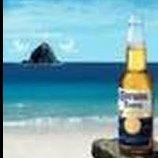
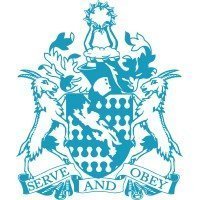

Recommended Posts
Create an account or sign in to comment
You need to be a member in order to leave a comment
Create an account
Sign up for a new account in our community. It's easy!
Register a new accountSign in
Already have an account? Sign in here.
Sign In Now