Install Leopard On It ..?
-
Recently Browsing 0 members
- No registered users viewing this page.
-
Topics
-
-
Popular Contributors
-
-
Latest posts...
-
93
Things thai people do that make no sense
When you reach my age you'll know why. -
22
Community Australian Tourist Found Dead After Massage on Koh Samui
Not a happy ending for him then RIP -
13
Traffic Phuket Family of 7 on Bike Sparks Safety Outrage
“A shocking scene in Phuket “ Everytime a photo like this is posted it’s described as shocking. It’s not. It’s normal and seen most days. Look in the mirror Thai people and admit to yourselves the reality that exists on your roads. Do something about it, or quit whining and being shocked. -
71
Epstein Coverup Continues
But but but Trump. I think its obvious to those that use critical thinking that 99% of US politicians are in the pockets of those pulling the strings, there are 12 lobbyist to each politician -
15
Sale of rented condo without agreement of tenant
Set a specific time for showings like 2-4pm on Sunday for a fee or discount. Getting everyone there at the same time makes sense for everyone. Seller shows there is compeition for the unit. Agent guaranteed to get access. You don't have random people coming and going at all hours and days of the week and even when you are not there. I would guess you need to give the owner reasonable access. They in turn need to give you quiet enjoyment. Probably no definition of either, but if you want to challenge that perhaps entails you going to court. That costs you money and time and headaches and you probably lose on the "principal" of the idea. Some owners have multiple, so I lik that idea of moving to a better unit with the same rent. You can also negotiate....hey if you want to sell it would be much easier if I just move out and am not here. Let's plan on 15th. Please meet me to return deposit and key return. Nobody is going to buy with as smelly and messy as I am. Much easier if vacant and I'm gone. Plus I sleep all day and work all night and I sleep naked. So you don't want buyers seeing that. It will show 100% better and smell clean and you won't see things. When they hear the idea of losing your rent money and deposit return, they'll probably give up. -
66
What sort of personality traits do you need to marry a bargirl?
yeah no thanks. That makes it too hard to drink booze and smoke cones.
-
-
Popular in The Pub








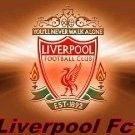
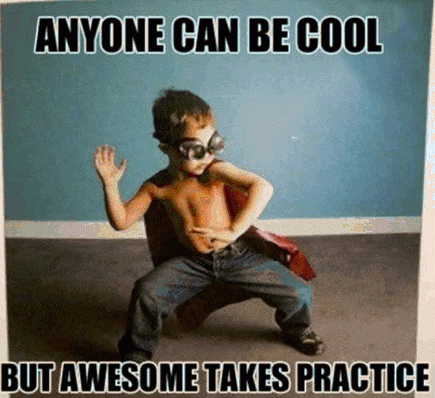


Recommended Posts
Create an account or sign in to comment
You need to be a member in order to leave a comment
Create an account
Sign up for a new account in our community. It's easy!
Register a new accountSign in
Already have an account? Sign in here.
Sign In Now