Got New Laptop, But No Sound
-
Recently Browsing 0 members
- No registered users viewing this page.
-
Topics
-
-
Popular Contributors
-
-
Latest posts...
-
3
Community Pattaya Ambulances Banned From Running Red Lights
You are correct, I am in the West now, and all ambulances or police cars go through the red light but slowly. -
0
Crime Customs Seize 15 Million Illicit Cigarettes Worth 63 Millions
Picture courtesy of Khaosod. Authorities have intercepted more than 15 million contraband cigarettes and other smuggled goods valued at over 63 million baht in Mae Sot, Tak Province, in a crackdown on cross-border smuggling. The announcement came from Mr Pichaya Charoensun, Chief of Mae Sot Customs, at a press briefing held with representatives from the army’s Ratchamanu Task Force, the Mae Sot Police Station, the 346th Border Patrol Police Company, local administrative officials and the Tak Immigration Office. Mr Pichaya said the operation was part of an intensified effort to prevent illegal imports under the guidance of Customs Department Director-General Mr Theerachai Attavanich. “We have strengthened surveillance and enforcement along the border to prevent the smuggling of prohibited goods that undermine Thailand’s economy,” he stated. The joint operation included patrolling border areas and inspecting transport operators in the region. Officials seized 15,713,080 cigarettes that had been smuggled without passing customs procedures. The seizure constitutes a serious violation under the Customs Act, with the goods subject to confiscation and further legal action. “This successful operation reflects close coordination between customs, military, police and local authorities,” Mr Pichaya added. “We remain committed to preventing illegal activities and protecting public safety in line with the Customs Department’s vision.” Authorities have vowed to maintain tight monitoring along the border to deter further smuggling attempts. Adapted by Asean Now from Khaosod 2025-08-27 -
44
USA Trump's Shock Move: Fed Governor Lisa Cook Axed in Sudden Purge
Kinda like your president and his little green men ehh?anyway I find it ironic that a convicted fraudster in VERY similar circumstances ie exaggerating worth to defraud banks should be harassing this woman,furthermore the one that needs firing is one Donald jhon trump. -
44
USA Trump's Shock Move: Fed Governor Lisa Cook Axed in Sudden Purge
Note the statute itself does not contain words 'at my discretion' only 'unless sooner removed for cause by the President'. -
13
THAILAND LIVE Thailand Live Wednesday 27 August 2025
Ex-School Director Gets 20 Years in Fermented Noodle Scandal Picture courtesy of Daily News. The long-running case of a former school director accused of corruption in a notorious school lunch scandal has finally come to an end, after the Supreme Court dismissed his final appeal. Full story:https://aseannow.com/topic/1371094-ex-school-director-gets-20-years-in-fermented-noodle-scandal/ -
58
EU Germany's Tough New Bid to Slash Migrant Rights Stirring Fury
Islamification of Europe is codified into law. Instead of going after the owners, Europeans blame the migrants for doing what Arabs do. Find out who the owners are and BDS (boycott, divest, sanction) their businesses like the world did to Israel and brought them to their knees. CEOs in the US are terrified, but they're just puppets for a small group who controls everything.
-
-
Popular in The Pub









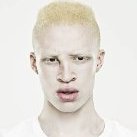


Recommended Posts
Create an account or sign in to comment
You need to be a member in order to leave a comment
Create an account
Sign up for a new account in our community. It's easy!
Register a new accountSign in
Already have an account? Sign in here.
Sign In Now