Building A New Desk Top For The First Time In My Life.
-
Recently Browsing 0 members
- No registered users viewing this page.
-
Topics
-
-
Popular Contributors
-
-
Latest posts...
-
92
US debt 37 trillion should we be worried
With the Debt-to-GDP ratio more than double the recommended healthy level of 60%? Yes, we should be worried and pissed! 😡 The budget should be cut every year until the Debt-to-GDP ratio is back under 60%, and no new spending should be allowed until it falls back below that 60% level. -
52
USA Can Diddy Reclaim His Throne? A Legacy Tarnished and a Future in Question
What sparked this discussion on the forum was my original post, which answered the question in the title by saying, yes, Didy's supporters will continue to support him, no matter what he did, in fact, because of what he did. I then compared that to Trump supporters, and the replies just took off from there. I won't do that again on this thread. I am a US citizen, but I can sympathize with those who do not want to always hear about the political turmoil in the USA. Again, I apologize... -
308
Why Trump is the wrong man for job
The maga cult celebrates the destructiveness, corruption, cruelty, and idiocy of their dear leader Trump as a badge of honor. It's more like a badge of horror. -
18
Older Retirees and Younger Partners in Rural Thailand: Accepted or Not?
Right? I'm quick!- 1
-

-
47
What a Palaver.......
I think I will deposit 800k and not 400k for my retirement extension. Christe sake, just saw the same as one of our «Neigbours» (20 minutes drive away from us) who experienced using 3 full days before completed his marriage visa, and we have a 186km roundtrip, and he is further out 20 min. I did it in 20 min for delivery, and waited two hours (lunch time break) to pick up my extension same day -
14
Travel AirAsia’s Game-Changing Leap: Low-Cost Flights from Southeast Asia to Europe & the US
Just by way of a balanced review.. I had opposite experience. Back pre covid I was avid flyer/traveller. (late starter) As a result I would book a whole year of flights in the main with AirAsia and Jetstar. I had SOOOO many pre booked and paid flights with AA when covid hit. I swapped for credits for future flights zero issue. Jetstar on the other hand a disaster. Lost money. NZ is a mino country. What population 5m ? The route was cancelled. Not surprising
-
-
Popular in The Pub








.thumb.jpeg.d2d19a66404642fd9ff62d6262fd153e.jpeg)

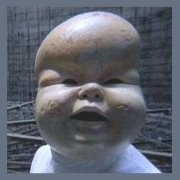


Recommended Posts
Create an account or sign in to comment
You need to be a member in order to leave a comment
Create an account
Sign up for a new account in our community. It's easy!
Register a new accountSign in
Already have an account? Sign in here.
Sign In Now