Unable To Enter Thai Text
-
Recently Browsing 0 members
- No registered users viewing this page.
-
Topics
-
-
Popular Contributors
-
-
Latest posts...
-
65
Report Trump Deploys Nuclear Subs Amid Russia Tensions
To one old fool, another old fool doesn't look like an old fool. It's the same with lefties. -
17
Finance Thai Baht Faces Volatility Amid US Trade Talks and Border Tensions
Thai baht is too strong, despite lack of tourists and war. No matter what happens, it will stay strong, period. -
-
41
USA Gishlaine Maxwell Moved to Low-Security Prison in Texas
David Markus has been Ms. Maxwell's appeal attorney since 2021. Whatever cards he has to play, I think he will sit on them pending whether the Supreme Court agrees to hear her case SEP 29. If the court says NO!, then the freewheeling may start. -
10
Trying to help Cambodian friend w/ visa issue leave Thailand
NO< my khmer partner of 14 + years here in phuket has zero problems and everyone at the shops, market knows she is khmer There is in effect an amnesty for Cambodia workers with expired wp, visas etc wanting to return ( hun sen wants them all to go back) If she has a L-a visa and was stamped in to april 2026 there will be no problem as there is no reason to update new employer on visa My Khmer gf has a L-A visa as well and that does not mention who she works for, the WP does MY gf had to fly out in June to get a new passport , returned last sunday by air, Lady IO said she was a strong person 🙂 fyi; if she gets a re entry permit she wont have any trouble coming back in up until april 2026 -
36
Thai - Cambodia Conflict Ceasefire Fails to Reassure Foreign Tourists Amid Thai Border Violence
If the war is continuing and extending there will be no tourists to take care about. Some egos seem to be too big to make peace.
-
-
Popular in The Pub

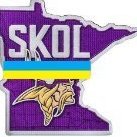








Recommended Posts
Create an account or sign in to comment
You need to be a member in order to leave a comment
Create an account
Sign up for a new account in our community. It's easy!
Register a new accountSign in
Already have an account? Sign in here.
Sign In Now