Where Can I Get Windows Xp In Thai
-
Recently Browsing 0 members
- No registered users viewing this page.
-
Topics
-
-
Popular Contributors
-
-
Latest posts...
-
1
-
8
Politics Paetongtarn Suspended Over Hun Sen Call, Vows to Fight Charges
I hope that she wins her case, is re instated as PM, and that she then has the CC and EC investigated along with all the senators who started this off. -
23
USA Lancet Study: Trump’s Foreign Aid Cuts Could Result in Millions of Preventable Deaths
That math works for a private $70 billion mortgage over 100–200 years at 4.625%—but the Treasury borrows differently: Issuing fixed maturities The Treasury issues bills, notes, and bonds with set maturities and coupons, then redeems or refinances principal at each maturity—no perpetual amortization. Capturing lower rates The average yield on public debt was about 2.5% in 2023, not 4.625%. Rolling over debt With a ~6-year average maturity, roughly one-sixth of debt matures annually; in 2024, the Treasury rolled over $28.5 trillion. Paying finite interest FY 2023 net interest totaled $678 billion; interest is paid as due; principal at maturity. NB: Inflation substantially reduces the real value of outstanding debt over time. Bottom line: $70 billion boosts this year’s borrowing but isn’t a perpetual 4.625% mortgage—and it’ll still wind up funding billionaire tax cuts under Trump’s Big Beautiful Bill. -
188
-
2
Accident Spanish Tourists Rescued After Longtail Boat Capsizes Off Koh Samui
Yeah because taking a group out on a long tail boat in choppy seas is always a top idea 💡 🙈 -
35
Armpit rash?
many cleaning products and clothes detergents/ softeners, etc have chemicals that can cause skin problems. I wash clothes with only baking soda and a touch of vinegar. clean and no odor . also i use baking soda as a deoderant or when have insect bites... A VERY INEXPENSIVE and safe thing would be to make a thick paste of BS and water and put in on the area . In armpit will flake off little by little. Clean with water and put on again . TRY it .... nothing to lose
-
-
Popular in The Pub






.thumb.jpeg.d2d19a66404642fd9ff62d6262fd153e.jpeg)




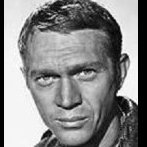

Recommended Posts
Create an account or sign in to comment
You need to be a member in order to leave a comment
Create an account
Sign up for a new account in our community. It's easy!
Register a new accountSign in
Already have an account? Sign in here.
Sign In Now