How Can I Protect My Password When Using Public Access?
-
Recently Browsing 0 members
- No registered users viewing this page.
-
Topics
-
-
Popular Contributors
-
-
Latest posts...
-
15
Owning a Win laptop, I would like to open a Line account, but don't have...
What a bizarre thread. These apps are designed to work with smartphones. The desktop app needs to be paired to a smartphone number and not for 5 minutes... As for Skype, you can use Teams or any number of other desktop apps which all offer VoIP calls. If you need to call a landline or mobile from your desktop, there will options. Regards the OP comment about innovation and quality, bit ironic if you're using a Windows laptop with Skype software. Microsoft, love or loathe them, are based in Oregon, USA 😄 As for Line, it's Japanese. Nothing amazing about it, it's unknown outside Asia. Unfortunately, they have deployed a great "innovation" whereby you can't look for users in a certain country such as Thailand unless you have an account that was also registered with a SIM in that country. So I now have 2 accounts, my original UK one and a shadow account that I registered with my Thai SIM. What I can say is my Thai SIM no longer works but the shadow LINE account does. However, whether that would work on desktop who knows and if you're asked to re-pair/verify with your mobile, you're stuffed. -
7,388
-
463
Bombshell: Obama & Crew knew all along, Russia Russia was a hoax.
Which questions? -
92
Tommy Robinson.
Wait till you see how the law works in Thailand ROFLMAO -
92
Tommy Robinson.
Why has he not been bought back for questioning ? Is this the two tier system that we keep hearing about ? -
31
Report Thailand Advances Jomtien Beach Sand Replenishment Phase 2
is there ever a time when they are not doing any sort of works here? SOmetimes just leave the place alone. OR DO IT PROPERLY ONCE.
-
-
Popular in The Pub


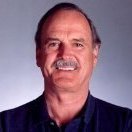




.thumb.jpg.b54783ad387f65d779e04f535fcfeee9.jpg)

Recommended Posts
Create an account or sign in to comment
You need to be a member in order to leave a comment
Create an account
Sign up for a new account in our community. It's easy!
Register a new accountSign in
Already have an account? Sign in here.
Sign In Now