Can't Attach To E Mails
-
Recently Browsing 0 members
- No registered users viewing this page.
-
Topics
-
-
Popular Contributors
-
-
Latest posts...
-
46
MAGA Burning their hats
Indeed, but when a bloke is on the receiving end of possible not nice percentages, it is best to get down on one knee and bow a few times, or give a display of his bongo drum ability and proficiency, eh, that would probably impress Trump, oh, and together with a hot Happy Meal...........🤭 -
6
Politics Thai Police Pursue Legal Action Against Cambodia’s Hun Sen
Well, Hun Sen is guilty of being a Khmer Rouge district commander and should be in jail for his misdeeds. -
34
-
48
Crime Tragedy and Mystery: Aussie Lawyer Found Dead in Koh Samui
Never ceases to amuse or disgust what the keyboard warriors write in here. -
77,587
Worst Joke Ever 2025
A 92 year old gentleman was sitting in a quiet corner of the pub drinking his beer minding his own business. He notices two elderly ladies who keep looking across at him and exchanging words. Eventually they come across and one says “I’m sure I know you. Did you used to do a strongman act around the clubs about 50 years ago?” He said “Acually, you are right but that was a long time ago so I am amazed that you recognised me.” She said “ You were ever so strong and I remember at the end of your act you used to bend a big metal bar across your willy.” “Wow” said her friend “Can you still do that?” He replied, rather wistfully, “No, not these days, my wrists have gone!” -
23
Shopee not avaiable to foreigner
Using a browser should work. I have no problem accessing the website and logging in from Denmark.
-
-
Popular in The Pub





.thumb.jpeg.d2d19a66404642fd9ff62d6262fd153e.jpeg)




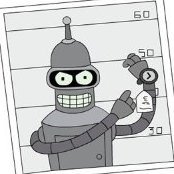



Recommended Posts
Create an account or sign in to comment
You need to be a member in order to leave a comment
Create an account
Sign up for a new account in our community. It's easy!
Register a new accountSign in
Already have an account? Sign in here.
Sign In Now