Firefox In Thai
-
Recently Browsing 0 members
- No registered users viewing this page.
-
Topics
-
-
Popular Contributors
-
-
Latest posts...
-
7
Two motorcycles with one rider stepping on the other
Because their acne has cleared up? -
105
Current Status of Thailand's Cannabis Law Changes
Now that booze is more available than ever perhaps they should focus all their attention on boozers, bar fights and road deaths. But this has never had anything to do with weed itself. Its all revenge nothing more. -
7
Two motorcycles with one rider stepping on the other
They don't need them as there is no one else on the road except them! -
105
Current Status of Thailand's Cannabis Law Changes
I'm keeping my eye on the news, wondering when some poor soul will become famous for being the first to be busted. They may come down hard on people initially, in order to send a message, I hope not -
32
Fidelity new login step OTP = US mobile number needed. Good options?
You get your OTPs on this service? That's really what I need? The ads say you can call or text to US numbers but don't mention receiving calls and texts. -
36
Can someone explain the allure of pattaya to me?
Pattaya has lots of things to do, going with sex workers isn't compulsory
-
-
Popular in The Pub


.thumb.jpeg.d2d19a66404642fd9ff62d6262fd153e.jpeg)






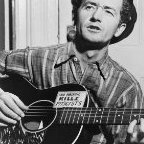



Recommended Posts
Create an account or sign in to comment
You need to be a member in order to leave a comment
Create an account
Sign up for a new account in our community. It's easy!
Register a new accountSign in
Already have an account? Sign in here.
Sign In Now