Full Hd Lcd Tv Scam
-
Recently Browsing 0 members
- No registered users viewing this page.
-
Topics
-
-
Popular Contributors
-
-
Latest posts...
-
3
Accident Double-Decker Bus Crashes into Height Barrier in Central Bangkok
On the positive side they've just added a new single decker to their vehicle fleet. -
142
BKK Bank 4 months banked method??
That depends on if the client has any available and sufficient funds to keep the account open. I know of those that use their UK debit card, or more comically viable a 'Wise' debit card for ATM withdrawals and cash purchases. The usual excuse being their fear of being taxed on foreign transfers, or they can obtain better interest rates in their home Country, BS. Why do agents offer the service of opening a bank account on your behalf in the first instance. -
27
Report Retired Aussie Officer Loses 40 Million Baht in Phuket Crypto Scam
Was he trying to make money at an advantageous rate? So what did he expect? -
22
Friend in need of assistance
I think the problem becomes far bigger when you have an emergency and no funds to cover it. Also, there are many cheaper policies, for example, in the OP's case, 50 years old, a million baht, less than 6k baht a month (approx.) with a bunch of companies available. -
19
USA Lula Slams Trump’s Tariff Threat: "He's Not Emperor of the World"
If only Lula read aseannow he would learn he has nothing to worry about. Trumps tariffs are just a tax on Americans. Or is that narrative pure horse pucky? -
63
Middle East Gaza Grief: Children Pay Hefty Price in Ongoing Conflict
I don't agree at all with Ben-Gvir and Smotrich. I agree with some of Netanyahu's policies and positions, disagree with others and have no opinion on some. Broadly speaking, I support his efforts to destroy Hamas once and for all. Moreover, I believe a two-state solution is the best way to settle the conflict in Palestine, assuming all Palestinian groups and Arab national governments recognize Israel's right to exist as a sovereign state and the Jewish homeland.
-
-
Popular in The Pub



.thumb.jpeg.d2d19a66404642fd9ff62d6262fd153e.jpeg)




.thumb.jpeg.cf6ce0b59d8f8b53e201487c6cf7b1db.jpeg)
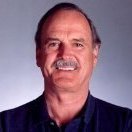




Recommended Posts
Create an account or sign in to comment
You need to be a member in order to leave a comment
Create an account
Sign up for a new account in our community. It's easy!
Register a new accountSign in
Already have an account? Sign in here.
Sign In Now