-
Recently Browsing 0 members
- No registered users viewing this page.
Announcements
-
Topics
-
Latest posts...
-
278
Is Trump going down?
And the canned answer you receive from Trump supporters is that we don't care that he is insane or whatever -- we just like his policies. -
9
Private car blocks emergency vehicle, patient dies in Samut Prakan
I was in Italy and watched an ambulance ram a car, and drive it right off the road. These vehicles should be equipped with massive fender guards and be entitled to do whatever they need to do, to vehicles blocking their path. I would go a step further. Have a paramedic equipped with a graffiti stencil kit, that says I am a social outcast and would not move my car for someone who was dying. Spray them! Shame them! -
4
Car Plunges from Condominium Parking Lot in Bangkok’s Pinklao Area
Sure, but to escape with only minor injuries? That's truly remarkable, looking at the photo! -
6
THAILAND LIVE Thailand Live Tuesday 5 November 2024
Mystery Box Turns Out to Be Junk, Not Drugs: Delivery Staff’s Confusion in Pattaya In a bizarre turn of events, a delivery employee at a private courier service in Nong Prue, Chonburi, reported a suspicious package believed to contain illegal drugs. However, when police arrived to investigate, they found nothing more than household items and junk inside the box Full story: https://aseannow.com/topic/1342603-mystery-box-turns-out-to-be-junk-not-drugs-delivery-staff’s-confusion-in-pattaya/ -
97
Why is Joe Rogan so popular??? Can anyone, logically, explain his popularity?
tall enough to be a keyboard warrior on AN? -
6
Can you please advise with 'Retirement Visa'
That is the way to do it with Chiang Mai immigration from personal experience. -
6
Election Day - neck on the line - who wins?
A strong argument can be made that his actions around J6 alone will lose him this election. I thought it was horrendous at the time and nothing has excused him since. -
9
Private car blocks emergency vehicle, patient dies in Samut Prakan
life is cheap here
-
-
Popular in The Pub
.png.3b3332cc2256ad0edbc2fe9404feeef0.png.8488ab72b8bb2e508209bfe3211b6e08.png)
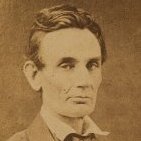



.thumb.jpeg.d2d19a66404642fd9ff62d6262fd153e.jpeg)



Recommended Posts
Create an account or sign in to comment
You need to be a member in order to leave a comment
Create an account
Sign up for a new account in our community. It's easy!
Register a new accountSign in
Already have an account? Sign in here.
Sign In Now