Laptop Getting Hot
-
Recently Browsing 0 members
- No registered users viewing this page.
-
Topics
-
-
Popular Contributors
-
-
Latest posts...
-
7
Leftist Oligarchs demand Dems “Get Shot ” for Democracy!
I love it when the left talks about “norms”. -
7
Leftist Oligarchs demand Dems “Get Shot ” for Democracy!
Caging children was only the beginning. -
79
UK Mohammed Fahir Amaaz & Muhammad Amaad on Trial over Manchester Airport Clash
When was it great incidentally ? -
1
-
5
Accident Man Left Unconscious After Car Ploughs Into Recycling Sidecar in Pattaya
Good try Khrachit Kingklai. Good try... According to Thai national transport standards, the sidecar is in excellent technical condition. (But if the driver of the auto was a respected person, everything would be the other way around.) If seriously, the sidecar driver should definitely be fined. according to your correct comments. But nothing more. The car driver is guilty. If you drive vehicle you need to CAREFULLY look ahead when driving a car and preferably not drink alcohol. The locals have a problem with this. -
-
-
Popular in The Pub










.thumb.jpg.b54783ad387f65d779e04f535fcfeee9.jpg)
.thumb.jpeg.42eea318e3350459f0aaaa5460326bca.jpeg)
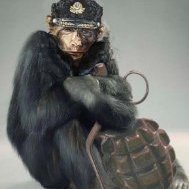


Recommended Posts
Create an account or sign in to comment
You need to be a member in order to leave a comment
Create an account
Sign up for a new account in our community. It's easy!
Register a new accountSign in
Already have an account? Sign in here.
Sign In Now