Pop 3 Email Settings On Dtac Samsung Phone Help?
-
Recently Browsing 0 members
- No registered users viewing this page.
-
Topics
-
-
Popular Contributors
-
-
Latest posts...
-
32
Video Cheap Thai Massage Leads to Infection Horror: Doctor Warns Tourists
I had skin infections back in the day and then i discovered placing a clean large towel over the sheet that has been fixed to the massage bed and a small towel for the pillow! California drs suspected scabies . -
68
UK Diane Abbott Breaks Ranks Over Terror Law Targeting Palestine Action Group
So you can't disagree with Government anymore? The right of protest is being eroded law by law -
12
Accident Foreign Teacher Crashes Car After Night Out, Berates Rescuers Despite Damage
After hours tuition.............😉 -
52
USA Trump's Summer Surge: Wins at Home and Abroad Mark a Golden Moment for the President
Indeed, this abomination of a president wins because there are so many equally stupid americans vote for the f**cker! And I would not care less if he destroys america completely, but he spreads his hate across the world, and I DO care about the world (minus usa!) May he and all his idiot supporters disappear from our planet ASAP, go to Mars or die, I don't care as long they are gone! -
30
Video Outrage as Tourists Caught Urinating on Pattaya Beach
This is not strictly true, there is one soi, and it is a back alley off 7/1 that has become a toilet, though it is much better recently because the plastic chairs late-night scene has been curtailed -
171
UK Passport renewal - email received 'send us your passport' 2 weeks after applying?
You could have got s new passport within 9 days for the normal price
-
-
Popular in The Pub






.thumb.jpeg.d2d19a66404642fd9ff62d6262fd153e.jpeg)



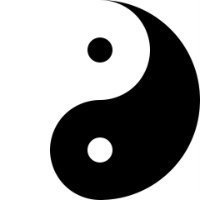



Recommended Posts
Create an account or sign in to comment
You need to be a member in order to leave a comment
Create an account
Sign up for a new account in our community. It's easy!
Register a new accountSign in
Already have an account? Sign in here.
Sign In Now