Ms Word Question
-
Recently Browsing 0 members
- No registered users viewing this page.
-
Topics
-
-
Popular Contributors
-
-
Latest posts...
-
28
UK losing its identity.
https://www.facebook.com/share/v/1Kr9qYk5sz/ -
77
Report New Driving Licence Rule Causes Concern Among Expats in Pattaya
Had gone away from this thread. Is the prairie fire still smoldering?? Quite obvious the whole thing was a big false alarm. 2 years: small disadvantages. Officially no car rental possible. No passing border. DUI limit lowered to 20 mg/l (50 standard). You are treated like a learner. Keep sober. -
18
Report EU and US Strike Blockbuster Deal: 15% Tariffs on EU Exports
But some will opt for cheaper (in both senses of the word) US goods meaning a loss to EU exporters. VW's just taken a huge hit as a result of the tariffs. Even if many prefer the quality it may be that others simply can't afford the inflated tariff prices. -
-
111
Why are there 10,000 topics about Trump?
China was the instrumental party. It was nice that Trump said to stop, but it was the fear of China disciplining 2 bullies that stopped the war for now. -
-
-
Popular in The Pub


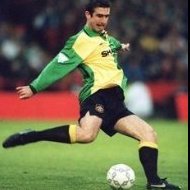









.thumb.jpg.bc523c85a8d558dbc282dca7a2e602c9.jpg)
Recommended Posts
Create an account or sign in to comment
You need to be a member in order to leave a comment
Create an account
Sign up for a new account in our community. It's easy!
Register a new accountSign in
Already have an account? Sign in here.
Sign In Now